What is an APN?
The Access Point Name (more commonly known as APN or Access Point) constitutes all the connection information relating to a given network, depending on the operator. Usually configured automatically by your smartphone, this data can be set manually using a unique method, which works regardless of the smartphone used.
This can resolve some connection issues that you might encounter with a new smartphone or when changing your SIM card or operator.
How to configure your APN?
To configure the APN, nothing could be simpler. Start by going to the settings phone then in the menu Network and Internet and Mobile network. You can then unroll the advanced settings in order to access Access point names.
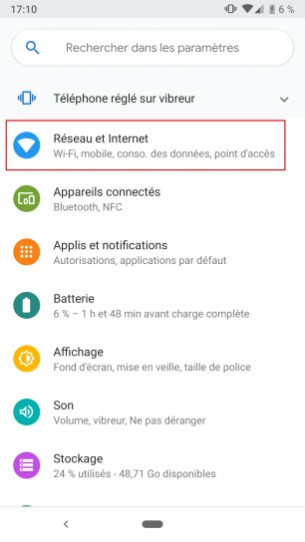
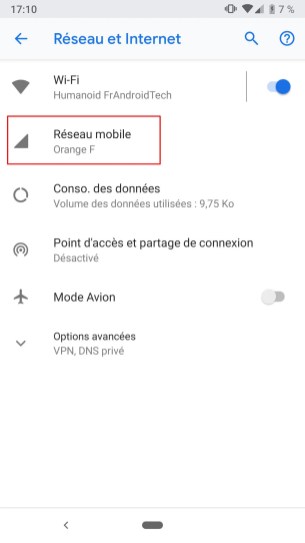
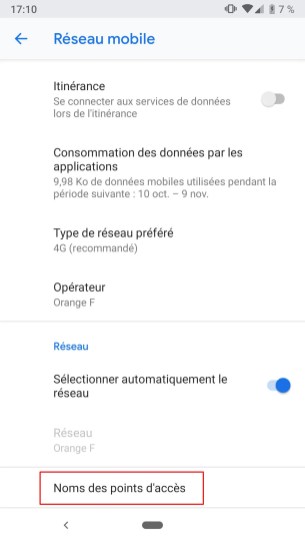
A list of operators should then appear on your screen. Click on the three dots at the top right, then select "New APN" (the name may differ depending on the brand of your smartphone). Please note, the operation must be performed twice:
- To configure the Internet APN
- To configure the MMS APN
Then fill in with the data related to your operator. Below is a list of available APNs by operator.
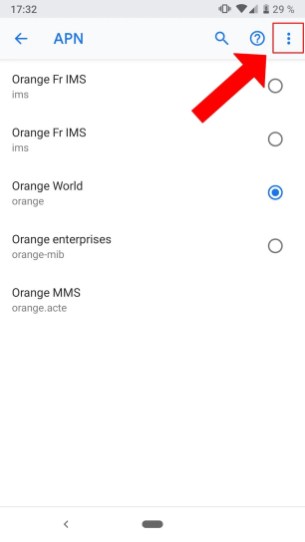
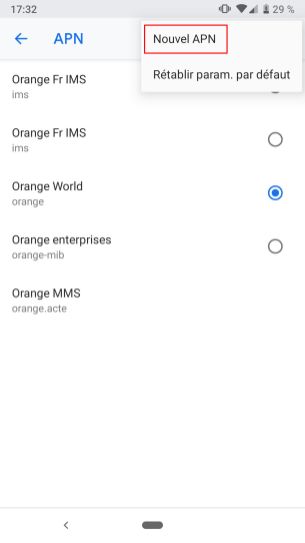
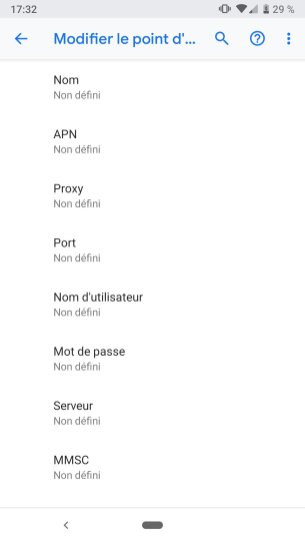
Note that if in most cases this manipulation works without any particular problem, there may be some exceptions. Do not hesitate to check, among other things, the status of your SIM card (positioning, switch from one terminal to another, etc.).
After performing this technique, it is recommended to restart your smartphone. In addition, to use the Internet and MMS, remember to activate the use of mobile data on your phone in Settings, then Network & Internet, and Mobile network.
Bouygues Telecom and B & YOU
Bouygues Telecom and B & You use, like Orange and Sosh, identical APN parameters. Find all the information relating to the configuration of the APN for these two operators at this address.
| Internet settings | MMS settings | |
|---|---|---|
| Name | Bouygues Telecom | Bouygues MMS |
| APN | mmsbouygtel.com | mmsbouygtel.com |
| proxy | 62.201.129.226 | |
| Port (The Harbour District) | 8080 | |
| Username | ||
| Password | ||
| Server | ||
| MMSC | http://mms.bouyguestelecom.com/mms/wapenc | |
| MMS proxy | 62.201.129.226 | |
| Port MMS | 8080 | |
| MMS protocol | ||
| MCC | 208 | 208 |
| MNC | 20 | 20 |
| Authentication type | No | No |
| Type d'APN | default, supl | mms |
APN of Free Mobile
Find all the information relating to the configuration of the APN for this operator at this address.
| Internet settings | MMS settings | |
|---|---|---|
| Name | Free | Free MMS |
| APN | free | mmsfree |
| proxy | ||
| Port (The Harbour District) | ||
| Username | ||
| Password | ||
| Server | ||
| MMSC | Not defined | http://mms.comee.com (http://212.27.40.225 sur Samsung) |
| MMS proxy | ||
| Port MMS | ||
| MMS protocol | ||
| MCC | 208 | 208 |
| MNC | 15 | 15 |
| Authentication type | ||
| Type d'APN | default, supl | mms |
SFR and RED
Find all the information relating to the configuration of the APN for this operator at this address.
| Unlimited plan settings | Blocked plan settings | MMS settings | |
|---|---|---|---|
| Name | Internet SFR | Internet SFR | SFR MMS |
| APN | sl2sfr | wapsfr | sl2sfr |
| proxy | 195.115.25.129 | ||
| Port (The Harbour District) | 8080 | ||
| Username | |||
| Password | |||
| Server | |||
| MMSC | http://mms1 | ||
| MMS proxy | 10.151.0.1 | ||
| Port MMS | 8080 | ||
| MMS protocol | |||
| MCC | 208 | 208 | 208 |
| MNC | 10 | 10 | 10 |
| Authentication type | No | No | No |
| Type d'APN | default, hipri, mms | default, supl | mms (or *) |
Orange and Sosh
Find all the information relating to the configuration of the APN for these operators here (Orange, Sosh).
| Internet settings | MMS settings | |
|---|---|---|
| Name | Orange World | Orange MMS |
| APN | orange | orange.act |
| proxy | 192.168.10.100 | |
| Port (The Harbour District) | 8080 | |
| Username | orange | |
| Password | orange | |
| Server | ||
| MMSC | http://mms.orange.com | |
| MMS proxy | 192.168.10.200 | |
| Port MMS | 8080 | |
| MMS protocol | ||
| MCC | 208 | 208 |
| MNC | 01 | 01 |
| Authentication type | PAP | PAP |
| Type d'APN | default, supl | mms |
NRJ Mobile
Find all the information relating to the configuration of the APN for this operator at this address.
Note that APNs are different for different people. to find out which ones to use, refer to your voicemail number. To call your answering machine, you must either dial 777 or 123, or dial 888.
| Internet settings | MMS settings | |
|---|---|---|
| Name | NRJWEB | NRJMMS |
| APN | 777/123: fnetnrj 888 : ofnew.com | 777/123 : mmsnrj 888: orange.acte |
| proxy | 777/123: none 888:192.168.10.100 | |
| Port (The Harbour District) | 777/123: none 888:8080 | |
| Username | 777/123: none 888 : orange | 777/123: none 888 : orange |
| Password | 777/123: none 888 : orange | 777/123: none 888 : orange |
| Server | ||
| MMSC | 777/123 : http://mmsnrj 888 : http://mms.orange.com |
|
| MMS proxy | 777/123 : 10.143.156.5 888:192.168.10.200 |
|
| Port MMS | 8080 | |
| MMS protocol | Wap 2.0 | |
| MCC | 208 | 208 |
| MNC | 10 | 10 |
| Authentication type | 777/123: none 888 : PAP | 777/123: none 888 : PAP |
| Type d'APN | default (or "Internet" if default is not available) | mms |
To follow us, we invite you to download our Android and iOS application. You will be able to read our articles, files, and watch our latest YouTube videos.
All about free mobile
- The Free Series is relaunched with an 80 GB super package at less than 10 € / month
- Which is the best mobile operator: Bouygues, Free, Orange or SFR?
- With these 3 mobile plans, you can switch to 5G for less than € 20 / month
- Mobile packages: the best offers available during the of the country Days
- Better twice than one, Free mobile is still launching a plan for less than 10 €


























