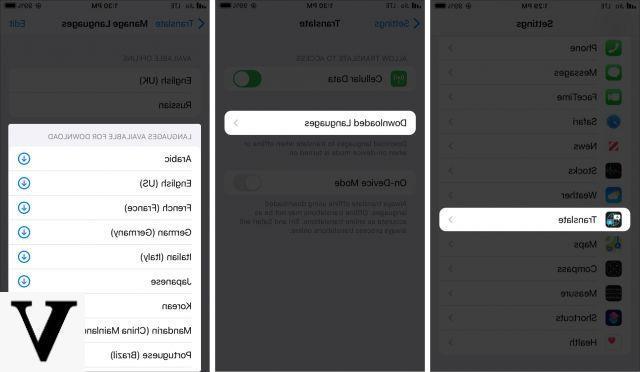
iOS 14 has brought with it many different innovations, including a new application dedicated to the translation of any text. Currently, the languages supported are just over a dozen, but according to Apple, they will soon increase both in number and in quality of translation. This new app is simply called "Translate" and, as we will see today, it will also seamlessly support downloading languages to your device for offline translation.
Download the languages in the "Translate" app of the iPhone
Before starting with the guide, we remind you once again that the app "Translate" it is only available on iPhones with iOS 14 or later. For this reason, if it is not present in the smartphone screens, it will first need to be updated through the system settings.
Furthermore, the downloaded languages will occupy a portion of memory and for this you will still need to have available space to complete the download without any limitation. Having said that, let's see how to do it right away.
- Open the app "Translate" your iphone
- Access the tab “Translate" lower left
- Click on one of the two languages above
- Go down until you reach the section "Languages available offline"
- Click the arrow icon pointing down to the right of the language to download
- Wait for the download until the check mark appears
From this moment on it will therefore be possible to carry out translations also in "Flight mode" or in general when the internet connection is not available. We also remind you that the download of a single language will not be enough to complete the offline translation, but it will be necessary to download at least two of the interested ones.
Doubts or problems? We help you
Remember to subscribe to our Youtube channel for videos and other reviews. If you want to stay up to date, subscribe to our Telegram channel and follow us on Instagram. If you want to receive support for any questions or problems, join our Facebook community or contact us on Instagram. Don't forget that we have also created a search engine full of exclusive coupons and the best promotions from the web!


























