How to Upload Music to YouTube Music

YouTube Music, as you certainly know, it is a service of music streaming Google that allows you to play albums, songs, playlists and any other type of music content also available on the "classic" YouTube, both for free (with the presence of advertisements), and upon subscription to a paid subscription (with prices starting from € 9,99 / month).
YouTube Music requires a Google account and can be used from a PC, through the web portal of the service, or via smartphones and tablets, using the application dedicated to Android and iOS / iPadOS. If you have not yet subscribed to YouTube Music, I recommend a thorough reading of my in-depth guide dedicated to this service, in which I have exposed all the characteristics of the same.
Among its many features, this service also allows you to upload personal music, directly from your computer, and to access it from all devices connected to the same account (including smartphones and tablets). The upload functionality is free and does not require a subscription plan and the supported audio extensions are: mp3, m4a, flac, opus, ogg e yes.
How do you say? Now that you are aware of this possibility, are you looking forward to knowing how to proceed? Don't worry, it's very easy.

First, if you use the computer, connected to the main page of YouTube Music through the browser you usually use to surf the Internet, click on the button Log in and log in with your Google account, using the form that is proposed to you. If necessary, complete thetwo-factor authentication to finalize the login.
Once logged in, click on yours avatar at the top right (if you have not set one, you will find the icon of thelittle man), select the voice Upload music from the menu displayed on the screen and, using the panel Esplora File / Finderselect il song to load. If this is your first time using the service, click on the button Accept, to accept the rules of use.
Once you have finished uploading the song, click on the item Operation finished, to continue using YouTube Music, or press on Go to the collection, to view the collection of songs loaded, which you can also access by clicking on the tab Tracks (above) and moving the drop-down menu located immediately below the option Uploads.
As things stand, the YouTube Music app for smartphones and tablets does not allow you to upload songs, while the “mobile” web service is not compatible with this operation and returns an error message after the upload attempt.
However, you can still access your personal music uploaded from PC by tapping the tab Collection YouTube Music app by selecting the item Tracks and finally going to the card Uploads.
How to upload music to YouTube without infringing copyright
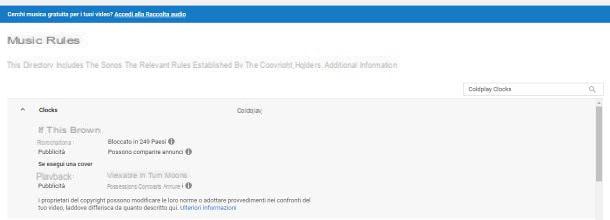
After reading my guide on how YouTube works, you decided to open a channel and start uploading your videos: recently, it happened that one of your videos was removed for having inserted, within it, a track protected by copyright and now you would like to understand how to upload music to youtube without violating copyright law, so that such a thing does not happen again and that your channel (which could be blocked, or closed, in case of repeated violations) is not at risk?
Well, if things are exactly like this, I think I have good news for you: the YouTube portal, in fact, allows you to view information about the songs that you can use and provides a varied archive containing music that you can freely insert in their own videos.
To put music on YouTube without infringing copyright, do this: after connecting to the YouTube website and logging in, click on yours avatar present at the top right (or on the icon of thelittle man, if you have not set a personal image) and select the item YouTube Studio from the proposed menu, in order to access the section responsible for managing personal videos.
Now, click on the item Audio collection placed in the left sidebar and then on the link Check the copyright rules, located in the top bar of the new page that opens. To get information about the use of a particular song, type its title in the field Search for music and press the button Submit on the keyboard to start the search.
Once this is done, select the song of your interest in the list displayed and click on freccia rivolta verse il basso corresponding to the title of the song, to view its usage information: under the heading If you use this song, the terms of use of the song are present in your videos; under the section If you play a coverInstead, there is useful information regarding the creation and publication of covers of the song in question. There are two main options.
- Playback - indicates the countries in which the video containing the selected song will be made available.
- Advertising - indicates whether the video containing the song in question can be monetized or not, only by the author of the song or in partnership (if you are a YouTube partner, the earnings from the ads will be divided between you and the owner of the video).
Clearly, if the passage indicates the wording instead This song cannot be used in your YouTube videos, it is easy to conclude that its use is not recommended, which could have serious consequences on the channel hosting the video.
Finally, if the search did not give results, proposing the wording No matches found, then you can use the song in question within the video, as the rights owner did not request monetization of the content. However, keep in mind that the rules of use for non-cataloged pieces may change at any time.
After having collected all the relevant information, where the song you have chosen has non-stringent copyright regulations, you can safely use it within your video, which you can upload, once finished, as you usually do. If you've never uploaded a video to Google's video platform before, feel free to check out my tutorial on how to post a video on YouTube.
Choose a song from the YouTube library
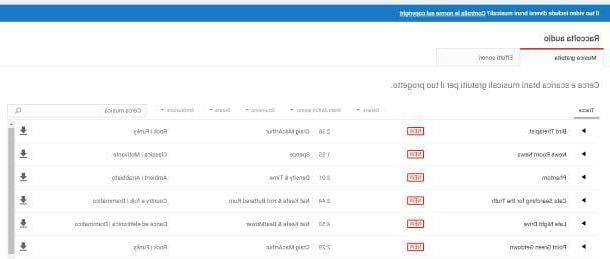
If the song you have chosen violates copyright regulations, or if you intend to monetize your video but the song does not allow it, you will be pleased to know that on YouTube you can find a large number of songs that can be used freely, completely free of charge. without infringing copyright.
To access the archive, go to YouTube Studio as I showed you just now, click on the item Audio collection located in the left sidebar (it is the icon of the square with musical note inside) and, using the screen that is proposed to you, identify the song that best suits you, among those available.
You can find a song by title by typing it in the text field Search for music, or search for Gender, For Atmosphere, For Tool or for duration. Once you have identified a potentially interesting song, pay close attention to what appears in its correspondence: if you see a little man enclosed in a circle indicating the description You can freely use this song and monetize your video, but you must include the following in the video description, it means that the piece can be used freely, provided the original author is mentioned in the acknowledgments of the video description.
Anyway, click on the button Play to play the song; push the button Download (The freccia rivolta verse il basso) to download it to your computer or, again, press the icon of star to add it to your favorites.
I would like to clarify that, in the YouTube archive, there are also many sound effects that you can use freely in your videos: to view a list, go to the section dedicated to Audio collection YouTube and click on the tab Sound effects, placed at the top. The dynamics of operation are the same already seen for free songs.
Other solutions

How do you say? You still haven't been able to find a song that you think is suitable for your video, but you still want to insert music on YouTube trying not to violate any copyright? In this case, I suggest you take a look at sites such as Jamendo or Whatfunk or the audio section of Archive.org, or turn to a series of programs and apps that allow you to obtain music that can be used for free: I have told you about solutions this type in my guide on how to download free music.
How to upload music to YouTube

























