You may be thinking that writing an article on how to unlike Facebook pages is useless and somewhat ridiculous and, to be honest, you might be right if it were about one page.
But what if you were a longtime user of the service and you have left so many thumbs up on pages that you don't really care about and, for one reason or another, you want to remedy your "mistake"?
Are you sure that go to each page individually to remove the "Like" is a time-saving solution?
Well, absolutely not.
In fact, this article arrives precisely to satisfy the aforementioned need! There is an integrated method in Facebook that allows you to remove the Like from Facebook pages, and when we write "From pages" we really mean "From the pages"!
Yes, because the convenient tool allows you to view all the pages that you have left a thumbs up in a single list, to put a check mark on those you want to unlike and to proceed by deleting the preference on all pages together in just one click.
Of course if you have thousands and thousands of pages to your credit it will take you a few more minutes but… it's always better than visiting them one at a time! Let's see how to do it together.
Unlike Facebook pages
First of all, go to the section of the social network relating to the "Pages you like" by visiting the link below. If prompted, enter your username and password.
LINK | Facebook - Pages you like
Something like this will appear:
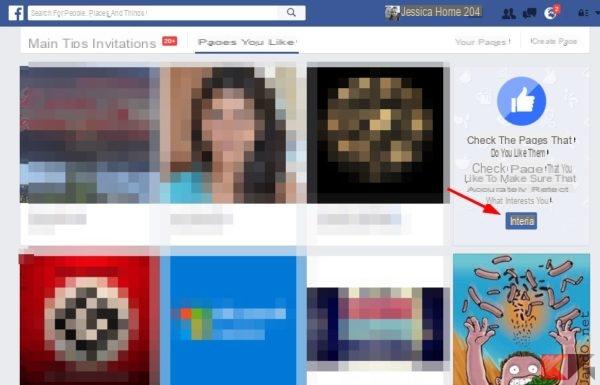
Now click on the blue "Start" button next to "Check the pages you like". This is where the magic happens: the list of pages to which we have left a "Like" will appear with a small box next to each of them.
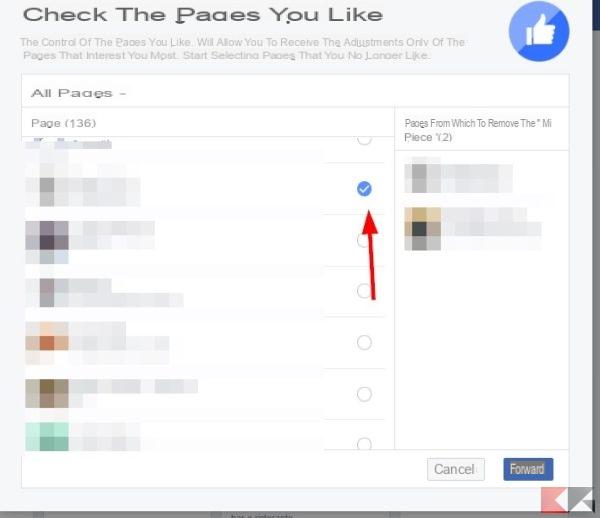
Well, you will have to click on the box thus putting a check mark on all those pages you want to unlike, pages that will appear in the side panel. When you have completed your selection click Next.
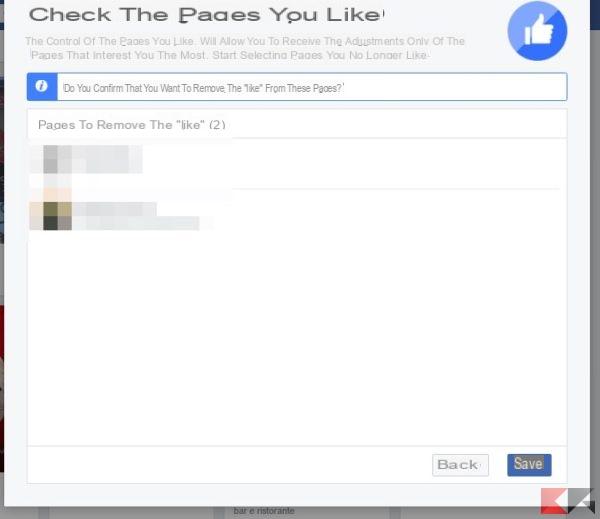
The next window will show you the complete list of the selected pages and will ask you if you really want to remove the "Like" from them: all you have to do is click on Save...

… And wait for the confirmation message. You have managed to remove the Like from the Facebook pages that no longer interest you!
How to unlike Facebook pages

























