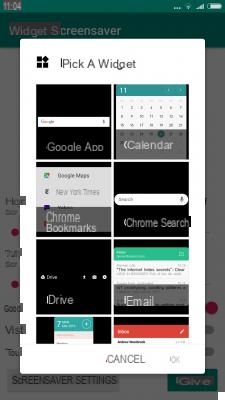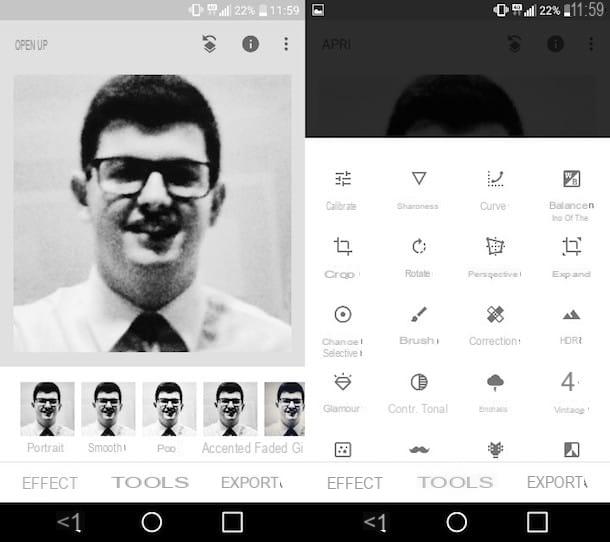To date, one of Honor's most sought-after top of the range is certainly the View 10 an excellent device that since its debut thanks to its excellent design and crazy hardware has managed to win the trust of a large number of consumers who after buying it said they were more than satisfied with the purchase made.

Honor View 10 offers a lot of extremely interesting features that you can try to the fullest. That said, in today's guide we have decided to explain how to turn your Honor View 10 into a remote control! The procedure to follow is very easy and immediate and we are sure that you will have no problems following it. Let's go find out more.
Turn your Honor View 10 into a remote control, here's how! The complete procedure to follow
The optimo Honor View 10 for those who do not know it integrates an infrared sensor which, using the app pre-installed on the device, will allow you to use your smartphone as a classic remote control. Look for the application that takes the name of remote control, then tap on add remote control, select the device you intend to connect to and follow all the instructions step by step to complete the pairing correctly. Among other things, you can customize the remote control by selecting the dedicated wording.
As you have seen turn your Honor View 10 into a remote control it's very simple. Just follow a few quick and easy steps and that's it. For any problems please contact us in the comments box below.
726