Have you ever had to transfer WhatsApp data between Android smartphones, maybe because you just changed your phone? There are various ways to perform the operation, more or less simple and more and less fast.
Index:
Wondershare MobileTrans
Today we will talk about you Wondershare MobileTrans, an application available for Windows e MacOS which simplifies the operation, allowing you to choose what to transfer and do it with a single click. Wondershare is a company specialized in the creation of utility applications and MobileTrans is the solution designed to simplify the transfer of data, of any nature, between smartphones, be they Android or iOS, without any distinction.
The main feature of this software is compatibility with any Android and iOS smartphone, with solutions dedicated to transferring photos, music, images but also very important data such as WhatsApp. Just connect the two smartphones to your PC, start the application, select the data to be transferred and press a button.
MobileTrans WhatsApp Transfer
As transfer WhatsApp from Android to Android? With Mobile Transfer, the eclectic application that. among its functions, it is capable of move WhatsApp data. Unlike what happens with other systems, MobileTrans allows you to move data selectively.
For example, you could decide to move only the chats but not the groups, while keeping their backup. Or not to transfer photos and videos so as not to immediately burden the memory of the new smartphone with old and often useless data.
After launching MobileTrans you simply have to connect the source smartphone and the recipient smartphone, following the instructions that will be shown on the screen. Basically you will have to allow the installation of an app via USB, in order to complete the operations.
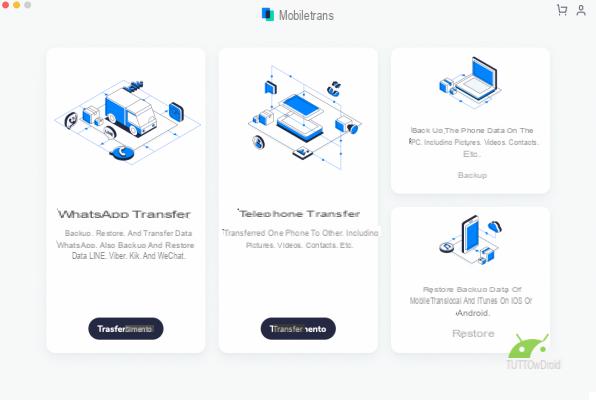


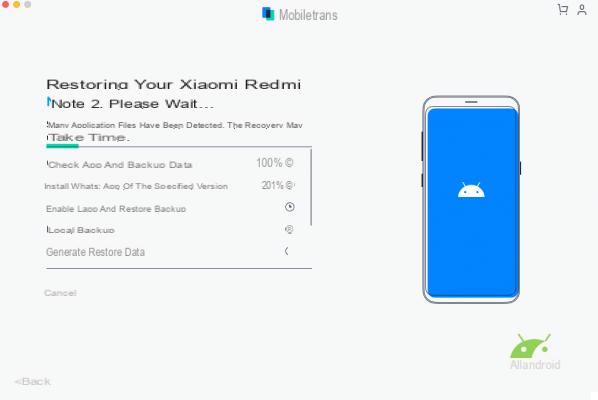
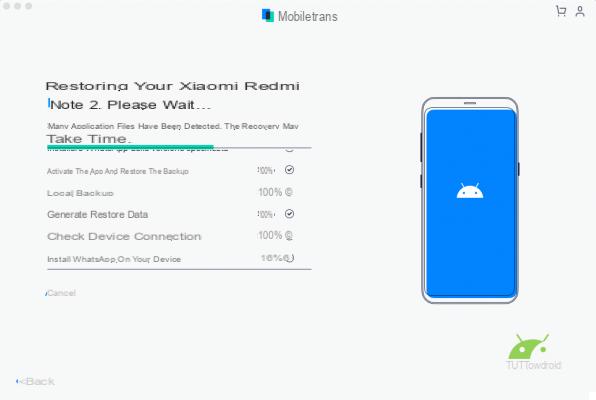


Previous
Next
Fullscreen

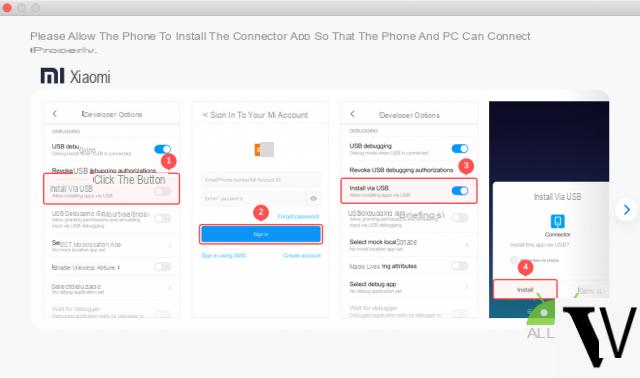




Then you will be asked if you want to overwrite the data on the recipient smartphone and the procedure will be started. Just follow the on-screen instructions to complete the entire procedure within a few minutes and find the selected content on the new device. Even the intermediate operations are simple to complete and accompanied by explanatory images that will help even the less experienced.
Obviously there are other methodologies including the one that uses Google Drive, as described in this article but with MobileTrans you will not have to complicate your life and in a few minutes you will have everything in its place.
How much does MobileTrans cost
Thanks to the discount code that you find below, you can buy MobileTrans WhatsAppTransfer for only $ 19,97, about 16 euros, in the Windows or macOS version, depending on your needs. It is a permanent license that you could use at will, both for your smartphones and for those of friends and relatives, so as to say goodbye to particularly long and complex procedures.
Buy MobileTrans at $ 17,97 with the code SENMG2
Advertising Information


























