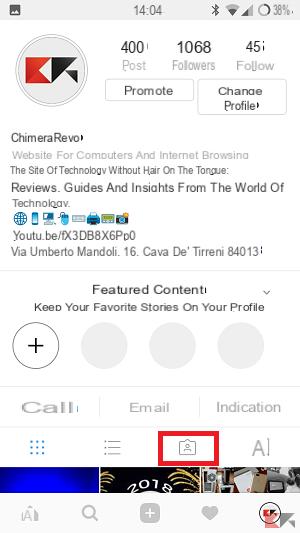Instagram has climbed the hierarchies of social networks over time, establishing itself as the most used, especially by young people. If you've recently landed and don't know how to tag or see the photos you've been tagged in, don't worry. In this article we explain how to do it.
What are Instagram tags
Even Instagram, like all social networks, has i tag. What are? These are simply "links" to your profile to be included in the photos. Users who see a photo in which you are tagged will be able to click on your name and see your profile.
At the same time, these photos also appear in a special section of your profile.
How to insert Instagram tags in photos
You can tag people either when you add a photo or later.
To tag someone while inserting the photo:
- Click on the person in the photo;
- Enter your name or username;
- Select the person you are looking for.
If you have already uploaded the photo but still want to add the tag:
- Open the photo;
- Click on the menu button (the three “shot" top right);
- Touch "Change";
- Touch "Tag people";
- Follow the procedure described above.
You can insert or remove Instagram tags only in your own photos, and not in those uploaded by others.
You, on the other hand, can be tagged by anyone, except the people you have blocked.
Remove the tags
To remove tags from an already uploaded photo you have to follow these simple steps:
- Open the photo;
- Click on the menu button (the three “shot" top right);
- Touch "Modification ";
- Tap on the tag symbol at the bottom left;
- Click on X next to the name of the person to remove.
See photos in which we have been tagged
On Instagram there is a special section that shows all the photos in which you are tagged.
To see it, just go to your profile and click on the third icon on the right which is the tag symbol.