How to sponsor on YouTube

We said that if you ended up on this tutorial it's because you don't know how to sponsor on youtube. Maybe you weren't even aware that it is Google that allows advertising on its video sharing platform. There are no problems: do you want to find out how? It is not a very short procedure, but it is nothing complicated.
First and foremost, you must have a active Google Ads account, because it is only through the latter that you can sponsor your videos. Do not worry if you do not know what it is: if you have never done a sponsorship and you have never been interested in the subject, it was certainly not mandatory to have it and it is normal that you do not know it.
Google Ads is a rather simple to use service that allows you to create advertisements highly personalized, allocating your own personalized budget to be allocated to campaigns (based on click, action or goal). I have already told you about it in detail in another study, but today I will deal with it in more detail regarding YouTube.
To make use of it, in addition to having a account Google Ads active, you must also have already uploaded the video to sponsor; this does not mean that you will not be able to start the sponsorship process right away, but that at some point Google will ask you which video you intend to advertise and will, of course, invite you to upload one, in case you have not. But let's get to the point.
First of all, you need to log in to the page of your YouTube channel. Then connect to YouTube, click on yours profile picture, at the top right, select the item YouTube Studio from the menu that opens and you will immediately find yourself in your channel. You should already know how a channel works, at least in principle, but if you want to know more you can read my guide dedicated to the subject.
On your channel page, precisely in the left column, select the item Video: you will then be able to see the list of all the videos you have uploaded to the channel and choose the one you want to advertise. To do this, position the mouse cursor over the video in question and you will see, on the right, appear three dots arranged in a vertical line; click on it and a menu with the item will open Promote: select it.
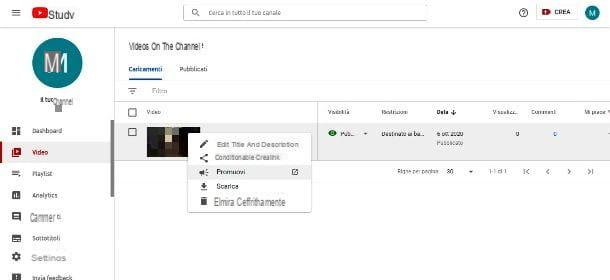
A page will open where you will be presented with the sponsorship service. You can access this page in many ways (the direct link is this), but remember that, regardless of how you access, the screen will be the same and, if you have not uploaded the video as I advised you to do, in the right Google will ask you to either create or upload one (even giving you some advice, in the first case).
Now, click on the blue button Start that you find below. On the next screen, you will be asked a few questions about how you want the video to appear, for example if before a movie or if in the form of a thumbnail and so on. The service is very useful, because a preview of the sponsorship will appear on the right of the questions, which will change according to the choices you make.
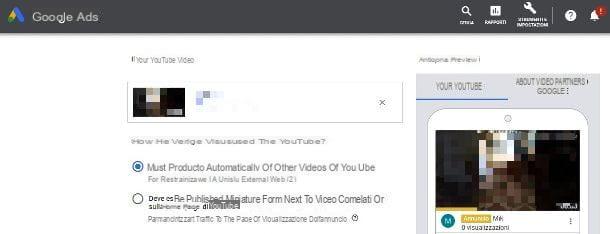
On the same page you must also indicate theURL you want to direct traffic to when users view your ad: choose based on the content (video, page, site, etc.) you want to advertise. You are now trying to improve the performance of the YouTube channel, but nobody is stopping you from sponsoring content that you have posted on other platforms.
You will also be asked where you want your ad to appear, whether only on YouTube, or whether on YouTube and in Google video partner websites and apps. Whatever your answer, you will need to click on the button NEXT per I will proceed.
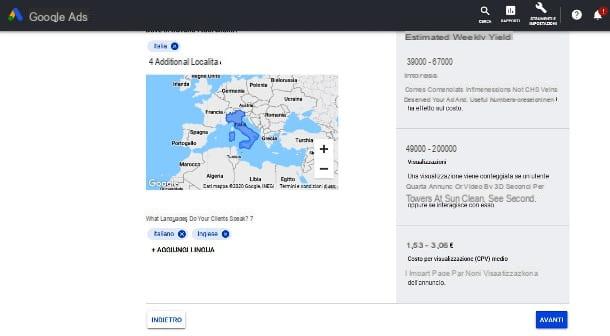
The personalization of your ad will continue on a page where Google will ask you what the resort and what is the users' language that the video must reach; it is clear that, if your audience is cittàn and for now you do not intend to address an international audience, you will want to select thecittàn as the only language and thecity as a location (although you can very well narrow the area and focus only on provinces, municipalities and so on). Once you have chosen, click on the button NEXT.
On the next page, you will be asked to choose the generally,age and parental status of your customers. It may seem strange to you, but if you think about it, there are ads suitable for singles, ads suitable for families and sponsorships suitable for certain age groups. Once again: think about the public of your video and make the choices you think are most appropriate.
You will also be asked to select any specific interests of the people that the ad should reach - that's a lot of options to check, but they allow you to narrow your audience only to categories that might be interested in your content.
Now click the button again NEXT: a page will open where you can set the budget of your campaign; once the sum is exhausted, the sponsorship will end. Remember, as the same service specifies during the procedure, that you will pay only when or a user will watch the video for thirty seconds the when will interact: other cases are excluded.
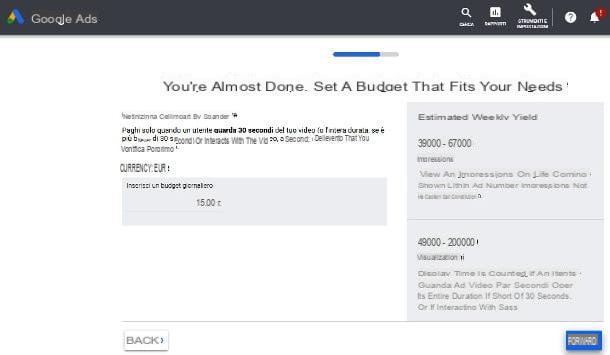
If you have never done a sponsorship, I have great news for you: there are promotions that you can take advantage of. For example, at the time of writing, for 25 € spending, YouTube gives 80 € of credit. You should find the offer right on the YouTube Ads home page.
At this point, however, if you have set up i billing information, the creation of the campaign can be said to be completed; if you haven't done so, a message with a red background will appear at the top of the page: Your account cannot serve ads. To start running your ads, enter your billing information.

In case, you just have to click on the button Edit to configure your billing profile. Then press the button Send and the advertising campaign will begin.
As you can see, the procedure is quite long, but this should not bore you: the fact that Google allows you to be so precise in identifying the target is positive: only if you have defined your target audience well, in fact, the sponsored video will be able to produce the desired effects and will allow you to grow.
How to promote YouTube videos

Do not believe those who say that it is useless to inquire about how to promote videos on youtube, because, in the end, only those who pay go ahead. I cannot deny that investing in quality advertising like Google's brings good results even in the short term, but it is also true that you can take advantage of other means and take the right precautions to be successful without putting your hand (or putting too much hand) on the wallets. I come immediately to the point, starting from the contents of the video.
Come fare video YouTube

It goes without saying, before you think about any strategy, that your video must work. This means that it must be addressed to a well-defined target; that, if you haven't done so yet, you have to learn how to use editing programs, you have to use video cameras, cameras or smartphones with good quality cameras, to make good quality videos; that you need to produce interesting and useful content and so on. In short, even the most sponsored video in the world would have no chance of success if it did not ultimately direct viewers towards good content. I recommend that you read these tips on how to make videos on YouTube well, to avoid making blunders.
In this regard, I would also like to tell you about don't post random videos: remember, in fact, that your channel communicates to others who you are, so a series of videos that have nothing in common with each other will only confuse viewers (of course, if the channel is dedicated to your routine, the speech is different, because you can talk a little about what you want). This also applies to social networks and, in general, to any activity you want to undertake: the image communication is critical.
More precisely, your face must be associated with one or more themes, and people must recognize you precisely for the topics you deal with: that's why I recommend you create similar videos on the same content, perhaps grouping them in playlist. What I am trying to tell you is that the user must know who he is dealing with: you will gain credibility and your image will be strengthened.
Wait wait! You understood how to make videos on youtube and what contents to propose, but would you like to have further tips on the style to be adopted? What I advise you to do is to choose more or less the same ones filters being edited, and to use a language that somehow can make you recognizable. The same goes for the music and for all other aspects concerning the creation of your content.
Carefully study the style of your communication, even at the risk of wasting hours and hours, because the more you manage to be original, the more people will remember you. As for the technical tools, in the past I have already recommended you some apps to create beautiful and quality YouTube videos.
Where to sponsor YouTube videos

Once created, you should worry about understanding where to sponsor your YouTube video, without underestimating any of the resources that the Net offers.
Before you begin, remember to allow external sites to embed your video. You don't have to think that, since the user doesn't see the video on your channel but outside of YouTube, then someone is exploiting your content without you being able to receive something in return; in reality, video views will still increase, and you know that the platform's algorithm tends to reward videos with high views. By default, however, YouTube already allows third parties to embed videos, so you don't have to do anything about that.
I also advise you to give the right emphasis to a video that you think is particularly successful; to that end, why don't you try to put a video in the foreground? I'll explain in this guide how to do it, and this is not a function to be underestimated: it is a video that the user sees immediately, a sort of trailer, and which, if done well, can increase the curiosity towards all the channel.
More generally, I advise you not to underestimate the power of the Internet as a whole, therefore of all the tools it makes available, for example social networks. Don't think about advertising your YouTube channel only on YouTube or sponsoring, for example, your photos Instagram only Instagram: every social network can be useful, at least in some cases, to contribute to the growth of profiles and pages.
In this case, think about how smart it could be to sponsor your video through Instagram stories. You could, for example, post a portion of the movie between stories and on the coolest let users make one swipe up or visit the link in bio to finish viewing it and be directed to your YouTube page.
Let's say, then, that you have a channel dedicated to the school and that on Facebook you are followed by many teachers or by people who are interested in the subject, you can also advertise the video very well there, perhaps presenting it in a certain way and updating those who follow you on the new contents. Try to value what you have done and you will see that the results will not be long in coming.
The examples I could give you are many: not all strategies are valid for every case, because each situation is independent, but it is indisputable that creating a content network improves not only the performance of the profile or page on the individual social network but strengthens even one's own image as a whole. Think very carefully about these strategies, perhaps even before creating a video! There programming it is very important to constantly grow.
Another tip: don't underestimate the help of others. If you have a youtuber friend who has several fans, try asking him for a hand; you could do, for example, one or more live shows together (perhaps by communicating it promptly through the various social networks to which you are subscribed).
Nobody forbids you, then, from contact blogs or sites in the sector. In reality, for these services you almost always have to pay, but it is not certain that your content is not liked and therefore cannot be taken into consideration. If they refuse, don't worry: success is made up of sacrifices and falls, and anyone who has succeeded in something will tell you that you have to resist if you are convinced of your potential.
How to title, describe and tag YouTube videos

Let me now give you some technical advice on how to title, describe and tag a YouTube video. We assume that a movie can also be done very well, but without a right title it risks not being found (unless you sponsor it in another way). That's why I highly recommend that you choose well before posting.
How to do? The goal is to write in the title the words the user would type, in your opinion, if he wanted to search the contents of your video. In short, it is a question of optimizing the title avoiding abuses and following some techniques that fall within the so-called SEO.
Even if you have no experience in this field, these two ways that I am about to suggest you could be useful to choose the title of the video well: you could use Google Trends to understand the arguments that go stronger and the keyword associated with them (keyword that you will then have to insert in the title), or you could directly consult the YouTube auto suggestion. Once you have learned, you will find that these tools are useful not only for understanding how to write a title but also for choosing the right content for your channel.
Please note: if you assume that a certain search will be made, sooner or later, by users, no one forbids you to write a title with words that are not yet suggested by Google but that, in your opinion, will sooner or later be typed in to search. . Work towards that too, and you could get some great results because anticipate the competition!
Find the keywords, insert them in the title and try to find the right compromise with creativity to avoid proposing a cold and unattractive content. All clear? You may not succeed right away, but I'm sure you could get very far with several attempts!
Do not forget to describe the video using the keywords you found: you must not be repetitive, nor should the description be unnatural, as you could be penalized for spam; you simply have to write a description that takes into account the words that the user could use to do a search on the topic of the video you intend to publish.
Finally, give a lot of importance to tag: as you may know, these are words-labels that summarize the content of the video (on Instagram they are called hashtag); for example, if you want to post a joke at school, the tags could be "jokes" and "school".
Don't put too many but use only the essential ones that clearly identify your footage; and of course try to use the most popular ones related to the topic covered in your video (there are many tools that allow you to do this). As I have pointed out several times, abuses are never frowned upon by Google, nor by the algorithms of other platforms! And with that I just have to wish you good luck!
How to sponsor on YouTube

























