One of the most frustrating situations you can encounter while working with your PC or smartphone is the lack of interaction between them. Let's face it: apart from the Apple ecosystem, there has always been between Android and Windows "Little communication". This is mainly due to the profound differences between the two operating systems which at the base level are poorly compatible. If you too are looking for a method for share URLs and notes between Android and Windows today is your lucky day.
In fact, what we are going to see is the simplest method currently available to share information and data between the two operating systems of Google and Windows. This will make it really easy to copy and paste URLs and notes from smartphone to PC. Are you ready to find out how?
Connected Devices: the right app to solve our problems
How many times has it happened to you to surf the internet and want to pass content from your smartphone to your PC? Above all, sharing URLs and notes between Windows and Android has never been a walk in the park. If like us you are a geek, you have tried dozens of different methods without being really satisfied. From this moment on, however say goodbye to all your troubles thanks to a really easy to use app.
Connected Devices in fact, it will allow you to easily do what until yesterday was a real nightmare. You can download it for free from Play Store and use it as much as you want without having to pay anything.
How to use Connected Devices
Once started, you will find yourself in front of an interface in pure style Material Design. The advantage of this design is certainly to be found in the immediacy and ease of use. We tell you right away, as we don't like to hide anything, and the only "defect" of this tool is the presence of only the English language. Fortunately, this is offset by a very high intuitiveness.
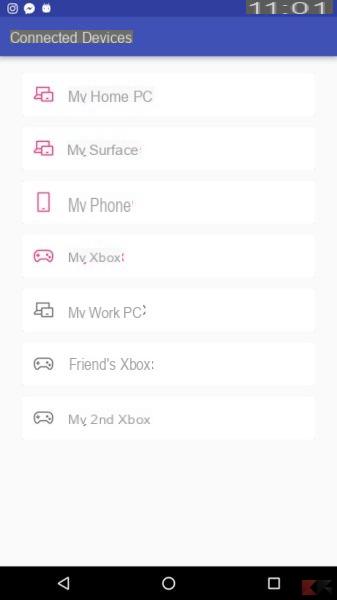
The method used to connect Android to Windows is to use your home network and create some sort of "Home group". So, in addition to the smartphone and the PC, you will also see any Microsoft consoles such as the Xbox. There are currently three options offered by Connected Devices:
- Browser
- Tubecast
- Mytube
This means that in addition to sharing URLs and notes, you can even start a Youtube video directly on your PC screen. It's about a really comfortable and functional possibility which significantly simplifies the user friendliness of the two systems.

But returning to our goal, how can we do for to share URLs and notes between Android and Windows? It will be enough for you copy and paste the text you want on your smartphone to see it automatically saved in the clipboard of your PC. Nothing could be easier right?
And if you want to further deepen your familiarity with Windows, we have articles that are right for you.
- How to delete Windows 10 user accounts
- Activate Windows 10: complete guide
- Backup and restore files in Windows 10
- Windows 10 autologin: how to do it
- Remove password on Windows 10
Conclusions
As you have seen (and we were surprised too), now sharing URLs and notes between Android and Windows is really a breeze. This is above all thanks to Microsoft which compared to the past has definitely opened up to the outside world by sharing some APIs that have contributed to the result achieved by an app like Connected Devices.
We remind you that, if you want to stay up to date on all the latest news and guides from the technological world, just go to ours Facebook page . and maybe leave a like. In this way all our articles will arrive directly on your wall without even having to search for them.


























