During your last trip you took a bunch of beautiful photos and now you would like to be able to share them online with friends, relatives and work colleagues and, why not, even with complete strangers to show everyone your photography skills. Great idea, no doubt about it. However, if you are reading this guide at the moment, it is most likely because despite your good intentions you need some advice to understand how to share photos. How do you say? I'm right? Well, in this case, however, you have no reason to worry ... I can explain to you, in detail, how to share photos and which services to use to succeed in the business.
In fact, in the following lines I will go to show you which steps you need to take in order to allow your acquaintances and also all the other Internet users to view your shots and which online services currently available on the square are the best to do this, at least in my opinion. If you are wondering, know that you will not have to do anything particularly complicated, sharing photos is in fact a very simple operation and for the execution of which it is not necessary to have particular knowledge about the world of IT.
So if you are interested in finding out what you can do to share photos, I suggest you take a few minutes of free time, make yourself comfortable and devote yourself to reading the information I am about to give you. I am sure that in the end you will be able to tell yourself more than satisfied and that at the first good opportunity you will also be willing to explain to other users in need of similar help how to do it.
Flickr
If you want to share photos I suggest you refer to first Flickr. If strangely you have never heard of it, know that Flickr is a renowned Yahoo! which allows you to upload and share photos and which offers ample space in terms of storage. Flickr allows you to store photos on the cloud up to 1 TB for free. Flickr also allows you to save your shots in their original format and view them in various automatically generated resolutions (640px, 800px, 1024px etc.). The formats supported by the service are JPEG, GIF (not animated) and PNG. All other formats are automatically converted to JPG.
To be able to share photos on Flickr, the first thing you need to do is to create a Yahoo! account. If you already have a Yahoo! you can skip reading the next paragraph. If you do not have an account, click here to connect immediately to the home page of the service dodpocihè presses the button Sign up with Yahoo that you find in the center of the screen. Fill in the fields in the new screen that will be shown at this point Your name e Last name by typing your name and your surname, fill in the field Yahoo username typing the username you intend to use for your account, fill in the field Password by entering the password you want to use to access your account and then fill in the field Mobile no providing your mobile number. Then specify your date of birth and your sex and if you wish, fill in the fields Optional recovery number e Report. To conclude, presses the purple button Create account. In the new Web page that will open at this point, presses the button Send SMS to receive the verification code for creating the Yahoo account on your mobile phone, then fill in the field Code shown on the screen by entering the PIN received via SMS.

Now connected to the main page of Flickr and presses on the item Log in located at the top right. Then log in with your Yahoo! then click on the button Charge also located at the top right and drag all the shots you want to share on the Internet into the browser window. During the upload you can adjust the copyright and viewing permissions for each photo by clicking on its thumbnail and selecting the options you prefer from the left sidebar.
Once you have completed the photo upload procedure, your shots are online and, depending on the viewing permissions set, visible to everyone.
At this point, in order to view the photos in full size, access your gallery and then press on the shot of your interest.
Once you see the full size image to share photos just click on the arrow button located at the bottom, select the tab Share, Incorporates o BBCode depending on the type of final result you wish to obtain, copy the link provided and paste it where you feel most appropriate.

If you wish, you can also share photos via Flickr with the official applications of the service available for Windows and Mac OS X, for Android and for iOS.
ImageShack
You don't care about Flickr and are still looking for a solution to share photos? Yup? Well, then try taking a look at ImageShack. It is one of the most used and long-lived online photo upload and share services. ImageShack allows you to share photos of any type on the network in an extremely simple way. The service can be used both for a fee and for free but in its free form it does not include various useful functions for sharing images. However, please note that a one-month trial period of the paid version is offered when you sign up for a new account.
If it is your intention to share photos with ImageShack click here so that you can immediately connect to the main Web page of the service and then press the button Start uploading located in the center of the displayed screen.

Fill in the fields visible on the screen by typing your e-mail address, the username you intend to use to access the service and the password you want to associate with the latter dodpocihè click on the button Sing up for a free account to create an account through which you can use ImageShack. If you prefer, you can bypass the procedure for creating an account to use the service by using your Facebook data by simply pressing the button Facebook log in.
At this point, check the e-mail address referring to the e-mail with which you have chosen to register for the service, then presses on the message sent by the ImageShack team and then click on the item Active Now present within it to confirm your willingness to start using the service.
Once the main page of ImageSack is displayed, drag the photo or photos you want to upload and share online directly into the browser window, then wait for the upload to start and complete, then press the button Go to my images to view the list of images you have uploaded.
Once you have completed the procedure for uploading photos by clicking on the shot you are interested in, you can view it in full screen, you can change its title by clicking on it and the size and type of link generated by clicking on the button Get likes / Image sites present to the side.
To share photos you just need to copy the link in the address bar of the web browser after pressing on the individual images and paste it where you think it is more appropriate. Alternatively you can share photos by pressing the buttons Facebook, Twitter, Pinterest, Email e Download placed next to the item Share, available on the right after viewing a full-size shot.
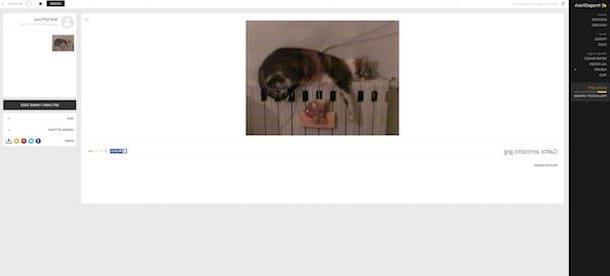
If you wish you can share photos using ImageShack also with the official applications of the service available for Windows, for Mac, for Android and for iOS
Imgur
Another interesting solution for sharing photos is without a doubt Imgur. This is a fairly well-known service that allows you to upload and share photos. Imgur is very simple and practical and is primarily used to share photo galleries and animated GIFs. Imgur has no registration obligation, supports all major graphic formats and has an upload limit of 20 MB for photos and 200 MB for animated GIFs. Keep in mind that photos over 5MB and GIFs over 1MB are automatically compressed which, in small terms, means that it is possible to experience quality losses compared to the original file.
To be able to share photos on Imgur the first thing you need to do is to click here so that you can immediately connect to the main web page of the service. Then upload the image you want to share by pressing the button upload images that you find placed at the top, then presses the button browse you computer and select from your computer the photo on which you want to go to act. Alternatively, you can upload the photos to Imgur by dragging them directly into the web browser window where the service web page is open or by making a copy and paste. If instead of uploading photos individually it is your intention to create an album, press the button create album. Then click the button Start Upload and wait for the image to be loaded and completed.

Once the upload is complete, you can then decide to make your shots visible to all Imgur users by pressing the green button Publish to Imgur, you can share and access the photos directly online using the links in the section Share this image on the right or you can share photos using the buttons for sharing through the social services on the left.
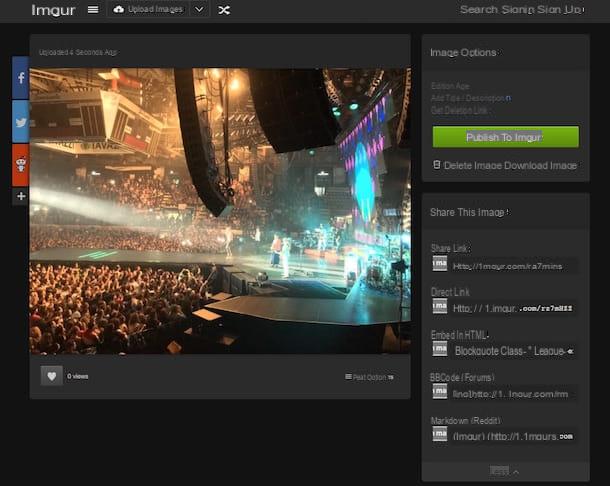
If you wish, you can also share photos through Imgur with the official applications available for Android and iOS.
Social solutions to share photos
If the photo sharing services that I have already proposed have not been able to attract your attention in a particular way and if you are looking for a system that allows you to act on your shots in a more, how to say, social way then you will probably be high glad to know you have it on your side too Facebook, Twitter e Instagram.
- Share photos on Facebook - Facebook is the number one social network in the world and certainly does not need any special introduction. Thanks to Facebook you can share all kinds of content, including photos, with your friends and the rest of the world. If this solution interests you and if you want to understand how to share photos via Facebook, I suggest you consult my guide on how to share photos on Facebook.
- Share photos on Twitter - Twitter is the most famous micro blogging service on the Web and even in this case every presentation is in vain. Through Twitter it is possible to share mini thoughts of up to 280 characters but also photos and images. If this solution interests you and if you want to understand how to share photos via Twitter, I suggest you consult my guide on how Twitter works.
- Share photos on Instagram - Instagram is the famous smartphone app that allows you to upload and share individual shots with other users by applying beautiful effects to photos, all directly and conveniently from mobile. If you are interested in this solution and if you want to understand how to share photos through Instagram, I suggest you consult my guide on how to use Instagram.


























