Being able to transfer content between different applications is a very important function that all apps should offer. Unfortunately, this is not always the case and more and more often it happens that we are unable to complete this operation.
In particular, if we use a smartphone or a PC, it can be very useful to take a video, a photo or a document in an “X” environment and be able to move it to a “Y” environment. This is the case with social networks and messaging apps, just to quote.
Precisely for this reason, our goal today is to understand how share WhatsApp videos on Facebook. If you want to send your friends a really funny movie that you found on the net, doing so will no longer be a problem. Let's see how.
To facilitate navigation, we have decided to introduce a small index. This way you can jump from paragraph to paragraph with confidence.
- Share a Facebook video on WhatsApp from Android and iOS
- How to download a Facebook video
- Share a Facebook video on WhatsApp from PC
- Download a Facebook video to PC
Share a Facebook video on Whatsapp from Android and iOS
The first method we will see on how to send a Facebook video on Whatsapp concerns smartphones. That you use Android or iOS it doesn't matter because the function we are looking for is included in both operating systems. All you need is your mobile phone andFacebook application.
- To share a Facebook video on WhatsApp, first identify the one you like best.
- At this point you can tap on three dots at the top right or on the item Share. The process is very similar, as on both screens you will have access to the voice "Copy link" which is what we need.
- Now open WhatsApp, and choose the contact or group you want to send the Facebook video.
- Press and hold the text entry field e press paste. You will see the link of the video and after a few seconds also its preview. You just have to press the send button as if it were a common message.

Alternatively, if you have difficulty using the share function, you can choose a secondary road. In this case we will use the mobile version of the Facebook site. It is a version optimized for use with smartphones that is easily accessible to this address.
- Log in with your personal data to access Facebook.
- Once inside the social network, locate the video you want to send on WhatsApp. Long press on the publication date until one appears popup window.
- Here choose the copy link item. Now you can open WhatsApp and send the video as we have seen previously.
How to download a video from Facebook
If you are looking for an alternative to the solution we have just seen, you can always decide to download a Facebook video and send it on WhatsApp. In this way, in addition to being able to share it with your friends, you will also have a copy that will remain in the memory of your smartphone.
To download a Facebook video, there are several services and applications available for free on the internet. We have already identified some of them. If you are interested in this procedure, we refer you to the dedicated articles.
- Download Facebook videos to iPhone
- Download Facebook videos on Android
Share a Facebook video on WhatsApp from PC
If you often send your messages from your PC, see us we have already shown you how to do it, it will let you know how to share a Facebook video right from your desk.
Doing so is very simple:
- Open Facebook with your favorite browser and go to the page where you saw the video you want to send on WhatsApp.
- Right-click on the publication date and select the item "Copy link address".

- Now go to the page of WhatsApp Web, choose who to send the video to e paste it in the conversation window.
- Alternatively, to extract the link of the Facebook video you can also right-click on the video and press show video URL.
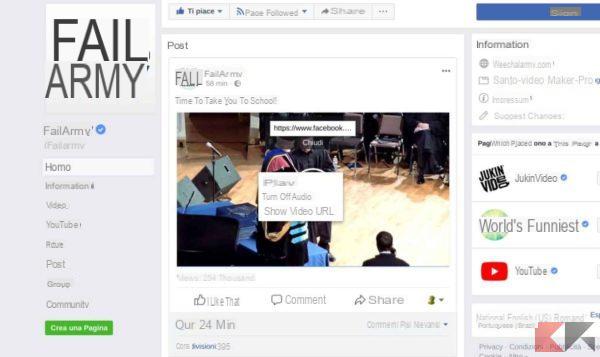
How to download Facebook videos on PC
If even in this case you prefer to keep a copy of the video you want to send on WhatsApp, know that there are no problems. Doing so is even easier than on a smartphone and there will be no need to download applications to your PC.
To download a Facebook video from your computer we will use one of the many free services that are available online. The most famous of all is surely Savefrom.net. Just copy the link with the method we saw a little while ago and paste it in the appropriate field.
In case you want to discover other alternatives to perform this operation you can consult Article that we have drawn up with this in mind. To conclude we leave you a selection of the best articles on Facebook and other social networks published to date.
- How to color conversations in Facebook Messenger
- How to download GIFs from Facebook
- Sign up for Facebook without personal email
- How to insert GIFs on Instagram
- How to remove last accessed Instagram
- Instagram tricks to know
- How to change writing on Instagramù
Conclusions
After reading this guide on how to send facebook videos from whatsapp you will no longer have limits. You can easily share your favorite movies with your friends. And if you want to decide to download them, we have also done this, just so that we don't miss anything.
Don't forget to follow ours Facebook page. Every day you will find new articles, tutorials and reviews to stay up to date on everything related to the world of technology.
How to share Facebook videos on WhatsApp

























