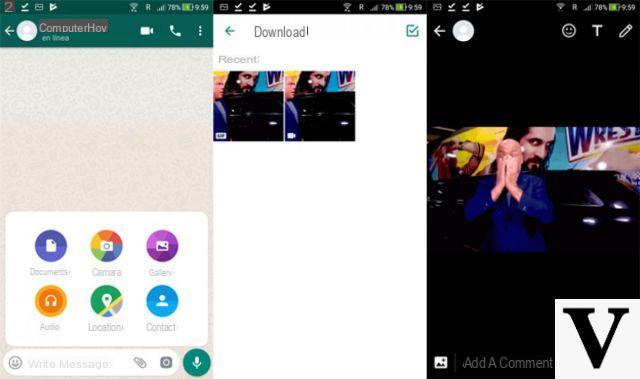
Sending GIFs on Whatsapp is finally possible. After months of experimentation in the beta version, now even WhatsApp for Android and iPhone allow you to send GIFs in a simple and immediate way.
Over the years, the way of expressing oneself on the Internet has changed continuously, introducing ever new forms of communication in the context of chat and various social networks. For some time, for example, the famous ones EVEN they are literally rampant on the web and are used in practically every situation, probably even inappropriately.
In the last year, however, the images GIF, already present and disseminated on the net for many years now, seem to have found new life with their introduction in the main social networks. It would seem, therefore, that every period sees a new fashion also on the web.
Another widespread form of communication (if not the most widespread) is that associated with instant messaging applications and, even here, there is now the habit of sharing the most disparate multimedia contents. Although services such as Facebook Messenger and Telegram allow the sending of animated GIFs, this feature had not yet been introduced on Whatsapp.
After the latest update, however, the app in question has also introduced this functionality, both on Android and iOS devices. So, today we will see together how to send animated GIFs with Whatsapp on the 2 mobile operating systems.
Where to find and download GIFs
The first thing you need to do is get yourself a GIF image. To do this you have several ways: you can create it or already download it from dedicated sites. Or forward it from other friends' chats. All this is contained in a series of articles that we have already covered and of which we leave the links below:
Once you have your GIF image, that's it: to send WhatsApp GIFs downloaded via Android or iPhone just tap on Attachselect Gallery and, in the choice panel, we select the GIF tab. Our animated images will be there, ready to be sent!
Send Whatsapp GIFs on Android
The first thing I recommend to all Whatsapp users on Android is to make sure you have the latest version of WhatsApp installed. You can find it in the Play Store.
- Download | Whatsapp for Android from the Play Store
Now sending GIFs on WhatsApp will be very simple, and below you will also find some images of our tests.
To send animated GIF images, all you have to do is go to a chat with your contact, select the item for sending any image and go to the GIF card among the 3 present at the top.
In this section you will find all the images in GIF format sent in the various chats and present in the folders of your device. Alternatively, you can select the GIF you want to send directly to the gallery and choose to share it via Whatsapp.
Send Whatsapp GIFs on iPhone and iPad
As for the iPhone and iPad, the situation is a little different. After going to the chat you prefer, choose the item "Photo / Video Library" to choose the content you prefer. Here, however, you can proceed in 2 directions.
- Download | WhatsApp for iOS
After selecting the item in question, in fact, it will appear in the lower left corner a button with the word GIF which will make you search for the image you prefer in a search engine. Alternatively, you can instead create animated GIFs from the videos you have on your device.
By selecting a video and bringing its duration to a minimum, in fact, it will be converted into a GIF and sent in this format.
Convert video to GIF WhatsApp
First of all, we open the chat window with the contact to whom we want to send the video converted into a GIF image. Let's tap on Attach and add the desired video.
The usual editor will appear: we select the part of video to convert to GIF with the time bar and set a maximum duration of 6 seconds. Let's TAP the camera icon at the top: after a few seconds the video will be converted to GIF and the icon will transform.
The GIF is ready and we can send it to the recipient!


























