In an article a few days ago we saw how to do a download the follower list (own or any other profile) on your PC. Once you have this list, you can do several things. For example, it is possible to analyze and understand who has started following you and who has stopped following you. Or you can try to contact all the followers by sending them a message (a Direct Message from Instagram itself).
Instagram allows you to send single messages, i.e. a message for each user, even from a PC (via the Instagram.com site). However, it does not allow you to send a message to all followers at the same time. Why? The main reason is that Instagram tends to fight all forms of spam and if he had made available a tool or a function for sending mass messages, surely many "spammers" would have "taken advantage" of it.
However, for those who want to send an important communication to their followers (and not spam messages), this limit could be a problem. Fortunately, there are alternative solutions for send messages to all Instagram followers from PC.
Send Message to all Instagram Followers from PC with InstaBot
Just as for Whatsapp there are programs (eg WhatSender) capable of sending mass messages from PC to Whatsapp users, also for Instagram there are software or online services with this functionality (Bulk DM Message Sender). Among these tools we want to mention InstaBot PRO.
InstaBot, as the name suggests, was born as Instagram Bot and therefore as a tool designed to perform automatic operations on your Instagram account. Among the classic functions of an Instagram Bot, there are the following:
- Auto Like: to automatically send “likes” to a user's posts or to all posts linked to a certain hashtag
- Auto Comment: to automatically send comments to a user's posts or to all posts linked to a certain hashtag
- Auto Follow and Unfollow: to follow (or unfollow) a list of users with just one click
- Extrapolation of the lists of followers, following and users of the posts (eg all those who have put a "like" on a post).
In addition to these 4 functions, InstaBot also has a powerful tool that can send a message to all Instagram followers. Here's how it works in detail.
First download the Trial version of the software from the following button (for Windows PC):

After installation you will see this initial interface:
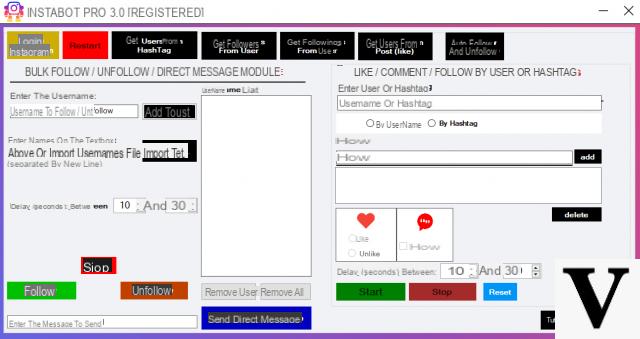
Press at the top left on Instagram Login:

Log in and wait for the program to load. When everything is ready at the top you will see the writing READY
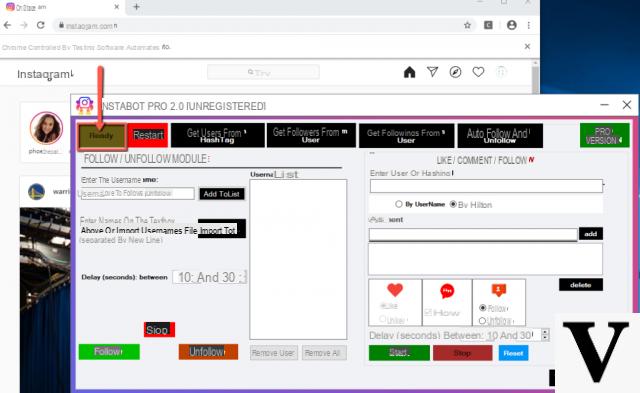
Now you can use all the features of the program.
If you don't already have the list of your followers / followers to send the direct message to, no problem. Click on the black “Get Followers From User” button at the top and you will be able to extract the entire list of your followers on your computer. The list will be saved in text format, as shown in the following image:

Once you have the list of users you can proceed to import it into the program. Click on IMPORT TXT and select the file from the desktop.

At the bottom of the program screen you can finally write the message and send it by clicking on the button SEND DIRECT MESSAGE.
At this point you will notice that the program will do all the operations automatically (you will see all the movements on the Google Chrome window) as if you were in front of the PC writing and sending messages to all the followers, one by one. Between sending a message and the next you will also notice that the program stops for several seconds (by default between 10 and 30 seconds) in order to make it seem to Instagram that everything is done by a human person and not by a bot (Instagram has long ago declared war on bots and tries to block them when it detects them).
IMPORTANT NOTES
The Instagram Direct Message (DM) character limit is 1.000 characters with space.
There is no exact limit on the number of messages (DMs) per day that can be sent without risking account suspension. However on average you can send 50 to 100 DM per day without problems. You need to wait 24 hours to be able to send more messages.
How to Send Messages to all Instagram Followers from PC -


























