If you have decided to reorder the list of WhatsApp chats, to get rid of the most uncomfortable ones or those you use only occasionally, it is possible that you have opted for theArchivingrather than for the elimination of these. But where do archived chats go? If for smartphones running Android, finding archived conversations is quite simple, for iOS it may not be so intuitive. So here is a short guide that will help you reach the archived chats folder in a few simple clicks!
WhatsApp chats stored on Android
For Android smartphones, recognizing the location of archived chats is very simple:
- Open WhatsApp on your smartphone and go to the card of chat.
- Make one swipe down to the bottom of the page where you will find the folder dedicated to Archived Chats.

- Tap on "Archived chats”(Followed by the number of conversations you have decided to archive over time) and you will find yourself in the folder you are interested in.

Once you reach the folder in question, you can decide if restore one or more chats or whether to permanently delete them from WhatsApp.
In case you want to restore the chat, you just need to make a long tap on the conversation of your interest until you select it. After that you will have to press the icon with an arrow pointing up (command Extract) which will appear at the top of the screen.
If, on the other hand, you intend to resume the conversation from where you left it, it will be sufficient to send a message to your interlocutor. In this way the chat will automatically return to the active ones.
WhatsApp chats stored on iOS
If, on the other hand, you are a happy owner of iPhone or iPad, You may have wondered where the archived chats folder is. While the method of reaching the folder is less intuitive than with Android devices, it is probably more straightforward (once discovered). Let's see it together:
- Open WhatsApp on your iPhone or iPad.
- On the screen of Chat make one swipe upwards.
- You will immediately notice the "Archived chats".
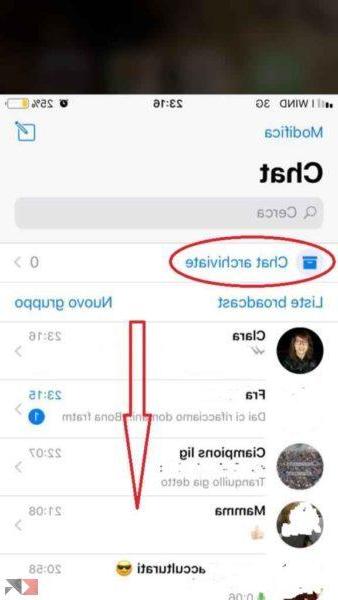
Also in this case you may need to extract one or more chats from the archive. In this case you can swipe from right to left on the chat you are interested in and choose the "Extract" option. Otherwise, go to the Chat screen, touch the search bar (Search) and write the name of the contact / group you would like to extract from the archive; swipe your finger on the chat of your interest and tap "Extract". Simple, isn't it?
Chats archived on WhatsApp Web
Last but not least, the WhatsApp Web service allows you to access the archived chats folder in a really simple way:
- Log in to WhatsApp Web (in this regard, I remind you that your smartphone must be connected to the same network as the computer you are using and possibly the two devices must be at close range).
- Click on "Archived " and that's it, you'll find yourself inside the archived conversations folder.


If you found this topic interesting, try taking a look at:
- How to recover deleted chats
- How to hide contacts
- How to write in bold, italics, strikethrough


























