After reading my guide on what a blog is and on creating websites, you decided to deepen the subject, so you turned to a free hosting among those I recommended, to finally give life to your blog personal. Very well! I am more than happy to have been of help and to have been able to give you the right push to open your own personal project.
However, if you are here now and are reading these lines, it probably means that you still need my advice. I am pleased to be at your complete disposal; what can I help you with this time? As you say, you don't know how to search photos, why would you like to embellish the articles you wrote on your blog? Don't worry, you are in good hands, I will help you immediately, there is no problem.
In today's guide, in fact, I will explain to you how to search for photos, using some popular Internet sites that play the role of search engines for images and photos. In fact, there are many Internet sites that host photos and images to download at no cost and you can use them in different areas, including the commercial one. Did this intrigue you and would you like to know more? Okay, then take a few minutes to calmly read this guide of mine, I'll tell you about how to search for photos on the Internet, explaining in detail what, in my opinion, are the best websites with image databases that you can draw on for your projects. Are you ready to get to the heart of the matter? Fine, then let's get started!
Flickr

I decided to start my guide entitled "how to search for photos”By talking first of all about Flickr. In my opinion, Flickr is one of the best tools on the web that you can use to search for photos. Although it is not so well known, for example compared to Google Images (which among other things I will tell you about in the following lines), Flickr is an Internet site that has existed since 2004. Owned by Yahoo, Flickr is often used by professional photographers and amateurs who want to share their work online. Flickr is also used by people who, even without necessarily having a passion for photography, want to make their images and photos public.
From your point of view, you can turn to Flickr for search for photos, using it as a search engine for photos and images. As I mentioned, it may happen that the images uploaded to Flickr have been taken by other people, but you will also happen to see companies that use Flickr as an online database to create a digital showcase of their products.
The most prominent feature of Flickr is undoubtedly given by the possibility of finding images and photos distributed under a Creative Commons license; you will therefore need to check the type of attribution from time to time. Some photos, in fact, can be used freely as they do not have copyright restrictions, others can be used and it is necessary to mention the author of the photo, still others cannot be downloaded, because they are protected by copyright.
To search for images with Flickr, the first thing you need to do is connect to the official website of the service. Then type in the keyword referring to the images or photos you intend to search for in the text field dedicated to the search; then press the button Submit directly from the computer keyboard to confirm the search.
Once this is done, you will be shown a new web page with the results of the search you performed inside. Using the appropriate buttons, located under the search bar and, in particular, using the button Advanced, you can refine your search results and change for example the orientation mode of the photo. You can also search for images based on a specific color by simply selecting the reference color from the appropriate filter.
Furthermore, again using the search customization bar, you can filter by license type. For example, by filtering the entry Solo Creative Commons, you can find photos to use freely and use only for personal purposes, or by filtering by Changes allowed you can find all those images that can be freely edited and used in personal projects. Finally, filtering the images by Commercial use permitted, you can find all the Flickr photos that you can also use in a commercial context.
When you have found the photo you were looking for on Flickr you can download it for free and to do so just click on it. On the page that opens, click on white arrow located at the bottom right. At this point, if you click on the item View all dimensions, you can choose the size of the image to download. For example, you can choose whether to download the photo in resolution original or in other formats, such as Small, Media, Great o Square.
Flickr is accessible from the web but also via an application for Android and iOS.
Pexels
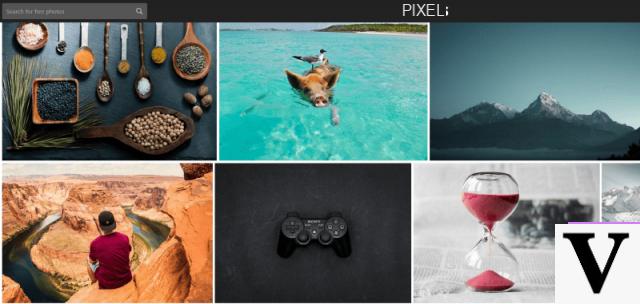
If you are a blogger or more generally a person who loves creativity, I imagine that you will need to look for photos that are aesthetically of high quality, without resorting to paid services. Do you agree with my statement? So don't waste any more time and go to the Pexels website right away.
Pexels is a website that offers a database of beautiful stock images, all completely free of charge. The main feature of Pexels is undoubtedly given by the presence of very high resolution images, as well as of excellent quality, all distributed under license Creative Commons Zero (CC0). This means that all images available on Pexels are free and can be copied, modified and distributed for personal and commercial use. It is not necessary to ask permission from the author of the photo or even mention the author. All photos are fully usable, as long as it is clearly for a legal purpose. Better than this?
As mentioned, however, Pexels is an Internet site with a database of stock photos, the images you will find will be generic and you must type the search term in English. To search for photos, using Pexels, just go to its official website and type the search term in the text field of the search engine, then press the button Submit on the keyboard. Once this is done, you will be shown a new web page with the results of the search you performed inside.
Once you have chosen the image that best suits your needs, you can download it for free. To do this, just click on it and, on the page that opens, click on the green button free Download. Alternatively, by pressing on the down arrow, you can choose the resolution of the photo. Choosing the voice Original, you will download the photo in original resolution or you can choose other formats such as Large, Medium o Small. If you particularly like a photo, you can also share it on other social networks, such as Facebook or Twitter, using the button Share.
Pexels therefore offers a database of professional images taken and made available free of charge by photographers and enthusiasts; to support the work of the photographers it is possible to make an optional donation through PayPal.
Google Images

The simplest tool of all to search for photos? Google Images. The Big G search engine offers a very rich database of images that will meet your every search. Searching for an image on Google Images is as simple as drinking a glass of water, practically like a normal Google search.
How do you search for photos on Google Images? It's very simple, I'll explain it to you right away. The first thing you need to do to search for photos with Google Images is to connect to the official website and, in the search bar, type the keyword for the image you are looking for. Then click on the button magnifying glass that you find next to it or simply press the button Submit on the keyboard to confirm the search.
When the search results appear and once you have identified the image you are interested in, click on its thumbnail and then click on the button View image to be able to view the selected image in full size. Subsequently, to download it, you will simply have to right click on the image and select the item Save image as.
As an alternative to the method I just told you about, you can search for images through Google Images also by uploading a photo present on your computer or by indicating the url of a photo present online. Through these two methods, you will be able to find an image similar to the one you indicated. To do this, just press the icon depicting a camera that you find located next to the Google Images search bar, then select the item Paste Image URL o Upload an image, paste the url of the reference image or upload it from your computer according to the choice you made. The next step will be to click on the button Search by image.
Whatever the photo and image search method you used, you will notice that Google Images also provides you with some buttons to filter your search. If you click the button Instruments, you can filter different types of images. For example, you can search for images based on a specific size, based on usage rights or by type.
Other tools to search for photos

Did the list of Internet sites to search for photos fail to meet your needs? Don't worry, I can still help you. Below is a summary list of other popular Internet sites with image databases.
- Unsplash: similar to Pexels, Unsplash is another site that you absolutely must put in your browser bookmarks. Equipped with an attractive user interface, the website offers a huge range of generic images that you can use and modify in any context, including the commercial one. The images are all of the highest quality and you can download them for free.
- Getty Images: Getty Images is one of the most popular sites on the Internet offering stock photos shot by professionals. The images from GettyImages are though paid and the purchase prices are very high. For some images, however, Getty Images provides the image embedding function, via the Embedded Viewer button. Images containing this wording may be incorporated on websites as long as they comply with the conditions of use and terms of use indicated on the Getty Images website.
- Pinterest: Pinterest is anything but a traditional image database. Defined as the social network for the search for ideas, Pinterest offers images and photos of many types, divided by categories: fashion, beauty, movies, places to visit and much more. The main feature of Pinterest is the ability to register to create thematic virtual whiteboards to save online and easily find the images and photos you like best. The app for Android and iOS is also available. To find out more, read my article on how Pinterest works.


























