Almost all modern browsers support the possibility of restoring the last browsing session: just change a setting and, each time the browser is started, the previously opened tabs will be re-loaded, leaving the user the possibility to resume navigation from where he left off.
However, there are cases where you might want to restore only occasionally the last browsing session but without making it happen all the time (since resetting the session lengthens the browser startup times and the resources used), perhaps following an accidental closure of the browser or an unexpected block.
Google Chrome allows both of restore the last session every time the browser is started that to do so only when necessary: both procedures will be illustrated in this very short guide.
Restore the last session at each start
Open your browser Google Chrome (or Chromium), then type in the address bar
chrome: // settings /
and you Enter. Look for the wording among the items "On startup" and put the check mark on "Where did you stay from", as indicated by the picture.

The change is immediate: you can close the settings page and browse normally: when the browser is closed, Chrome will "remember" the open tabs and restore them once they are reopened.
Restore the last session if necessary
If you do not want browsing sessions to always reset when the browser is started - whether it is to speed up startup times or as a matter of privacy - you can create a custom launcher for Linux or a new desktop shortcut for Windows, so you can only use it when you want the browser restore your previous browsing session - maybe following one accidental closure or yet sudden system crash.
To proceed, all you have to do is copy the existing launcher or link, open the launcher / link just created in edit (Right click> Properties) and add the parameter
--restore-last-session
to field "Command”(Su Linux) o "Destination" (on Windows), then click Close (or OK).
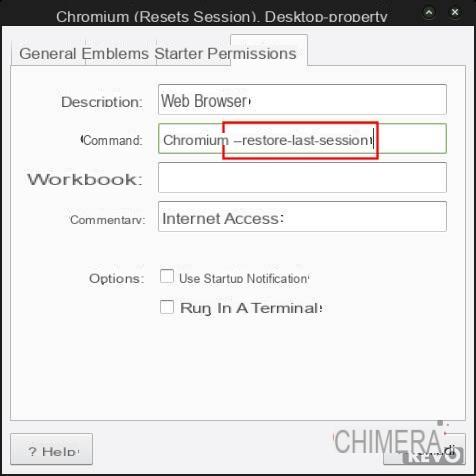
Using the link thus created and modified, you can occasionally restore the last browsing session of Google Chrome without changing its default behavior.


























