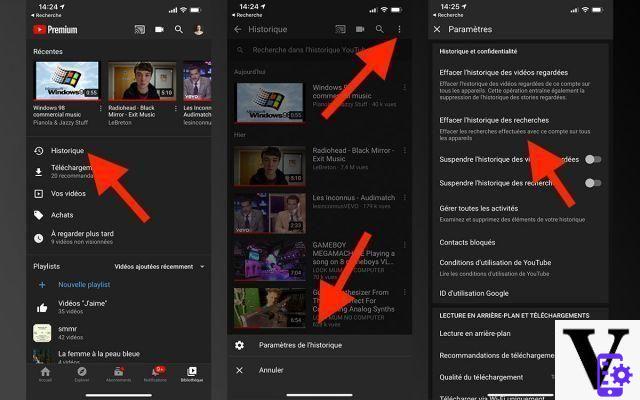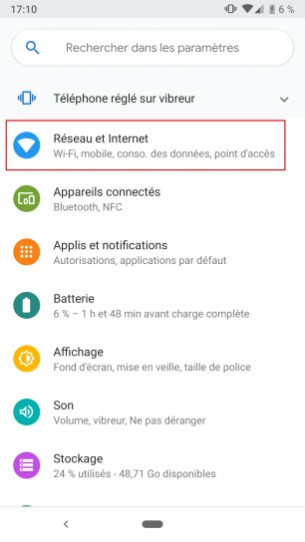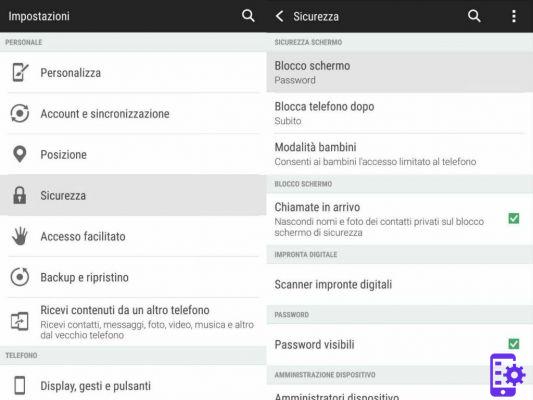You have recently purchased the much discussed iPad Apple second hand but you don't know how to reset it? No problem, today's guide will be dedicated to showing you how to reset iPad following simple and quick steps.
Completely restoring the Apple tablet you will remove all applications, documents and personal data stored in memory. The question we now ask you is the following: what you need to reset iPad? Simple… An internet connection from which to download the latest iOS operating platform and a computer on which the program called iTunes must necessarily be present.

Let's finally go and see how to reset iPad:
- The first step to do to restore the digital tablet of the Bitten Apple is to create a backup copy of what is in the memory: then connect the tablet to the computer, relying on a classic supplied cable;
- With the fully automatic start of iTunes, select the Apple iPad icon and do not update to iOS at this time, you will do it during the restoration automatically;
- Then click on the backup now button and wait for the iPad data to be saved on the PC;
- Now that you have finished the backup phase, follow the following path: settings - iCloud and proceed to deactivate Find My Pad. Set the function lever to OFF, nothing complicated;
- Consequently, go back to iTunes and click on Reset iPad button. As soon as the request to back up is shown, answer No again and restore the iPad to its factory state with a very easy tap on the restore and update item.
Now you have finally learned how to reset iPad very quickly. As soon as you are asked whether to configure the iPad as new or whether to restore the data from the latest backup, adjust accordingly. In case you want to sell the product, don't touch anything; if you intend to restore the device's data and applications, select option number two.
The guide is over. For any problem please contact us.
456