SmallPDF

SmallPDF is one of the best web services dedicated to PDF files. It allows not only to compress them, but also to convert them into other formats, divide them, merge them, decrypt them by removing the owner password and much more. It is completely free, requires no registration and has no upload limits (other than the one that limits the processing of a single file at a time). Furthermore, it should be noted that user privacy is respected with the automatic deletion, within a few hours, of all files uploaded to the service's servers.
reduce PDF file size with SmallPDF, connect to the site using the link I just provided and drag the document to be compressed into the browser window. Alternatively, if the drag does not work, click on the button Choose the file and select the document "manually".
So wait for the PDF to be loaded, processed and download the reduced version of the document on your PC by pressing the button Download the file which appears in the lower center.
iLovePDF

Now let's move on to iLovePDF, one of the best alternatives to SmallPDF. Also this web service, as well as the one analyzed above, allows you to work with PDF files in 360 degrees. In fact, it allows you to convert them into various file formats, rotate them, merge them, divide them, remove their owner passwords (those against modification and printing) and customize them by adding watermarks. The basic version of iLovePDF is completely free, does not require registration and has an upload limit of 200MB per file (also because it allows you to process only one document at a time). The protection of privacy is ensured by the fact that the files uploaded to the service server are automatically deleted within a few hours.
To reduce the weight of your PDFs with iLovePDF, connect to the site using the link I just provided and drag the document to be compressed into the browser window. Alternatively, if the drag-and-drop function does not work, click on the button Select PDF file and select the document "manually".
Once the upload is complete, select one of the three compression levels listed at the bottom of the page: Compression recommended to maintain a good balance between quality and weight of the file; Maximum compression to get a very "light" PDF at the expense of quality or Less compression to maintain the highest possible quality for the PDF by using a lower compression ratio. Then click on the button Compress PDF and the optimized document will be automatically downloaded to your computer.
Online2PDF
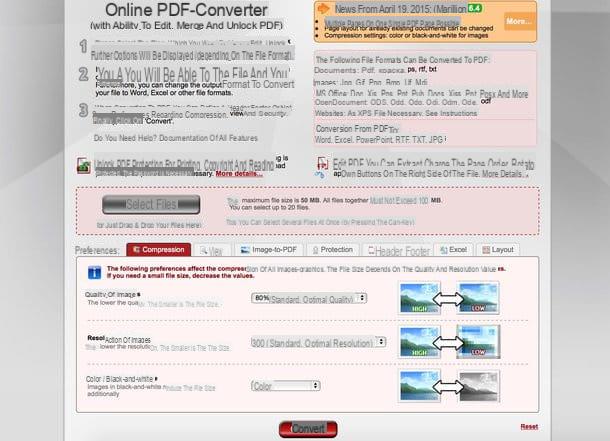
If you need to reduce PDF file size in series, try to take a look at Online2PDF which allows you to process up to 20 files at the same time and has an overall upload limit of 100MB (which drops to 50MB if you decide to compress a single document). Also Online2PDF, like the two online services mentioned above, does not require registration in order to be used and protects the privacy of users by automatically deleting all the files that are uploaded to its servers.
To use it, connected to its home page and drag the PDFs to be compressed into the red box at the bottom (or click on the button Select files and select them "manually"). So make sure that in the drop-down menus fashion e Convert to the options are selected, respectively Convert files separately e PDF and click on the tab Compression located at the bottom left.
At this point, you need to select the desired quality level for the PDF to be obtained from the drop-down menu Quality of images (I advise you not to go below 70% if you do not want to degrade the quality of the images too much), you must make sure that in the drop-down menus Resolution of images e Color / black-and-white the options are selected 300 DPI e Color and you have to start downloading the compressed PDFs by clicking on the button Convert. Easier there this way?
If for one reason or another you prefer to compress your PDFs using offline applications, I suggest you take a look at my tutorial on how to compress a PDF file in which I have suggested a couple of software for Windows and Mac OS X that allow you to reduce the size of documents in an extremely easy and fast way.
How to reduce PDF file size

























