It always happens too often that we accidentally delete data from our smartphone. Whether it is an iPhone or an Android device, the result does not change. We suddenly find ourselves without our photos, videos or messages. In addition to this, it is also possible to “lose” conversations on social networks. Precisely for this reason today we will see how recover Facebook messages on iPhones.
The well-known social network is in fact frequently used to chat with people whose mobile number we do not have, or simply because we are too lazy. Deleting an important conversation is never very pleasant. Luckily we are going to give you the means to recover all lost data from your iOS device.
How to recover Facebook messages on iPhone
The one we will use shortly to recover Facebook messages on iPhone is one powerful and versatile multifunction suite for iOS. Although our main purpose is very specific, drone allows us to have ample room for maneuver. This is not an iTunes alternative. On the contrary, the two "means" give their best if used in parallel. Before proceeding to our actual tutorial, let's try to understand together what we can combine with drfone Facebook recovery software.
What can we do with drfone
Unlike other software that focuses on one goal, drfone covers a broad spectrum of possibilities. You know how frustrating it can be not to have access to your data anymore, right? Well, with this toolkit that problem will in most cases just be a bad thing of the past.
The next question, however, arises quite spontaneously. What are the files that can be recovered with drfone? The answer is simple: practically everyone! The limits of this program are very few and we point it out to you by listing all the contents that you can find once lost.
 How to recover Facebook messages on iPhone 1">
How to recover Facebook messages on iPhone 1">
As you can see from the image, there are very few files that cannot be recovered. In order we find:
- Messages and attachments
- Contacts
- Whatsapp and attachments
- Safari bookmarks
- Messenger and attachments which is what interests us
- Images
- Voice memos
- Video
Before proceeding with any of the above functions, remember that you will always have to scan the device. This will take a few minutes, but it will give you the certainty of indexing all the files in it.
Not just data recovery
In addition to this part, with drfone it is also possible to solve the most common problems that plague our iPhone. In case of brick or malfunction in fact, the suite comes to our aid with a series of simple features. If your smartphone has been stuck on the iTunes connection icon at least once, you know very well how frustrating it is to try to solve the situation.
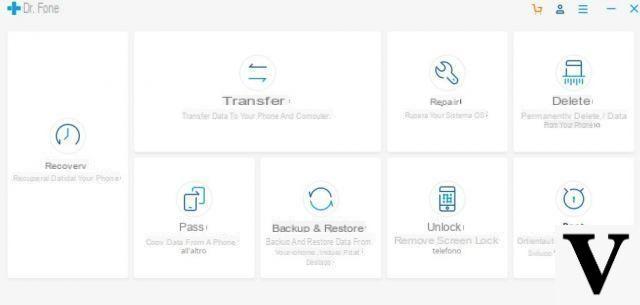 How to recover Facebook messages on iPhone 2">
How to recover Facebook messages on iPhone 2">
What you can do with this software will make you really happy. It will indeed be possible transfer files to and from your PC without iTunes, make a backup or restore and repair the iPhone in case of malfunction. This mode in particular foresees different scenarios, depending on the type of problem and will guide you step by step towards its solution.
How to recover Facebook messages
We now come to the part that interests us most. Recover deleted Facebook messages from iPhone is an innovative service, which we have rarely seen on the net. In case you want to find your lost or accidentally deleted conversations, this is a really interesting gem. You can find it inside the recovery panel, on the left side of the main menu.
- First you need to scan the files inside the iPhone, as we told you a little while ago. This procedure will last just as long as a coffee.
 How to recover Facebook messages on iPhone 3">
How to recover Facebook messages on iPhone 3">
- On the other hand it will serve for identify all Facebook messages on your iPhone, iPod or iPad.
- Once the scan is finished, in the left part of the toolbar, you will find the section related to Facebook Messenger. Click it to preview received and deleted messages.
- To recover them, the procedure is really simple. Scroll the menu to identify only the messages that have been deleted, put the check mark on the ones you want to restore and select the item recover.
 How to recover Facebook messages on iPhone 4">
How to recover Facebook messages on iPhone 4">
If you have been interested in this topic, we recommend that you also take a look at these articles.
- How to recover unintentionally deleted files
- How to recover lost Wi-Fi password
- Recover deleted photos from iPhone and iPad
- Recover deleted WhatsApp chats
Conclusions
As you could see in our tutorial, recovering Facebook messages on iPhone is really simple. In fact, thanks to drfone you can carry out this and many other operations with the utmost ease. The software itself will guide you during each operation, showing you the steps to follow. We also remind you that drfone is also available for iPod and iPad, so that the entire iOS galaxy is missing for nothing.
How to recover Facebook messages on iPhone

























