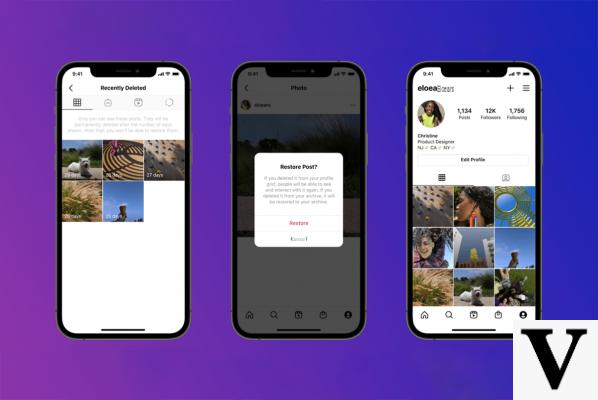
Instagram has now become for everyone a real container of the most "impulsive" memories. They can be published in the form of stories, photos or even videos, but all remain equally important. For this reason, if you were to lose any, it would in any case be a great regret. However, Instagram thought about it and decided to release gods very useful tools to recover deleted stories, photos and videos and stories. In this guide we will therefore understand how to use them.
How to recover expired stories on Instagram
At this point the guide is divided into two parts: one dedicated to expired stories and the other to all the rest of the deleted content. As for content that expires after 24 hours, we will use the archive, which has been present on Instagram since 2017.
- Open the Instagram app on your smartphone and log in with your account
- Click on the profile icon at the bottom right
- Continue with the three horizontal lines at the top right
- Choose the item "Archive"
- Open the story to be recovered
- click "Other" bottom right
- Conclude with "Save photos / videos"
At this point the photo (or video) will be saved in the camera roll of the smartphone. The first time you may need to allow access to the gallery.
How to recover deleted Instagram stories, photos and videos
For posts, IGTVs and Reels, it will be necessary to take advantage of a slightly different tool, but always included in the Instagram settings. However, in this case, the time to retrieve the contents will be limited, since if the action is not performed within 30 days of deletion, the file will be permanently removed.
- Open the Instagram app on your smartphone and log in with your account
- Click on the profile icon at the bottom right
- Continue with the three horizontal lines at the top right
- Choose the item "Settings"
- click "Account"
- Continue with "Recently eliminated"
- Select the content and save it on the smartphone memory
ATTENTION: if a post has been archived and not deleted, then it will be included in the archive. To reach it you will need to follow the procedure of the stories seen above and access the section "Post archive".
Doubts or problems? We help you
Remember to subscribe to our Youtube channel for videos and other reviews. If you want to stay up to date, subscribe to our Telegram channel and follow us on Instagram. If you want to receive support for any questions or problems, join our Facebook community or contact us on Instagram. Don't forget that we have also created a search engine full of exclusive coupons and the best promotions from the web!


























