Il QR code (Quick Rsponse Code) is an evolution of the simple barcode created specifically to contain more information. To be more precise, the QR Code is a two-dimensional barcode increasingly widespread in the world thanks to its ease of use and the simplicity of its reading. Anyone with a smartphone can in fact scan it and read its contents.
Just think, a QR Code can contain up to 4.296 alphanumeric characters and therefore it is very suitable for containing the information of a business card, an internet address or the geographical position of a place. Therefore, how to read a QR Code with an Android Smartphone?
There are so many methods, even if they can all be traced back to the same way: an app capable of scanning and recognizing the contents of the black and white box.
How to read a QR code on Android
So you need an application to read QR codes on Android but you don't know which one to choose. Well, know right now that you will have to try more than one to find the one that suits you best. You may also find some that can't get your camera to focus, due to small internal incompatibilities. Let's see a list of some recommended apps.
QR Code Reader
Probably the first app you will find looking for QR on the search bar of the Play Store. The small application, created by Scan inc, has an extremely intuitive interface. Once opened, you will be directed directly to the operation for which you installed it: reading a QR. The camera will then open immediately and just frame the QR code you want to analyze to immediately discover its content.
The functions are simple and well laid out. At the top left we find a square to focus, on the right the possibility to activate or deactivate the flash, next to the possibility to select a photo already taken to recognize the QR and lastly the information button, which will inform you on how to put correctly focus a QR code, a small guide to use.
The application QR Code Reader for Android it is completely free, does not need ROOT permissions and does not contain annoying advertisements that could affect your user experience. You can find it at this address.
QR & Barcode Scanners
Another app to read QR Codes on Android that seems to have met the favor of a large range of users is certainly also QR & Barcode Scanners. Also very fast like the previous one, in this case it has an interface in Material Design, to give an additional stylistic touch to the app:

Again you will be redirected directly to the camera, with the ability to scan immediately. To access the functions, you will find a side scrolling menu, where you can see the history of your scans (bar and QR codes), set the auto-focus, the inverted scan, the vibration and the sounds when a code is recognized. The sore point lies in the ads that are, in fact, present. Either way, it does its job really well. You can download it here.
Barcode Scanner
Of this other I would like to emphasize, first of all, the lightness, weighing even less than the previous solutions. As an app for scan QR for android that you respect, opens showing us the camera, ready for recognition. Personally tested (like the others on the other hand), also in this case the recognition is very fast and precise:
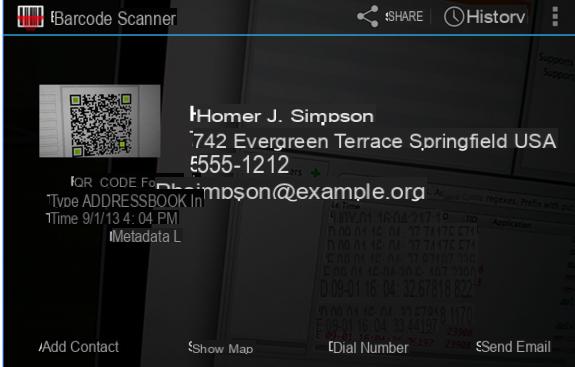
You will have, among the settings, the possibility to quickly share the recognized code, to see the history of scans and some interesting options not seen on the others. In fact, you can choose whether, while scanning and decoding the barcode or QR code, you can also decode Data Matrix, Aztec, PDF417 and much more. Really cool options. It will also be possible to set parameters concerning the camera, such as exposure, focus, whether to set the scene mode or not. Among other things, you can also set vibration and sounds, automatic browser opening when a URL is recognized and much, much more. Find the app at this link.
For those who are attentive to the threats of the web
Like other systems, QR or bar codes, if they report to dangerous links on the web, can be infected and therefore dangerous. To avoid running into visur and various malware, I recommend you try and take a look at this app. Kaspersky QR Scanner per AndroidAs well as being a great QR code scanner, it is also an app focused on the safety of the user who handles it.

In the event that the QR code you want to decode contains a dangerous URL code, perhaps containing malware viruses, the app blocks them instantly, warning you of the possible danger. However, it should be remembered that there may be some false positives, just like for antivirus, so get well informed and don't immediately get paranoid about a website.
In conclusion
It should be noted that the Android apps on the Play Store, dedicated to reading QR codes, are really many. However, it often happens to come across some that can't even read the code, or that take too long to read or, in other cases, that can't completely interface with the camera of the Android device, resulting in either a black screen at all. opening the app or to a focus that does not exist.
All this happens because each device has different hardware from the other, and it is therefore almost impossible for an application to be able to support all existing devices. In any case, the commitment of a developer, perhaps through updates, can be seen and must be rewarded.
So these were our recommendations on how to read QR Codes on devices Android, whether they are smartphones or tablets. The use of QR Code it is really vast and you could now find it everywhere: on an advertising billboard, behind a business card, on the web or even on product packaging or even to open WhatsApp on a PC. In short, an app that manages to read QR Codes on Android is now a must and I hope with this article to have helped you to find the right one for you.


























