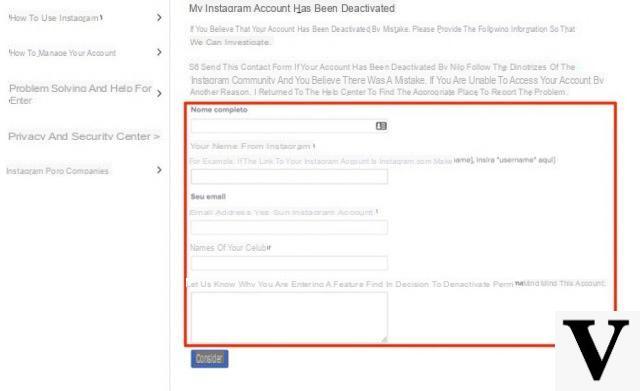
Instagram is one of the most used social networks in the city. Suffice it to say that it has 14 million users every month and 8 million users a day, mostly women (53%). The prevailing age is that between 19 and 24 years. Despite these impressive figures, there are many people who decide to deactivate your account after using it for a while. However, it can also happen that you have second thoughts and therefore now look online for a solution that explains in detail how to reactivate an Instagram account.
The procedures that we are going to list below can be done both from a smartphone / tablet and from a computer using the dedicated applications or directly from the official website. Let's not waste any more time and see immediately how to proceed.
Content index
- How to reactivate an Instagram account from a smartphone
- How to reactivate an Instagram account from a Windows 10 PC
- How to reactivate an Instagram account from a website
- How to reactivate a deleted Instagram account
- How to reactivate a deactivated account from Instagram
How to reactivate an Instagram account from a smartphone
The reactivation of the personal profile of the social platform takes place in a very simple way and can be done from both smartphone and computer using the application and the official website. In this chapter we will see how to do the process from your phone or tablet.
Here's how to proceed:
- Assuming you have already installed the Instagram (Android, iOS and Windows Phone), open it by tapping on the appropriate icon on the main screen or in the drawer.
- In the screen that appears, enter the login credentials that you previously used (Your name user e Password) and press on Log in.
- After a few moments, your personal profile will be automatically reactivated and you will be greeted by a welcome message with all posts, likes, followers and followed profiles in their place.
In case you use the personal account of Facebook to access Instagram, press the appropriate button and proceed with the login by entering the data of the blue social network.
How to reactivate an Instagram account from a Windows 10 PC
Instagram offers a dedicated application for the latest version of the Microsoft which can be downloaded from the Microsoft Store.
If you want to reactivate an Instagram account using the official software for Windows 10, then do it like this:
- Launch the app Instagram by saying the appropriate command with the assistant Cortana (if activated), from Start or by typing Instagram within the search field.
- Once the software has started, enter your account credentials (Phone Number, username o email e Password) and click on Log in. In case you used Facebook, click on Accedi con Facebook and enter the access data for Mark Zuckerberg's social network.
- Also in this case you will find everything as you left before and with a welcome back message projected on the main screen of the social platform.
How to reactivate an Instagram account from a website
If you did not use the official application on your smartphone / tablet and Windows 10 PC but only the website, then there is also a procedure for this re-enable the account.
Here's how to proceed
- Connect to the web page and log in by entering your personal data (Phone number, username or e-mail and Password).
- Again, click on Log in to log in to your personal account. If you used the profile Facebook to enter on Instagram, choose Accedi con Facebook and enter the correct data.
- In both situations, once you have successfully logged in to the social platform, you will find everything as it was before together with a welcome message.
How to reactivate a deleted Instagram account
We have seen so far that re-enable an account of the social service provides only a few simple steps that can be done practically from all the devices in your possession. The situation changes, however, if you like restore a permanently deleted account. The bad news is, unfortunately, it is not possible to recover it since the operation definitively deletes the profile containing all personal data (including photos and videos).
You can, however, partially solve this problem creating a new Instagram account using a username similar to the one used previously e upload all the content you had on the old profile. Of course, the latter possibility is feasible if you have made a backup before completely deleting the old account.
If you decide to do so, then we advise you to communicate it to all friends and followers (if you remember them) that you previously had. by posting a status update on Facebook or a tweet on Twitter accompanied by the link of yours new Instagram profile.
How to reactivate a deactivated account from Instagram
If your personal account has been suspended directly from the social network, then you can fill in the fields that appear after logging in to your personal profile. Explain what happened with extreme precision and wait for the team to analyze the reasons given.
If it was a mistake or a misunderstanding, then surely your account will be restored. In case of problems, we advise you to rely on the assistance center made available by the popular social network dedicated to photography where there are many answers to frequently asked questions.
Other useful articles
After showing you in detail how to reactivate an Instagram account via the Web or from smartphones and tablets, below are some of the most interesting articles published on ChimeraRevo concerning the well-known photographic social network:


























