How to put YouTube link in Instagram bio
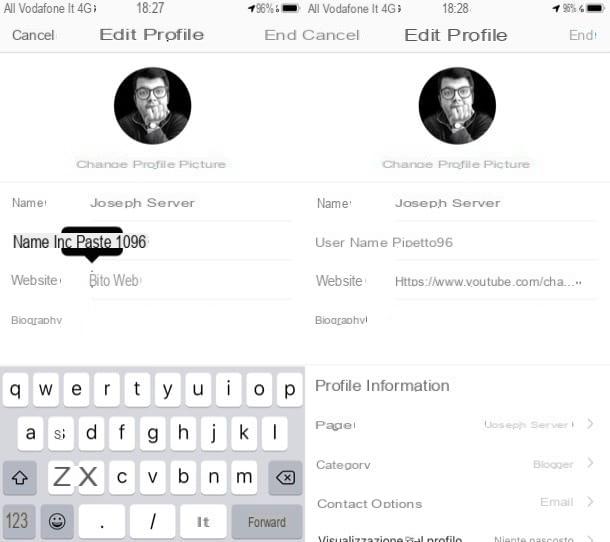
First, let's see how to put youtube link in instagram bio. In this way, users who go to your profile will be able to press on link to your YouTube channel or a video you posted on it (depending on your needs) and take a look at it.
To proceed from smartphone, access Instagram from the official app of the service for Android or iOS, press the icon of thelittle man placed in the lower right corner (or on the thumbnail of the your profile photo, in case you have added multiple accounts in the photo social network app) and press the button Edit the profile (your Android) or Modification (its iOS).
In the screen that opens, paste the URL of your YouTube channel or video you want to promote into the field website (your Android) or Email (on iOS): to do this, after copying the link in question, keep your finger pressed on the appropriate text field and select the item Paste in the menu that opens. Finally, click on the button (✓) (top right) or on the item end (top right) and that's it. Simple, right?
If you prefer to act from computer, know that the procedure to follow is similar to the one you need to do from mobile. First, therefore, access Instagram from its main page or from its application for Windows 10 and click on the thumbnail of the your profile photo, located at the top right.
Now, on the page that opened, click on the button Edit the profile and, in the text field next to the wording Website, paste the URL of your YouTube channel or video that you uploaded to the Google platform: to do so, after copying the link, right-click on the text field in question and select the item Paste in the menu that opens or, if you prefer, press Ctrl + V (your Windows) or cmd + v (on macOS). Once this is done, click on the blue button Send, placed at the bottom of the page, and that's it.
How to put YouTube link in Instagram stories
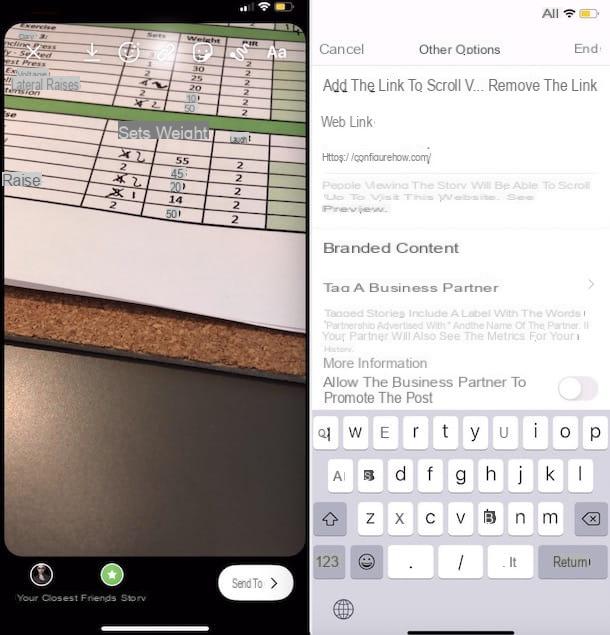
Let's see now how to put youtube link in instagram stories. I anticipate, however, that the feature that allows you to do this is only available for business accounts that have at least 10.000 followers. If your account meets this fundamental requirement, in fact, you can add the link to your channel or a YouTube video and invite users to open it by performing a simple swipe up (i.e. a swipe from bottom to top, to be performed while playing the story on Instagram).
To proceed with the insertion of the YouTube link in the Instagram story, access Instagram from the official app of the service for Android or iOS, press on the symbol of the camera (top left) and make the story, taking a photo or recording a video on the spot (via the shutter / record button at the bottom) or by taking the content from the Gallery (using the square located at the bottom left).
Next, tap on the icon chain located at the top of the screen. In the screen that has opened, then presses onicon (+) Web Link and enter the link of your interest in the appropriate text field: you can paste it (after having previously copied it) by keeping your finger pressed on the text field in question and selecting the item Paste from the menu that opens on the screen.
To make sure that everything went the right way, tap on the wording See a preview and, if everything is OK, click on the button end. Then tap on the item The tua storia (bottom left), to publish the story.
If you need further explanations on how to put links in Instagram stories, I refer you to reading the in-depth study that I dedicated entirely to the topic.
How to put YouTube link on Instagram

























