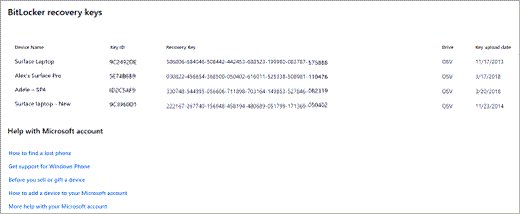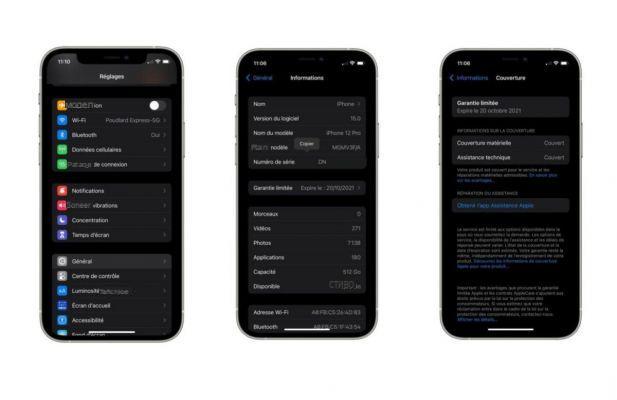With several hundred million users around the world, the social network Twitter is creating and defeating the buzz on the web. From revolts in Iran to marketing to web news, nothing escapes Twitter. But how does it work?

- Video
- What is that ?
- How does it work?
- Make a good nest
- Optimize its use and its chances of success
- Advanced functions
- Find Tweets
- Perform a search
- Certified accounts
Video
Loading your video "FAQ: How to use Twitter well?"What is that ?
Concretely, Twitter is a free micro-blogging platform allowing the distribution of short messages (140 characters originally, now 280) to a list of personal contacts. In other words, it is a popular exchange platform where a large virtual community is concentrated, which makes it easy to create an online network.
Like Facebook, Twitter allows you to create a list of friends, more commonly known as “subscribers”. Once they add you to their own contact list, they will be able to track your activities - all the messages you post on Twitter. Don't want strangers to see what you're posting? No problem, Twitter allows you to restrict access to your profile, via the “Protect my updates” option.
Conversely, on your side you can create your own list of personal contacts, called "subscriptions" (in English following). To do this, you have to start looking for contacts in Twitter's integrated search engine.
Note: although the service is only in English (or Japanese), its use is very simple and it also helps to strengthen your company's presence on the Internet.
How to register ?
To be able to subscribe to Twitter, go to the Twitter registration page. To create your profile you must of course enter a valid email address, a password and two specific identifiers. For this last point, we suggest that you follow the two following tips.
- Full Name is your name on Twitter. For this, we strongly recommend that you choose the name of your company or that of your brand because you will be much better identifiable.
- Username is actually the name that will appear in your Twitter profile URL. Here too we advise you to opt for the name of your company Use Twitter for your business or your brand if these are still available!
How does it work?
Once your account is properly set up, you are ready to use Twitter. Before starting anything, in the horizontal menu located at the top right, click on "Home". The page that is displayed will be your home page: it is the main page of Twitter, the one that will allow you to type your messages and read those of others.
Compose your message
To compose your messages, all you have to do is click in the "What's new?" ". Remember that you are only allowed 140 characters so keep it short. Once you have written your message, click on "Tweet". The message is then sent and it therefore appears, below, in the central page. This means that your message is now visible to all those who follow your activities. These messages are called "tweets".

Note: the central part is also the space in which you will find the messages sent by your contacts, that is to say the people you have chosen to follow. If you want your message to be better referenced, precede your keywords with #
Find contacts
After the registration stage, Twitter will ask you if you want to add friends to your network, by suggesting them automatically or by looking for addresses in your email address book. It's up to you to see if you want Twitter to access your mailbox!
You don't have to follow your real friends but you can follow brands for exclusive information or bloggers whose posts you like!
To find friends, you can use the "Find people" function, located in the top menu.
Some accounts to follow:
- How does it work to be aware of the latest technological and web news.
- The Internet user to follow the news.
- Women's Kitchen Journal for daily recipe ideas.
- Women's journal for fashion, beauty and celebrity news.
Make a good nest
The interest of Twitter is not so much to find its friends there as to create new contacts and to exchange with them on what challenges and excites you. Twitter will allow you to create a network, of enthusiasts but also of professionals. In order not to get lost among the countless tweets constantly scrolling, it is better to define your areas of interest and choose your contacts wisely.
Common functions
To get off to a good start on Twitter, it's best to master the jargon. Here are a few words the main functions of the site, less complex than they seem:
- Tweet: It's simply the message you send, in less than 140 characters.
- Follower (subscriber): When you subscribe to a profile on Twitter you become a follower, so you will receive tweets from that person in your news feed. You can be a follower and have followers, whatever we want!
- Following (subscriptions): Conversely, it refers to the number of people you follow.

- Re-tweet : One of the most used features of the site. It allows you to forward a tweet from one of your contacts to all of yours to increase its visibility. A high number of followers will therefore provide you with greater influence and popularity on the network. This is all the more the case when your contacts have a certain influence themselves. Type "RT" followed by "@user". Or use the "retweet" button at the bottom of the post.
- Hashtags: As the name suggests, it works on the principle of tags. Insert the "#" symbol in the search bar, followed by the keyword. You will then have a list of all the tweets containing the tag in question. Example: you report an event in a particular city, such as Boulogne, insert "#Boulogne" in your message so that it appears in the "Boulogne" search results. Avoid accents.
- Replies : Respond to a specific person by specifying their name preceded by the "@" symbol. Or perhaps simpler: click on "reply" at the bottom of the message.
- Followfriday : You can tell your followers about interesting contacts you just discovered. To do this, insert "#followfriday" in your message, followed by the contacts in question.
- For the rest of the options, you can block unwanted contacts, or send them a personal message, from their profile. Go to the "messages" tab at the top of the page to see your conversations. Subscribe by clicking on the link in green or unsubscribe using the same link in red. For more functions available you can go to this link.
Track, manage and share info
Start with the people you know. Twitter already offers you to find your knowledge already on Twitter from different sources: Gmail, Messenger or Linkedln. Take a look at their followers, you might find people that interest you! Look especially at the subscriptions of your contacts, especially when it comes to professional contacts, you have a good chance of finding influential people who can in turn put you in touch with other professionals.
Beside that, Twitter offers you a selection of profiles, on the right, according to your tastes and the contacts you already have. The site also offers you the most popular accounts of the moment, depending on the country or worldwide.

Be careful, however, not to get tricked into choosing the right people. To do this, observe the following / followers ratio. Profiles with a large number of subscriptions will not necessarily provide quality content, that is to say with added value. Conversely, a person with only a few dozen subscriptions for a large number of subscribers has a good chance of providing interesting and sufficiently targeted, and therefore specialized, content to have an impact.
When doing your research, remember to save the ones that seem most interesting to you using the “save this research” function at the top of the page. These will then be visible in the "search" tab.
If you are interested in a particular topic, use the listings on the far right tab. You will then have access to a news feed on this domain and you can follow it on your wall. Beside that you can of course create your own lists (lists / create a list) and choose the profiles you want to include by going to the person's profile, then clicking on the icon to the right, and "add to the list ”. This makes it easy to navigate by actually creating categories of tweets.

Search everywhere and be interactive with the community. Whether it is about company facts, specialties or personal events, your tweets have every chance of being successful if you master how Twitter works. Discuss, share and be inventive to draw attention to yourself, so as not to settle for a readership consisting of only your friends or family.
Optimize its use and its chances of success
Some tips exist to give more visibility and originality to your tweets, allowing you to stand out from the crowd and attract more followers.

- Be a sharer: It's basic but you don't always think about it: post the link to your Twitter profile wherever you can, without it becoming spam. Place it on your profiles (Facebook, Linkedin and others), as a signature on the forums and of course on your blog or website if you have one via the Twitter button.
And why not in paper version on personal documents (business card for example).
- Be selective: We spoke about it above, the interest of Twitter is not so much to multiply the subscriptions as to select those which are important to you, by distributing them in lists. Your tweets will be more specialized, better organized and therefore more interesting to watch.
- Be precise : Are you looking for specific information and want to refine your search as much as possible? Twitter Advanced Search is there for you.

- Be instant: Use the Android, iPhone and iPad apps to access your account anytime and start your tweets live. If you attend exclusive events and post live, your tweets are sure to gain popularity quickly.
- Be optimized: Several applications exist to improve and facilitate your use of Twitter. One of the best known is the bitly.com site, which allows you to shorten your links in order to gain valuable character on your tweets. To go further, take a look at this selection of 20 practical tools for advanced management of your Twitter.
- Be ambitious: Many personalities are on Twitter and benefit from a large number of followers. Do not hesitate to contact them with the necessary courtesy. Try to find your place and stand out with an interesting, original and organized profile. Here is a list compiled by Vendeesing listing a hundred of the most active and influential accounts since 2009 and still today.
- Be exclusive: This is a little trick used by many "tweetos" (Twitter users) to keep content exclusive to their Twitter account. Even if you have a website or blog, point out that some information is only available on your Twitter profile. This will encourage Internet users to go there and increase the chances of having new followers.
There are currently more than 3 million Twitter users in Our country, at least one in two who log in on a regular basis. Figures from Semiocast, a survey agency based in Your city.
Advanced functions
Private Messages
 As the name already suggests, when you click on "Private Messages" (or "Direct Messages" in English), in the vertical menu on the right, you access the equivalent of what can be your personal mailbox on Twitter. When a contact sends you a personal message on Twitter, this is where you should go to consult them. For your part, if you want to reply to this correspondent or you also want to send a personal message to someone, you just have to do the same operation as for a classic message except that you must choose the contact in question here in the dropdown list.
As the name already suggests, when you click on "Private Messages" (or "Direct Messages" in English), in the vertical menu on the right, you access the equivalent of what can be your personal mailbox on Twitter. When a contact sends you a personal message on Twitter, this is where you should go to consult them. For your part, if you want to reply to this correspondent or you also want to send a personal message to someone, you just have to do the same operation as for a classic message except that you must choose the contact in question here in the dropdown list.
Send a group message
Since January 2015, the social network offers its users the sending of group messages, in discussions that can include up to 20 participants. Click on the “private messages” section, then on the “new message” function. Senders can be added one by one using the search function. Only subscriber accounts, to which the user is also a subscriber, can be contacted in this way.
Reply to a message: @
When you want to reply to a tweet, you have the option of clicking on the "Reply" icon located next to the tweet you wish to comment on: Twitter then sends you to the message entry field ... where you will see @ appear. + the nickname of the user who originally posted the link. Please note, this response is public: it will therefore appear in the news of your entire network!
Forward a tweet: RT @
Have you found an interesting tweet and want to disseminate it in your network? All you have to do is click on the Retweet button below the Tweet. You can also perform the same operation as when you wish to reply and precede the @ with RT (Re-Tweet). You can then copy or rephrase the message you want to broadcast.
Protect your tweets
By default, your tweets are readable by everyone and are indexed in particular in search engines.
It is possible to protect your tweets, but be aware that reading your tweets will be restricted to your friends. In addition, each time someone wishes to subscribe to your tweets, you will receive an email request that you must validate. Finally, you will not be able to reply to a tweet using the @nickname notation if that user does not follow you.
To protect your tweets, click on the settings link, then in the "My Account" tab, check the "Protect my tweets" box, then click on Save. Note that only future tweets will be private. All tweets published so far remain public.
Delete a retweet
To delete a retweet, it's easy! Just click on the word "Retweeted" and the action will be canceled!
Delete all my tweets
The easiest way, if you have a mobile, is to use the DLTTR (Delete Tweets) application:
- DLTTR for iPhone
- DLTTR for Android
Find Tweets
The search box at the top right allows you to search for tweets using keywords. Twitter has advanced search operators to make it easier to find Tweets, a summary of which is below:

Basic search operators
| search operator | Find tweets ... |
| wardrobe | containing the words wardrobe and dress. This is the default behavior. |
| "james dean" | containing the exact phrase "james dean". |
| harry OR sally | containing "harry" or "sally" (or both). |
| president -obama | containing "president" but not "obama". |
| #geek | containing the hashtag "geek". |
| from:jeffpillou | sent by user "@jeffpillou". |
| to: jeffpillou | sent to "@jeffpillou". |
| @jeffpillou | quoting the user "@jeffpillou". |
| charlie since:2015-03-24 | containing "charlie" and sent since the date "2015-03-24" (year-month-day). |
| madonna until:2015-03-01 | containing "madonna" and sent before the date "2015-03-01". |
| "big bang" -theory :) | containing "big bang", but not "theory", and with a positive attitude. |
| game throne :( | containing "game" and "throne" and with a negative attitude. |
| weather forecast ? | containing "meteo" and asking a question. |
Advanced search operators
| geek filter:links | containing "geek" and containing a link to a URL. |
| geek humour filter:images | containing "geek" and "humor" and a photo |
| chat filter:media | containing "chat" and containing a medium (image, video, etc.) |
| @votrepseudo filter:verified | citing the user @yournickname from a certified account |
| eclipse min_retweets:100 | contenant "eclipse" and retweeted at least 100 times |
| eclipse min_faves:500 | containing "eclipse" and retweeted at least 500 times |
| lang:fr min_retweets:1000 | in French with at least 1000 retweets |
| near: Your city | tweeted from Your city |
| humour source:twitterfeed | containing "humor" and posted from TwitterFeed |
Share a video
To share a video from Twitter, add a Vine link or a Youtube link. A preview of the video will be displayed on the news feed and the video can be played directly from the Twitter application (web or mobile).
Since January 27, 2015, Twitter has also offered the integration of videos from its platform. The video can be downloaded on the mobile version of the app.
The maximum duration of the natively hosted video is a maximum of 30 seconds. It drops to 10 minutes for certified accounts.
Perform a search
You can also search on Twitter, using the search engine located on the left side of the interface. Under the search engine, you will see "Trending topics", that is to say the most searched expressions on Twitter.
Certified accounts
Twitter has also launched certified accounts to combat identity theft. For companies, the certification is not yet in force but the site still offers to post its request for later use. Free or paid certification for companies? The question remains open https://help.twitter.com/en/managing-your-account/about-twitter-verified-accounts