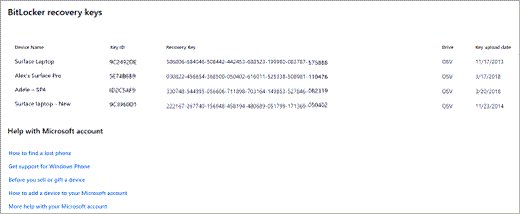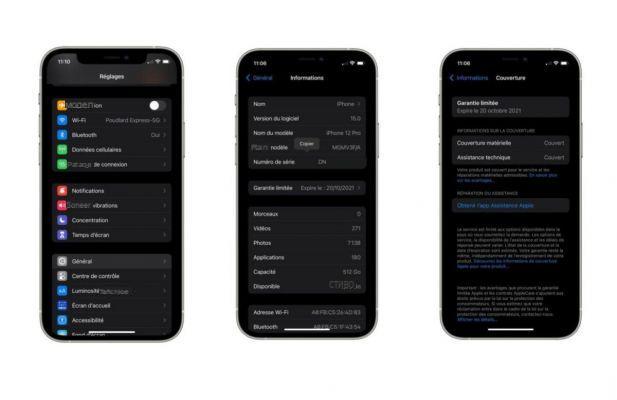Your TV remote stopped working overnight. After trying to change the batteries and having carried out all the necessary checks, you have become aware of the fact that you need to replace it. So you have well thought of buying a Meliconi brand universal remote control.
Well happy with the choice made and above all to be able to save a few euros compared to the cost of the original remote control, you immediately launched yourself in front of your trusty TV, hoping to finally be able to start controlling it again as well as until a few days ago. In doing this, however, you realized that the new remote control, in order to be used, must be programmed and you do not have the slightest idea how to do it.
How do you say? Things are exactly like this and would you like to know if I can give you a hand or not on what to do? Of course yes, God forbid. That was just what I intended to do today with this tutorial of mine focusing on how to program the Meliconi remote control, precisely. So take a few minutes of free time all to yourself and concentrate on reading what is written below. In the end, you will see, you will be able to complete the feat.
Index
- Preliminary operation
- Activation of the remote control
- Reset the remote control
- In case of dubbi or problem
Preliminary operation

Before moving on to the actual action and therefore explaining how to program the Meliconi remote control you bought to use it in conjunction with your TV as well as any other devices (if the function is supported), there are some operations, so to speak. , preliminaries that you must perform to succeed in your intent.
First, enter the batteries (usually they are not attached to the sales package) in the appropriate vano attached to the remote, in case you haven't already, of course. To do this, press lightly on the tab placed on the cover on the back of the remote control, in order to remove it.
Then enter in the compartments dedicated to the batteries taking care to respect the correct polarity. The remote control requires 2 batterie AAA/LR03 alcaline da 1,5 V. Note that Meliconi does not recommend the use of rechargeable batteries.
If you need to check it state of charge of the batteries, you can do it directly from the remote control, by pressing and continuing to hold the button ON / OFF and verifying that thelight indicator place on top remains continuous world access until the button is released. If the light flashes or stay off the batteries you are using are not sufficiently charged and must therefore be replaced.
Once the batteries are inserted, come closer to the TV or in any case to the device you intend to control with the remote control so that there is not too much distance between one device and the other. Also make sure there aren't any obstacles in the middle. Also provide for turn on the appliance you want to control with the remote control, using the old remote control (if it works) or the buttons directly on the device.
Activation of the remote control
Having completed the above preliminary steps, you can therefore do your utmost to go and program your Meliconi remote control, in the strict sense of the term. To do this, it is essential that you set a specific one code of four digits matched to the device you want to control.
To locate the code in question and set it, you can act in three different ways (depending on the model of remote control in your possession): via Internet, through SMS or by manual search. To find out more, keep reading, you will find everything explained in detail in the following sub-paragraphs.
In all cases, keep in mind that if you want to use the remote to control multiple devices, you must first program the device for the TV and only then for the other devices.
Internet process

If you want to program your Meliconi remote control via the Internet, connect to the appropriate section of the company's website and, if required, select the model of your remote control from the list you see appearing.
Once you have made your choice, click on the button NEXT which is at the bottom and type the brand of the device you want to check in the appropriate field that is shown to you in the center of the web page and then presses the button again NEXT.
Once this is done, type the model exact device of the reference and click again on NEXT then select the model of your appliance from among those proposed in the list.
Click again on NEXT and you will finally be shown the code to use to program your remote.
Now, grab the Meliconi remote control and hold the buttons down for at least 6 seconds to change channel and that for adjust the volume for setting the TV part or the buttons [P +] e [P -] for the decoder. On some remote control models it may be necessary to press the button appliance selection (Eg. TV).
When thelight indicator starts flashing, release the keys and immediately after enter the code identified previously. If you entered the code correctly, the indicator light will flash three times in a row. Then you can finally start using your remote.
By SMS

As I told you a few lines above, you can program the Meliconi remote control in your possession also via SMS. To do this, grab your phone and start composing a new text message with the following syntax.
2M, Type, Make, Model
- 2M - It's a fixed text which must always be entered and must be left unchanged.
- Market - You must specify the type of apparatus to be controlled by indicating the code TV for the TV, that TER for the terrestrial decoder and that SAT: for the satellite decoder.
- Brand - You must indicate the brand of the appliance to be controlled.
- Model - You must indicate the model exact device to appear.
Then proceed to send the SMS to the number +39 3457518893 and wait for the reply message which will contain the list of codes to use.
At this point, use the first of the codes given to you to program the remote. So grab the latter and hold the keys down for at least 6 seconds to change channel and that for adjust the volume for setting the TV part or the buttons [P +] e [P -] for the decoder. On some remote control models it may be necessary to press the button appliance selection (Eg. TV).
When thelight indicator starts flashing, release the keys and immediately after enter the code identified previously. If you entered the code correctly, the indicator light will flash three times in a row. You can then start using your remote control.
At the end of the process, press the button ON / OFF present on the remote control. If the TV or any other reference device does not switch off, try to program the device using the other codes in the list, following the same procedure I indicated earlier.
By manual search

If, on the other hand, you prefer to program the Meliconi remote control in your possession by means of a manual search, open the User Manual attached to the sales package of the device and identifies the table at the beginning of the same. Therefore, identify the brand of the device you want to control and take note of the corresponding number placed in the column KEY. If your appliance brand is not listed, use it 0.
Now, grab the remote control and position yourself in front of the device you want to control, then hold down the buttons for at least 6 seconds to to change channel and that for adjust the volume for setting the TV part or the buttons [P +] e [P -] for the decoder. On some remote control models it may be necessary to press the device selection button (eg. TV).
When the indicator light starts flashing, release the plug from the buttons and press the button corresponding to the brand of the reference device that you previously identified using the table in the user manual.
At this point, point the remote control at the TV or at the device to be controlled, then press and hold the button ON / OFF until the device switches off, then press the button OK. If everything is right, the indicator light will emit three flashes.
Reset the remote control

If you have programmed the Meliconi remote control following the instructions above but have now decided to reset it to be able to pair it with another device, you can do so easily by pressing a combination of keys.
To carry out the operation in question, grab the remote control and then hold down one of the buttons for at least 6 seconds selection keys present at the top corresponding to the device to be controlled (e.g. the TV). When the indicator light starts flashing, release the button and immediately enter the code 7001.
At the end of the operation, three flashes of the indicator will confirm that the procedure has been successful. If this does not happen, repeat the steps I have just indicated from the beginning.
If the procedure I have just indicated does not work, try to proceed as follows: grab the remote control and press the buttons at the same time ON / OFF e MUTE. When the indicator light starts flashing, release the button pressure and immediately press the button 1.
In case of dubbi or problem

Despite having strictly followed my instructions on how to program the Meliconi remote control, have you not yet succeeded in your intent? Are you experiencing some other problem always inherent to the use of the remote control and you do not know how to deal with it? Then get in direct contact with the customer care company.
To do this, do one call towards the number +39 02 66012766 and follow the instructions of the voice guide to be able to speak to an operator. The numbering is active from Monday to Friday, from 8.30 to 18.30.
Alternatively, you can contact Meliconi customer service via e-mail. To do this, start composing a new e-mail by typing your requests and doubts in the body of the e-mail and send it to the address [email protected]. You should receive an answer within a short time.
In addition to what I have just indicated, you can contact Meliconi by e-mail by filling in the form that you find attached to the page dedicated to the contacts of the group's website.
Then fill in the fields attached to the section Write typing your name and surname, your e-mail address, your city, your telephone number (optional) and indicating the reference product from the dedicated drop-down menu. Then type your message in the box Message, check the box relating to the acceptance of the general conditions on the processing of personal data and press the button Send.
If, on the other hand, you need to consult the User Manual of your remote control but you do not have at your disposal the one in paper format attached to the sales package of the device, visit the dedicated section on the company website and click on the link with the remote control name present in correspondence with the wording Remote control manuals.
A new browser tab will open in which you will find the user manual in digital format. Based on your needs and preferences, you can consult it directly online or you can download it locally by clicking on the appropriate button (usually the one with the down arrow) that you see appear on the screen.