Mark Zuckerberg and his colleagues have long promised to turn Messenger into a service platform. A promise widely kept, given what it is possible to do through what started out as a messaging app!
Today another piece is added to that universe: that of being able to play on Facebook Messenger! In reality this is not exactly new, as it was already possible to spend time playing chess, basketball or football with your friends. The real novelty is the birth of a real games platform that allows play on Facebook Messenger with much more articulated titles, this one thanks to the power of HTML5 and without downloading additional apps - a bit like what happens with Telegram.
There are also rankings for the various games and the ability to share your activity on the main Facebook app, so as to invite all your friends! Made this little introduction, let's find out how to play on Facebook Messenger!
What games are available?
At launch, 17 games are available, mainly “classics”; among these stand out titles such as Pacman, Space Invaders, Puzzle Bobble and others that we can see in the image below.
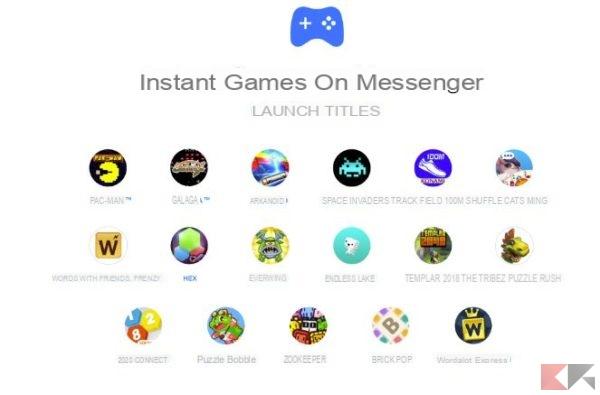 How to play on Facebook Messenger 3">
How to play on Facebook Messenger 3">
Who can play on Facebook Messenger?
At the moment this feature is active on apps for Android and iOS and on Messenger Web.
How to play on Facebook Messenger
It is essential that the app is updated to the latest version available. It is possible to play on Facebook Messenger in several ways: the first is to tap on the controller icon in a chat window (single or group) ...
 How to play on Facebook Messenger 4">
How to play on Facebook Messenger 4">
and choose the game from those available in the list.
It is also possible to play on Facebook Messenger by tapping on the game cards that appear in individual conversations or groups when a member starts playing.
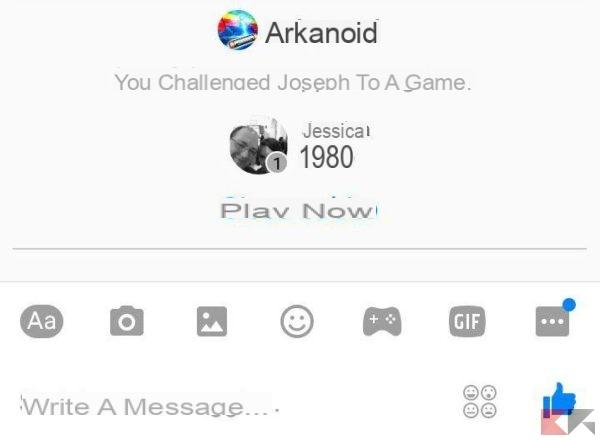 How to play on Facebook Messenger 7">
How to play on Facebook Messenger 7">
Finally you can play on Facebook Messenger by doing tap on the game card that appears on the main app's News Feed when friends share their results.
How to play on Facebook Messenger

























