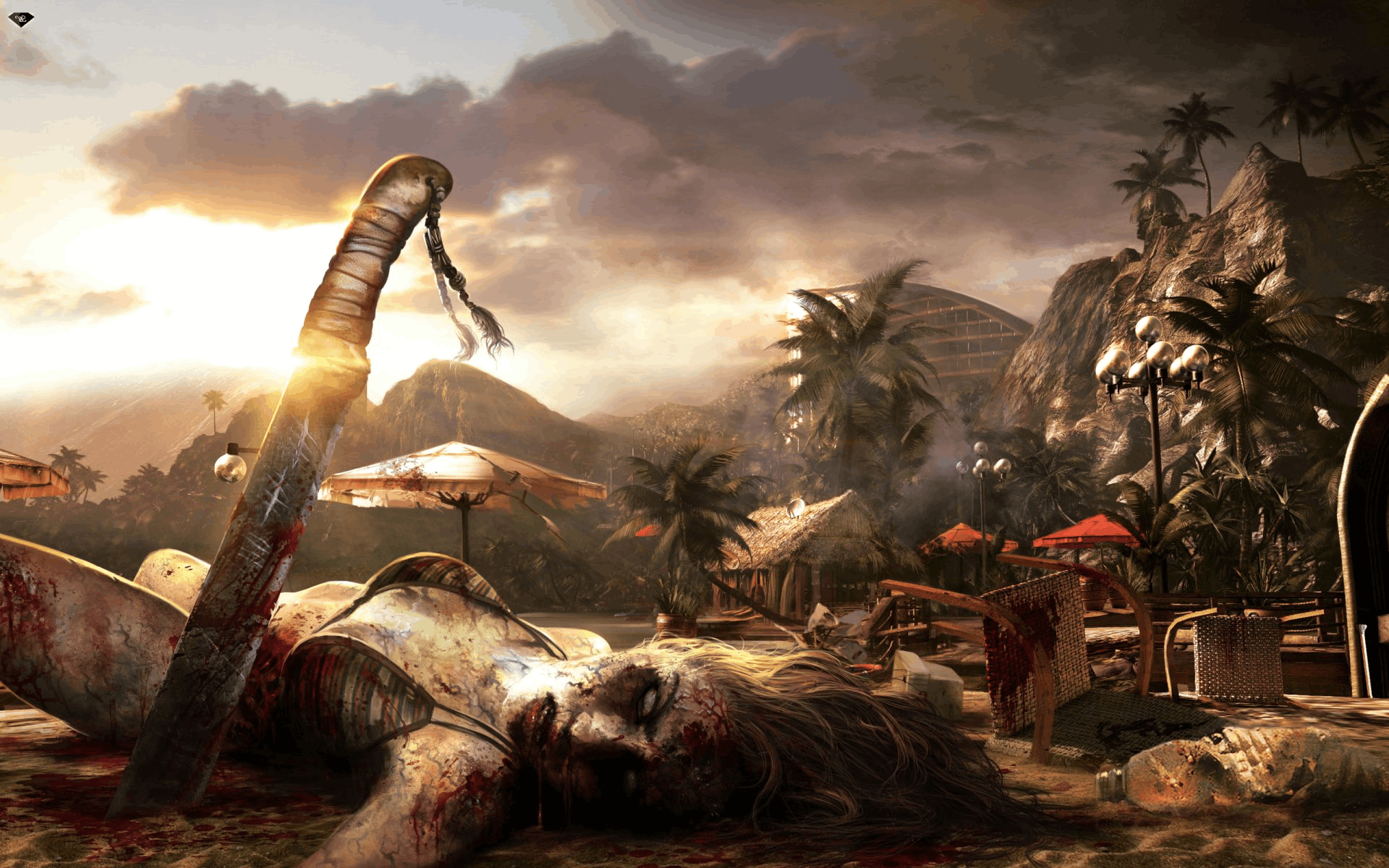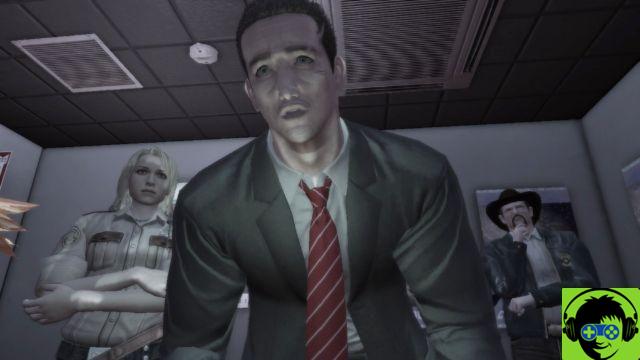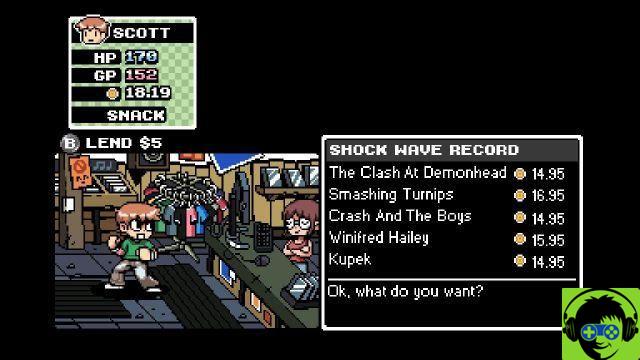As in previous versions of the game, the save feature of Dragon Quest XI S: Definitive Edition on Nintendo Switch is still confusing and a bit behind the other games coming out this year.
Instead of just having a menu option to manually save your progress at any point in your adventure through Erdrea, you'll instead have to search and interact with specific areas of the game in order to save. It doesn't detract from the gaming experience, but it's still extremely annoying and isn't explained very early on.
Here is a brief explanation of how to make sure you can manually back up your valuable data to avoid any issues when you need to take a break.
How to manually save in Dragon Quest XI S: Definitive Edition
Throughout the map you will find scattered camps that can be used for multiple purposes. But the most useful thing present in almost every camp in the game is an item called Holy Stone.
These items are basically used to heal your team, manipulate your skills, and most importantly, manually save your game's progress. The option, titled Confession, has a side note that displays the saved word, which allows players to to know that they are in the right place.
It's a common term used in more recent titles in the Dragon Quest series, turning the word confession into an equivalent of saving your game by making sure the God of Light and other deities recognize that your work is done.
You can also go to a church in any city or civilized area of the game and talk to a priest who is usually stationed outside. These NPCs give you the same options and are relatively easy to locate.
Automatic saves prevent this from being a big deal, but not being able to save or even verify your group's experience without going to a certain location doesn't feel modern at all.
There are a few aspects of Dragon Quest XI S: Definitive Edition that feel dated and irrelevant, even though it's the best version of the game at the moment.