Preliminary information

Before showing you how to make yourself invisible on Telegram and explain to you in detail how to hide your last access to the contacts of your interest, it is necessary to make a necessary premise.
First of all, you need to know that by choosing to hide your last login on Telegram, you will in turn lose the ability to view the last login of your contacts. Furthermore, it is not possible to "hide" completely on Telegram: even if the exact day and time of your last access is not shown, words such as "Last accessed recently"If you have recently logged in,"Last access this week"If you have not logged in for a few days,"Last accessed in the current month"If several weeks have passed since your last login and"Last accessed a long time ago”If you have not logged in for over a month.
Also, you need to know that when writing a new message, if the recipient is online and on the screen Chat, the latter will realize that you are online (and therefore you will be visible) since the message "is writing”Under your name even if you don't send the message.
Make yourself invisible on Telegram from smartphones and tablets

Make yourself invisible on Telegram from smartphones and tablets is a procedure that allows not only to hide the last access on the famous messaging service, but also not to show the "Online" status when using the application.
To proceed and make yourself invisible to all your contacts, start the Telegram application by tapping on its icon (thepaper airplane on heavenly background) on the home screen of your device, then select the item Settings present in the menu below and tap on the item Privacy and security.
In the new screen that appears, locate the section Privacy, tap on the item Last access, place a check mark next to the option Nobody e pulsing sul pulsating Done. By doing so, you will make yourself invisible to all your contacts who will no longer be able to view your last login or when you are connected.
If, on the other hand, you want to make yourself invisible only to certain people, access the Settings of Telegram by tapping on the icon rotella d'ingranaggio, scegli l'opzione Privacy and security and tap on the item Last access. Now, put the check mark next to the option My contacts, tap on the item Don't share with e pulsing sul pulsating Add new, then put the check mark next to the contacts of your interest on the screen Add users (or write its name in the field Search for contacts or usernames) e pigia sul pulsating Done per salvare I modified it.
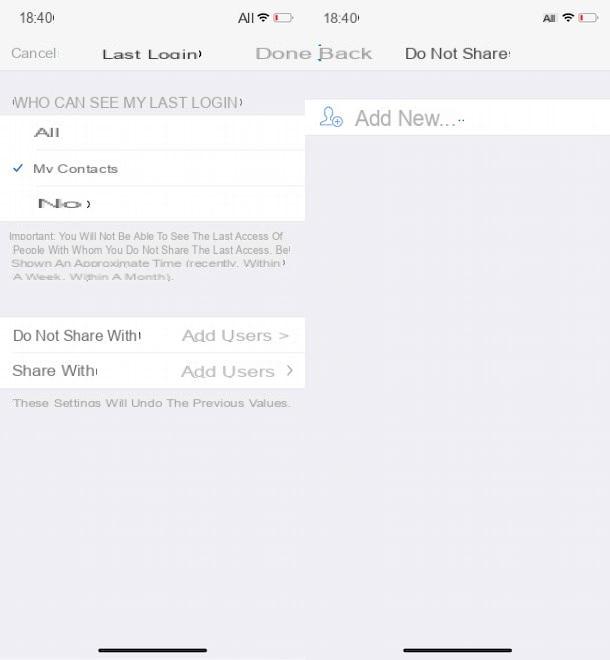
Conversely, if you want to make yourself invisible to all your contacts but do not intend to "hide" from certain people, access the section Privacy and security of Telegram, tap on the item Last access and check the option next to the option Nobody. Then press on the item Share with, pigia sul pulsating Add new, put the check mark next to the contacts to which you want to allow to view your last access and know when you are online and press the button Done.
If you change your mind, you can remove the contacts you previously added to the list of people you want to hide from and from the list of contacts who can see your status at any time. To do this, go to the sections Privacy and security e Last access, tap on the item Don't share with o Share with e pulsing sul pulsating Modification at the top right, then tap on the icon round red present next to the name of the person to remove, select the entry Delete And that's it.
Make yourself invisible on Telegram from a computer
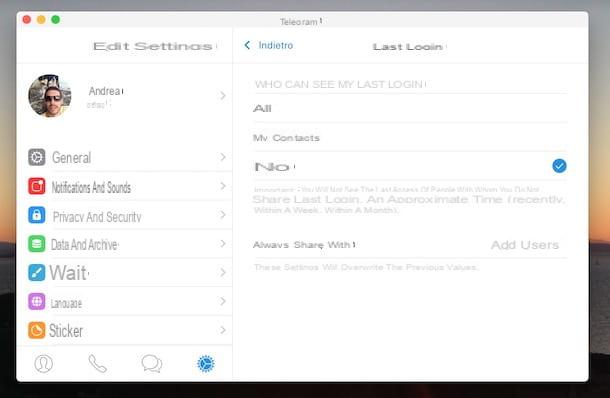
If you want to know how to make yourself invisible on Telegram from a computer, you will be happy to know that the procedure is almost identical to what was described above for smartphones and tablets.
If you have installed the software as I indicated in my guide on how to download Telegram on a computer, start it, click on the rotella d'ingranaggio at the bottom right and, in the new screen that appears, select the option Privacy and security. Then click on the item Last access, place a check mark next to the option Nobody present nella sezione Who can see my last login e pulsing sul pulsating Done top right.
How do you say? Would you like to show your last login and only let certain contacts know when you are online? If so, go to Settings of Telegram by clicking on the icon rotella d'ingranaggio, select the option Privacy and security and imposta l'opzione Nobody next to the item Last access, then click the option Always share with and, in the new screen displayed, add the contacts of your interest.
Pigia, quindi, sul pulsating add contact, put the check mark next to the people you want to add and press the button OK. If you can't find the contact you are interested in, you can enter their name in the field Search up. In case of second thoughts, then, to remove the people added previously, select the item Modification present at the top right of the screen Always share, click the round red relative to the person you intend to remove from the exceptions and that's it.
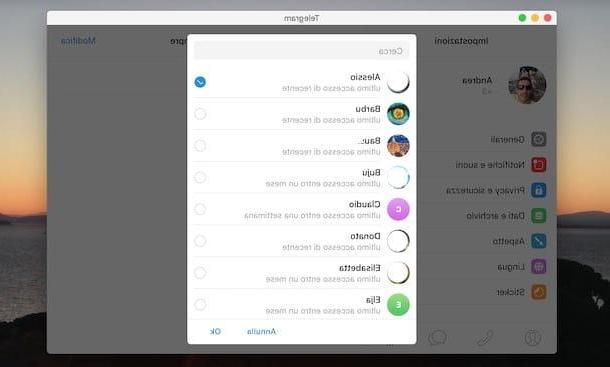
Conversely, if you want to make yourself invisible to only some people, log in to Settings of Telegram, select the items Privacy and security e Last access and apponi il segno di spunta accanto alla voce My contacts. Then choose the option Never share with, click on the item add contact and search for the person of your interest by entering their name in the field Search up.
Once you have identified the contact of your interest, put the check mark next to his name and confirm your intention by clicking on the button OK. As described above, also in this case, you can remove the people you want to hide from by selecting the option Modification and clicking on the round red next to the name of the contact you are interested in.

If the official Telegram client is not installed on your computer and you are wondering if it is possible to change your privacy settings and make your last login invisible using Telegram Web, the Web version of the famous messaging service, the answer is no.
In fact, by connecting to the official Telegram Web site, logging into your account using your phone number and accessing the Settings Telegram, privacy and security options are not available.
In case of problems
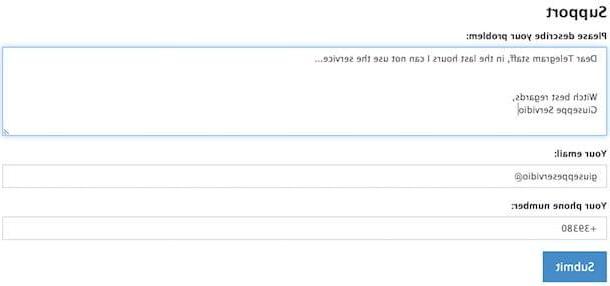
If you have followed the instructions I have given you in the previous paragraphs in detail but some of your friends have told you that they are still able to view your last login and see when you are online, I suggest you consult the FAQ section on the website of Telegram and try to find a solution to your problems.
Alternatively, if you want to receive assistance from the Telegram staff, connected to the support page of the messaging service website, describe the problem encountered (in English) in the field Please describe your problem, enter your contact details in the fields Your email e Your phone number e pulsing sul pulsating Submit to send your report. To learn more about the subject, I leave you to my guide dedicated to problems with Telegram.
How to make yourself invisible on Telegram

























