Today your friend who is passionate about cinema will visit you. How about making her take a shot by making her think she took a picture with some of her favorite actors? How? Well, easy: that's enough make photo montages with famous people and that's it. How do you say? This seems very funny and interesting to you, but not being an expert in photo editing and theme graphics, could it be an operation completely out of your reach? But don't worry! You can succeed without problems in your intent by resorting to the use of some online services and apps for smartphones and tablets that do practically everything of their own, or almost.
In fact, you probably weren't aware of it but on the net there are various and fun Web services that can allow you to make photomontages with famous people in no time, without requiring special skills and without having to download any software on your computer. As I told you, you can make photomontages with famous people even from mobile, resorting to the use of special apps, which are also extremely simple to use.
So, how about banning the chatter and starting immediately to get busy to find out how to make photomontages with famous people? Yup? Fantastic! I am sure that in the end you will be able to tell yourself more than satisfied as well as particularly amused by the discovery made and the results obtained. All you ready?
Please note: Regardless of the web service or app you use, to get a good final result, try to choose a photo that fits well with the image you intend to use as the basis of the photomontage. Personally, I suggest you to use frontal photos and in which the subject you intend to place alongside the famous person is easily recognizable as well as well defined.
Online services
PhotoWithMe

The first solution I suggest you appeal to if you want to make photomontages with famous people is PhotoWithMe. It is a free online service thanks to which you can create beautiful and fun photomontages starting from your photos, all in an extremely easy and fast way. There is no need for knowledge in the field of photo editing to use it and in a matter of seconds it is able to return results of sure effect.
To use it, all you have to do is connect to the PhotoWithMe website using the link I gave you a moment ago, click on the button Choose file attached to the web page that is shown to you and select, from your computer, the photo you intend to use for the photomontage.
Then wait a few moments for the image upload to be started and completed, then select, from the sidebar located on the left, the famous person with whom you want to make the photomontage. Once the character appears, click on it and drag it to the point of the image where you want to place it, then adjust the size by clicking and dragging on theindicator annexed in the lower right part of the same. Using the commands located in the right sidebar, you can rotate the image of the VIP chosen for the photomontage to your liking.
Once the creation is complete, you can share your montage with famous people using the buttons located next to the photo. Then click on the icons of the various social networks to publish your photomontage on Pinterest, Facebook or Twitter.
If you prefer to download the photomontage on your computer, click on the button See result and then Download It. If you have not made any changes to the default settings of your browser, you will find the photo montage you just created in the folder Download from your computer.
Photo effects

Do you want to create a beautiful photomontage by combining your face with that of a VIP or, even better, replacing his visa with yours? Then you need to turn to Photo effects. Also in this case it is a free and extremely simple to use website.
To use it, then connect to the Fotoeffetti website by clicking on the link I gave you a moment ago, then move the cursor to the item Categories placed at the top and choose, from the menu that is shown to you, Celebrity photomontages, Cinema and TV or Photomontages with singers depending on the type of photomontage you intend to make.
In the new Web page that is shown to you at this point, select the photomontage you like best from the various options available and then click on the button Create effect located on the right. Now choose whether to upload the photo to use from your computer or from the Web or whether to take a new one on the fly using the webcam connected to your computer by clicking on the appropriate buttons visible on the screen and wait a few moments for the upload procedure to be started and completed.
Then click on the button The next and, using the editor on the left, try to center the face in your photo making sure that the photomontage on the right is as realistic as possible. Then proceed to improve the final result by clicking on the button Finish located at the bottom and using the tools on the left to add smilies, text and more to your photomontage. Once the changes are complete, click on the button To save placed at the top.
Finally, choose whether to share the newly created photomontage on Facebook or WhatsApp by clicking on the appropriate buttons or click on image options and choose whether to download the image to your computer in JPG format or as PDF by selecting the relative options. In this case, if you have not made any changes to the default settings of your browser, you will find the photomontage you just created in the folder Download from your computer.
PhotoFunia
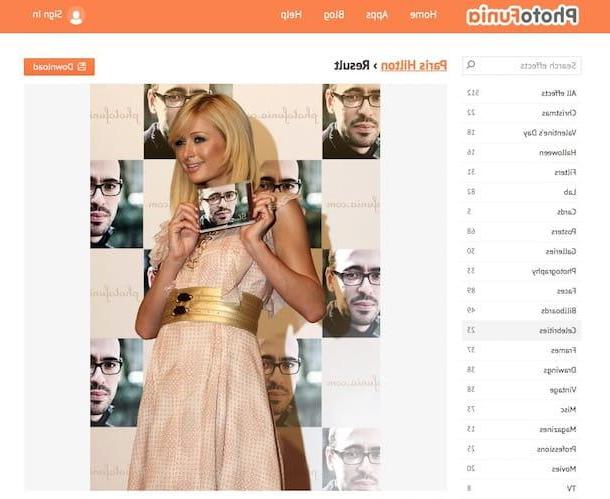
Another great online service to quickly create photomontages with famous people that I recommend you use is PhotoFunia which, VIP aside, makes available to users almost 400 different scenarios in which to insert their own face or that of friends. It does everything for free and from the browser, without having to download or install anything on your computer.
First of all, connect to the home page of the service using the link I provided you a little while ago and take a look at all the scenarios available for the creation of photomontages. To browse them according to their degree of popularity, click on the button Popular which is located at the top, if you want to view them based on the topic (eg. Celebrities, TV) click on the items in the left sidebar.
Once you have identified the photomontage you want to create, click on its preview and then on the button Choose Photo to choose your photo or that of a friend / relative to be included in the scenario. Then select the part of the photo where there is the face to be exploited in the photomontage and click on the button first Crop and then Go to view the final result.
Photomontages created with PhotoFunia can be saved on your computer by simply clicking on the button Download. If you have not made any changes to the default settings of your browser, you will find the photo montage you just created in the folder Download from your computer.
App

Would you like to make photomontages with famous people from your smartphone or tablet? Then try the apps listed below. There are both for iOS that for Android, they are all free (some offer in-app purchases to unlock additional features). In both cases the final result will be more than satisfactory, trust me.
- Star Selfie Hollywood (for Android and for iOS) - This is an app that allows you to create photomontages with famous characters allowing you to take sides with a cartoon version of your favorite VIPs, from Sylvester Stallone to Johnny Depp, via Vin Diesel and Tom Cruise.
- Selfie Unlimited (for Android) - This is an app that integrates an infinite number of options of various types for the customization of the shots, allowing you to add to the photos not only the images of the most famous VIPs but also animals, objects, trees, halloween masks , musical instruments, vehicles and even superhero effects.
- Selfie With Celebrities (for Android) - This is an app designed exclusively to transform selfies by adding clippings of a boundless amount of famous people. The app also integrates numerous photographic filters and various types of settings. The final result is extremely realistic.
- Photomontages with famous people (for iOS) - This is an app that allows you to create beautiful and fun photomontages with superheroes, VIPs and Hollywood stars by replacing the face of the chosen character with your own.
- Celebrity Selfie Booth (for iOS) - This is an app that allows you to add your favorite VIP to your selfies while also offering the possibility to add filters, effects and text to the final photomontage.
Other solutions

Together with the above solutions, you can make photomontages with famous people using some special computer software designed exclusively for photo editing. Of course, in this case a greater knowledge of photo retouching is required as well as a good computer skills but with a little commitment and with a minimum of constancy nothing is impossible, trust me.
If the thing interests you, you can clear your ideas on how to do it and on which programs to use by consulting my guide on how to merge two photos, the one on how to photoshopped photos and my tutorial on programs to edit photos.
You can make photomontages with famous people without resorting to the use of special services and apps even from mobile, using the applications for photo editing and the advice I gave you in my guides on apps to edit photos, on how to edit photos on the iPhone and how to edit Android photos.
How to make photomontages with famous people

























