Preliminary information

Before getting to the heart of this tutorial and explaining, in detail, how to listen to music on Telegram, you may find it useful to learn more about this feature and, above all, what content can be played on the famous messaging application.
On Telegram it is possible to listen to both audio files previously loaded in the app and songs available on the main audio and video sharing platforms, such as YouTube (including YouTube Music), SoundCloud, Vimeo e Dailymotion. All through the integrated Telegram player, which allows you to listen to a song or watch a video without leaving the app.
This option is available both in chats with other users and in Saved messages, a “special” personal chat in which it is possible to store text messages and files, with the possibility of accessing them from any other device on which Telegram is available.
This means that you can use Telegram's "Saved Messages" as a real music archive, in which you can both load songs in MP3 format and save the links of your favorite songs, as long as they are available on one of the services indicated in previously (YouTube, YouTube Music, SoundCloud etc.). Having clarified this, let's see how to proceed.
How to hear music on Telegram
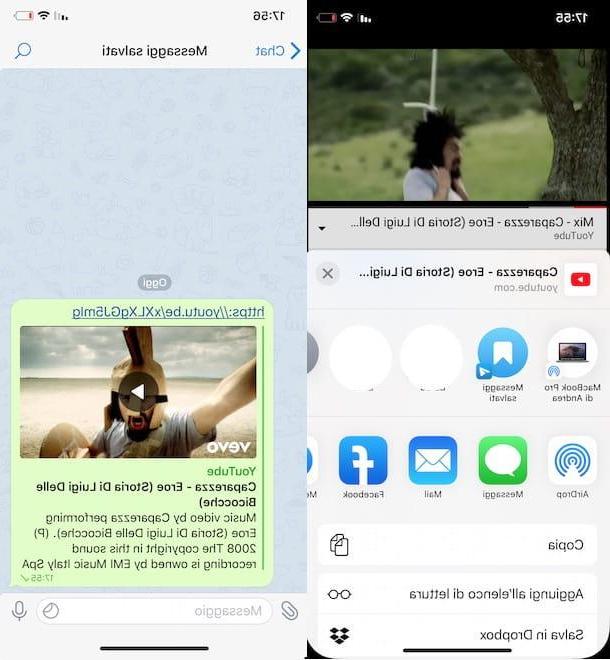
As mentioned in the opening lines of this guide, for hear music on Telegram it is useful to use the "chat" Saved messages in which it is possible to add the songs of your interest, both in MP3 format, by loading them from your device, and through the relative URL (if the songs to be listened to are available online).
In the first case, take your smartphone, start Telegram and access the section Saved messages. To do this on one device Android, tap the ☰ button, at the top left, and select the item Saved messages from the menu that opens. Once this is done, click on the icon clip, visible near the field Message, select the option Music and choose the song to load.
If, on the other hand, you have a iPhone / iPad you should know that it is not possible to upload a song available in the Music app but it is possible to use the songs present in iCloud Drive, in the app Fillet. In this case, start Telegram, press on the item Settings located in the menu below and tap on the option Saved messages, then press the icon of clip, select the opzioni Fillet e iCloud Drive and choose the song you want to upload and listen to on Telegram. In this regard, you may find useful my guides on how iCloud Drive works and how to store on iCloud Drive.

It will be useful to know that by uploading a song to "Saved messages", it will be available on all your devices on which you use Telegram (with the same account). Furthermore, this option allows you to play previously loaded songs even in offline mode, when an Internet connection is not available.
If you prefer to listen to music on Telegram by "importing" the links of the songs you are interested in in "Saved messages", all you have to do is access one of the services compatible with Telegram, search for the song to listen to and copy the URL. To understand better, let's take a practical example using YouTube as a reference.
First, start the app of the famous Google video sharing service, tap on the icon of magnifying glass, at the top right, enter the song of your interest in the field Close your YouTube and identify in the search results. At this point, click on the icon of three dots for the song in question, select the option Share e fai tap sul pulsating Copy link, to copy its URL.
Once this is done, start Telegram, access the section Saved messages, enter the link you just copied in the field Message and press the icon of arrow, to add the song to the chat in question. To listen to it, press the ▶ ︎ button and that's it.
Please note that on Android devices, it is possible to add a direct link to Telegram “Saved Messages” on the home screen of your smartphone / tablet. To do this, access the chat in question, press the icon of three dotsat the top right, and select the option Add to home. By doing so, you will have direct access to your music archive on Telegram and you will be able to quickly play the songs of your interest.

Finally, it will be useful to know that "Saved messages" (and all messages and files contained within it) is also available using the official Telegram client for computers, provided that you have activated the chat previously from smartphones and tablets, as well as I indicated you in the previous lines.
Bot to listen to music on Telegram

If you find the procedure for listening to music on Telegram that I indicated in the previous paragraphs impractical, you must know that there are also some muzzle that allow you to do so. However, many of these are short-lived as they offer copyrighted music without any authorization.
Fortunately, they also exist bot to listen to music on Telegram in a completely legal way. Among these there is Classical Music, a bot that collects classical music free from copyright and, therefore, in the public domain.
If you think this is a valid solution to listen to music through the famous messaging service and you have a device Android, start the Telegram app, press the icon of magnifying glass, at the top right, enter your username @music in the field Search and tap on the bot in question.
If, on the other hand, you have a iPhone / iPad, access the section Chat, enter the bot name in the field Search for messages or users and, in section Global search, awarded his Classical Music.
Now, regardless of the device in your possession, in the new screen displayed, press on the item starts e scegli l'opzione Get random music, to see a list of random songs you can listen to. Alternatively, you can write the name of the composer or the title of the song you want to hear in the field Messageat the bottom and press the icon of arrow, to send your request.
After identifying the song of your interest, tap on it and press the ▶ ︎ button to start playing it. By pressing, instead, on the icon of the nuvola, you can download the song of your interest to listen to it even in offline mode, when you do not have an internet connection available. To view all the songs downloaded, click on the bot name at the top and locate the section Audio. Semplice, see?
How to listen to music on Telegram

























