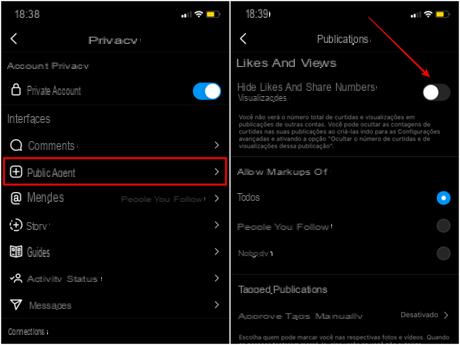
Instagram, over the last few months, has changed its policy regarding likes and their display several times. In fact, the photographic social network, although in the past it has gradually removed the possibility of being able to view the number of likes present under the posts, through a last update it has introduced the possibility of choosing whether to see them or not. In case you have reactivated the display of likes on your profile and want to go back to hiding them, you are in the right place. In this guide we will show you in fact how to hide the number of likes on instagram.
How to hide the number of likes on Instagram
Over the last few days, a message has appeared on the vast majority of Instagram profiles that read “Do you want to see the likes of the posts?”, Leaving the possibility to choose whether to show / see them or not. Once reactivated, the latter can be deactivated again so that they are no longer displayed. To remove the number of likes from Instagram posts, all you have to do is perform the following steps:
- open the Instagram app and go to your profile;
- at this point tap on three lines placed at the top right and select the item Settings;
- from the menu that appears, tap on the wording Privacy and soon after on Post;
- having done this, to no longer display the number of likes on Instagram, you will have to enable the switch placed in correspondence with the item Hide the number of likes and views and the game is done.
Hide the number of likes under your posts
To prevent other users with the display of likes enabled from seeing the number of likes present under your post, there are two operations to be performed.
Show the number of likes under posts already shared in the feed
To prevent other users from seeing how many likes there are to a photo of you published in the Instagram feed, you will have to perform the following steps:
- open Instagram and go to the post of your interest;
- once found, press on three dots placed at the top right and tap on the item Hide the number of likes and views.
This operation must be carried out for each post published by you so that none of the latter can show the number of likes it has received.
Hide number of likes before sharing a post
If you are about to post a new photo in your Instagram feed and you don't want users to see how many likes it will receive, then you will need to take the following steps:
- once you get to the post publication screen you will have to tap on the item Advanced Settings, located at the bottom of the screen;
- at this point, you will have to enable the switch placed in correspondence with the wording Hide the number of likes and views on this post and the game is done.
Doubts or problems? We help you
Remember to subscribe to our Youtube channel for videos and other reviews. If you want to stay up to date, subscribe to our Telegram channel and follow us on Instagram. If you want to receive support for any questions or problems, join our Facebook community or contact us on Instagram. Don't forget that we have also created a search engine full of exclusive coupons and the best promotions from the web!


























