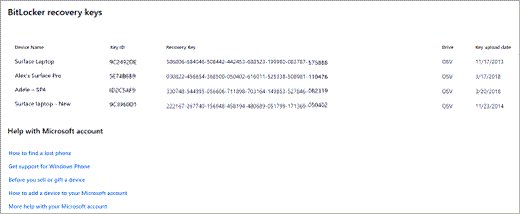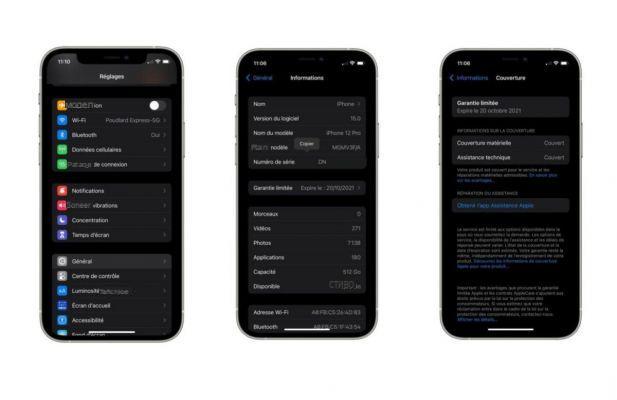Hide automatically installed applications
If adware applications cannot be uninstalled, it is because they have been registered as system applications. To uninstall software of this nature, you must have root access rights.
But if you just want to hide them, the process is very simple. You just have to deactivate them! For it :

- Launch the "Settings" application
- Choose "Applications"
- From the list, choose the app you want to hide
- Choose "Disable"
Disabling an app makes it completely disappear from your launcher and it is simply no longer integrated into the system. However, its data remains accessible and reactivable at will.
Be careful not to deactivate a real system application! Disabling “Download” for example would crash your smartphone. If you encounter bugs after disabling an app, follow the same path to re-enable it.
Hide an application for more discretion
Don't want your friends to know about Tinder on your phone and have fun with your profile? We understand you. To hide an application but continue to use it, however, the procedure is a little more subtle.
It all has to do with your app launcher. However, the one installed by default on most smartphones does not allow this type of use. Also, we are going to use Nova Launcher Prime, one of the most famous. Note that other launchers, such as Apex and GO Launcher, also allow this.

Nova Launcher Prime
Download Nova Launcher Prime at € 3,99
Once the application is installed, press your home button to set it as the default launcher. All that remains is to go through the Nova settings to customize the appearance of your launcher as you wish… and of course hide certain sensitive applications.
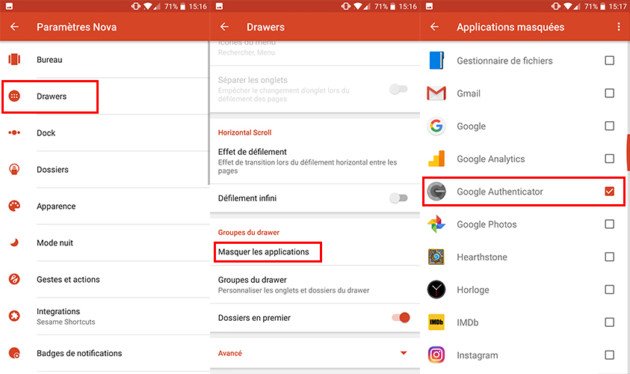
To hide an application, all you need to do is:
- Open "Nova Settings"
- Choose "Drawers"
- Go down to the category "Drawer groups"
- Choose "Hide applications"
- Check the apps you want to hide
The apps you checked no longer appear in your app list! However, these are not uninstalled and continue to work, allowing you to receive notifications and find your settings.
To launch them, you just have to go through the search on your phone, or create a shortcut on Nova Launcher. You can also uncheck the application in the same menu. It will then reappear in your app drawer, allowing you to access it.
To follow us, we invite you to download our Android and iOS application. You will be able to read our articles, files, and watch our latest YouTube videos.