Techniques for hacking a TikTok account
Before explaining what are the operations you can take to protect your account TikTok from any hacker attacks, I would like to explain to you what are the techniques used by the attackers for hack a TikTok profile. Understanding how it works is, in fact, the first method to defend oneself.
Social engineering

One of the best known hacking techniques is theSOCIAL ENGINEERING, which is a method that allows the intended person to access the victim's device, in order to steal all the sensitive data contained within it.
The danger of this technique is given by the simplicity of its implementation: the attacker, with a trivial but credible excuse, asks the victim to be able to use his device. By doing so, he has free access to the device, to the data saved on it, and installs, without the owner's knowledge, spy software with which to obtain access, remotely, to all sensitive data on the phone.
To protect yourself from this type of attack, you should never leave your device unattended, but it is also important to set a unlock code for access to the same, acting through the security settings, so that, in the event that the phone ends up in the hands of malicious people, it is unusable.
For more information about it, I suggest you read my tutorials on how to lock an Android phone and how to lock an iPhone screen in which I have indicated in detail all the procedures to be implemented in this regard.
Phishing

Il Phishing is a hacking technique by which an attacker sends a e-mail or SMS to the victim and, posing as the security team of a social network or any other online service, and invites the victim user to reset their password.
What happens is quite intuitive: when the victim visits the link contained within the phishing emails, he is redirected to a web page similar to the official one of a famous site or social network, such as TikTok but which is actually fake and does end all the data entered in it (eg. the access data to an account) in the hands of the bad guys.
Therefore, you must always pay close attention to the emails and SMS received, especially if these concern the need to set your password. To avoid suffering phishing attacks, therefore, just ignore them and, above all, do not open links contained within them. Sites and social networks never sending emails of this kind, unless the user himself made a request for a password change.
Keylogger and spy app

Regarding the use of software, i keylogger and spy app are some of the tools most used by attackers to steal sensitive data on victims' devices, from the moment they are able to steal all the information that is typed on the keyboard of a smartphone or other device, the apps that are used , the numbers called, the places visited, etc. without the victim noticing.
Fortunately, these malware can be removed using special tools and putting in place some checks on your device: in this regard, I suggest you read my tutorials on how to delete spy software from your mobile phone and how to eliminate viruses from your mobile phone, thanks to which you will be able to discover how to check if spy apps are installed on your device.
Attacks on browser databases

Another technique used by attackers to hack the sensitive data of others is to carry out attacks on browser databases. This is due to the fact that, often, i password manager integrated into browsers to store the accesses to their online accounts, such as that of TikTok.
Let's be clear: this does not mean that browser password managers are not secure. Usually, the information contained within them is encrypted but, in the event of a vulnerability, these tools could be targeted. Better, therefore, to avoid them.
Instead, I strongly recommend that you use an external password manager, such as cross-platform software 1Password e Bitwarden. For more information about it, I suggest you read my guide dedicated to the subject.
How not to get hacked your TikTok account
Now that you understand what are the techniques that can be used by bad guys for hack a TikTok profile, the time has come to see in detail how to protect yourself. Then follow the procedures I am about to give you in the next chapters to secure your profile.
Use a secure password
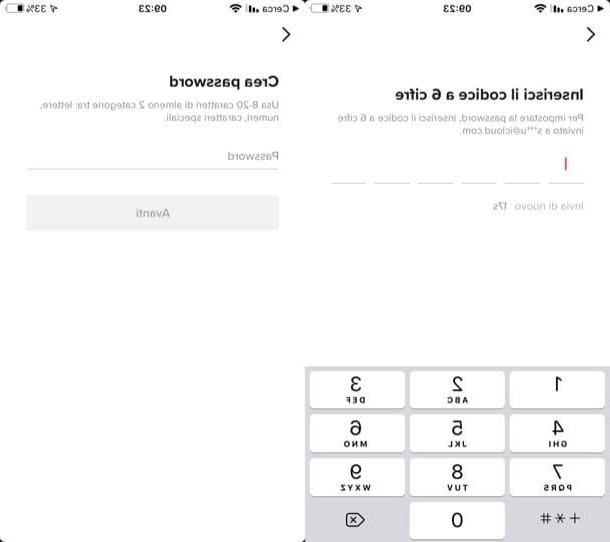
The first thing you can do to protect your account TikTok is the one related to the use of a secure password: this is a first security option that should not be overlooked, given that a strong password makes it difficult to identify through brute force attacks.
As already explained in my guide dedicated to the topic, in fact, a secure password is one long password and devoid of complete meaning composed of letters lower case, uppercase, USEFULL e symbols.
Furthermore, it is recommended to change it frequently, a procedure that you can easily carry out using the menu Settings and Privacy> Account Management> Password of the app of TikTok to Android (downloadable from the Play Store or from alternative stores) e iPhone (downloadable from the App Store of iOS).
For more information on this, please refer to my tutorial on how to change password on TikTok.
Check the logins

Other security tools provided by TikTok are those relating to access verification he safety warnings, which allow you to verify the possible compromise of your account.
Having said that, to use it, start the app of the well-known video sharing social network and log in to your account. Then, tap onicona dell'omino located at the bottom right and then tap the button (...) located at the top right.
Once this is done, go to the section Safety> Safety Warnings, to check the security status of your account: if there are no compromises you will be shown the wording Secure account.
To check the logins and devices connected to the account TikTokinstead, go to the section Security> Your devices. In case there are any suspicious devices, click ontrash can icon next to them and confirm the removal by pressing the button Remove.
Enable two-factor authentication
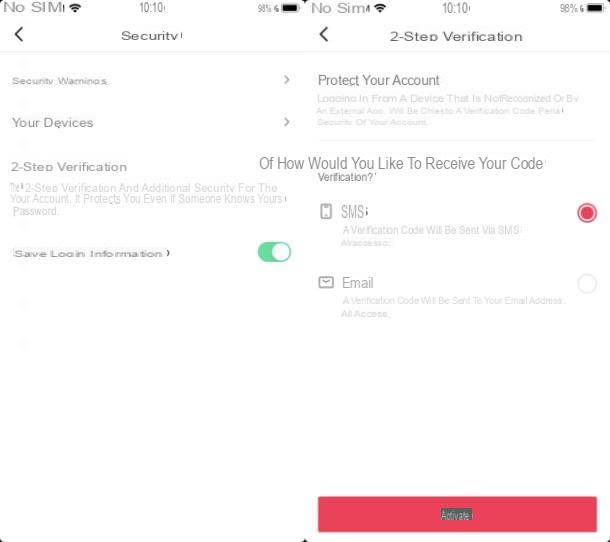
THEtwo-factor authentication is a security setting that can be activated on TikTok which allows you to increase the level of protection of your account. This feature, in fact, is activated automatically when you log in from a new device or a new browser and requires you to enter a additional disposable code, in addition to the password, delivered via SMS to the number linked to your account or generated via e-mail, to login to the account.
To enable two-factor authentication on TikTok, log in to your account via the app for Android or iPhone, then go to the section Settings and Privacy> Security> 2-Step Verification.
Now, choose whether to receive the verification code via SMS o Email (I recommend the second option) and confirm the activation of this setting by pressing the button Attiva, following the on-screen procedures.
Do not connect to public Wi-Fi networks

Another piece of advice I want to give you is about wanting to warn you against public Wi-Fi networks. In fact, many people underestimate them, but the connection to them could expose their device to security risks: through the sniffing technique, in fact, the attackers could intercept the data entering and leaving a network, and consequently, obtain access to sensitive data of a device connected to it.
Consequently, before connecting to a public Wi-Fi network, I suggest you secure your device using one VPN, such as NordVPN or SurfShark. These tools, in fact, protect Internet browsing even when connected to public Wi-Fi networks, encrypting all data and also allowing you to bypass any censorship and / or regional restrictions. For more information on this, read my NordVPN and SurfShark guides.
How to recover hacked TikTok account

Despite the advice I gave you in this guide, you were the victim of a hacker attack against your account TikTok? In that case, by the time the situation may still alert you, don't worry, all is not lost.
What you have to do in fact, is to put in place and the suggestions and procedures that I have given you in my guide on how to recover the TikTok account, thanks to which you can remedy the situation. I cross my fingers for you!
How to hack a TikTok profile

























