Google Maps it is a service used by millions of people every day. Because of his graphics taken care of and its use a lot simple e immediate, falls into the category of Must-Have of applications. Mainly used as navigator while traveling, Google Maps also takes on the task of showing all activity nearby, from supermarkets to restaurants. Using Google Maps you can choose, in addition to the destination, also with which vehicle you travel and the route that best suits your needs. Sometimes, however, you may want to do something extra stop, perhaps to have lunch or to visit a place of our interest before reaching the goal set in the navigator. In this case, therefore, it should enter multiple destinations on Google Maps, and it is a very simple operation, contrary to what you think.
To enter multiple destinations on Google Maps you will have to follow a few simple steps, which will change according to the use of the website or ofapplication dedicated. However, in both cases, the operations are very simple and will lead you to the same outcome.
Enter multiple destinations on Google Maps from the website
To enter multiple destinations on Google Maps using the website you will need to:
- Connect to the official page of Google Maps
- Choose yours destinazione
- Click on arrow symbol inside a road sign (located at the top left), and access the Directions
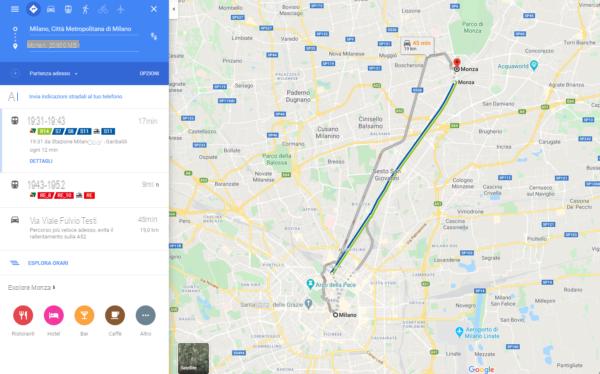
In the menu that opens you will have to enter the starting point and the destination and, subsequently, the route will appear top offered by Google Maps. After choosing the mode of travel (by train, by car or on foot), you will have to add one second destination (or a stage) so as not to have to open a new Google Maps tab. The procedure is very simple:
- Click on the button + near the section Add destination
- Indicate on the map the place to be inserted on the navigator
At this point you will have thecomplete itinerary of your trip and, by going with the mouse on the various stages, you can also change theirs order. Obviously you can enter all the stages you want, according to your needs.
Enter multiple destinations on Google Maps from smartphone
The Google Maps application is available for free for Android and iOS, and is very convenient especially for car journeys, in which your smartphone will act as a real one navigator. The procedure for adding multiple destinations on Google Maps is very similar to the one to use on the website. Just pay attention to the different wording of the function to add a destination. In fact you will have to:
- To open Google Maps
- Select the destinazione and start point
- Click on three dots placed at the top right
- Press on Add stage

Now you can add all the destinations of your trip and rely on Google Maps during the journey.
This is all you will need to do for enter multiple destinations on Google Maps.
Doubts or problems? We help you
If you want to stay up to date, subscribe to our Telegram channel and follow us on Instagram. If you want to receive support for any questions or problems, join our Facebook community. Don't forget that we have also created a search engine full of exclusive coupons and the best promotions from the web!


























