Have you ever looked at photos taken with your digital camera and want to turn them into cartoons or drawings? How do you say? Yes, but have you never tried because it's too hard? Don't know how to use photo editing programs well? You've obviously never heard of FotoSketcher.
FotoSketcher is an excellent free program for Windows that allows you to apply funny cartoon / drawing effects to photos. It is extremely easy to use and allows you to customize every aspect of the effects to be applied to the images. there how to cartonize a photo using it.
To discover how to cartonize a photo, you must first connect to the FotoSketcher website and click on the button with the green arrow next to the item Direct Download to download the program to your PC. When the download is complete, double-click on it to open the file you just downloaded (FotoSketcher.exe) and, in the window that opens, first click on Run e Yes (to authorize installation on Windows 7 / Vista) and then on OK e NEXT.
Then put the check mark next to the item Custom Install (for advanced user) to use the custom installation, remove the check from the two items under the heading to avoid the installation of additional toolbars for the browser, click on NEXT, accept the terms of use of the program by placing the check mark next to the item I accept the terms of the license agreement, and click on first NEXT for four consecutive times and then on Install e end to finish the installation process and start FotoSketcher.
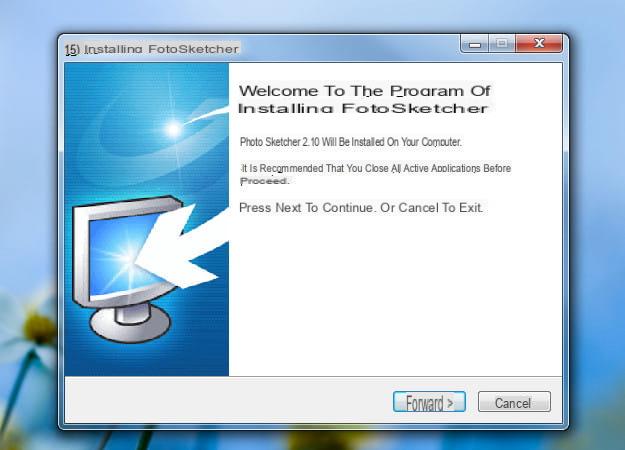
Once the program has started, click on the item Open an image from the menu Fillet to import the photo you want to turn into a cartoon in FotoSketcher and, in the window that opens, use the adjustment bars of the various parameters to cartonize a photo. Then use the bar Contour intensity to adjust the visibility of the outlines of the photo, Contrast intensity to adjust the contrast, and so on. In any case, try to choose the right parameters by helping yourself with the real-time preview of the cardboard photo you see at the bottom right.
You can also change the type of cartoon / drawing effect to apply to the photo by selecting a different type of effect from the drop-down menu Drawing style (there are various types of pencil sketch, painting, comic and much more), and add frames and text to the photo by placing the check mark next to the appropriate options located at the bottom left.
When you are satisfied with the result, click on the button Draw! to cartonize your photo and save your artwork on your computer hard drive by clicking on the icon in the shape of floppy disk located at the top left of the main window of FotoSketcher.
How to edit cartoon photos

























