Preliminary information

Before getting to the heart of the tutorial and explaining, in detail, how to download word, it seems only right to give an overview of the various versions of the program available and their prices.
- Office 365 - is the Microsoft subscription service that includes all the applications of the Office package (Word, Excel, PowerPoint, Outlook, Access and OneNote) for both Windows and macOS + unlimited updates for the latter, 1TB of online space on OneDrive, 60 minutes of Skype conversations per month and access to full versions of the Office apps for smartphones and tablets (even on devices over 10.1 ″). Yes you can use it on a single PC / Mac through the plan which costs 7 euros / month or on 6 computers through the plan which costs 10 euros / month. You can try the 10 euro / month plan for free for 30 days with no obligation to renew.
- Office Home & Student - is the "classic" version of Office for Windows and macOS with a one-off payment of 149 euros, and updates only for the purchased release. It does not provide free trials.
- Word per Windows 10 - Word is available as an application for Windows 10, to be downloaded from the Microsoft Store. To use it, you need to subscribe to an Office 365 plan or buy it in a standalone version at the price of 135 euros.
- Word via macOS - Word can be downloaded as a standalone application from the macOS Mac App Store. Its download is free, but its use requires subscription to an Office 365 plan.
- Word for smartphones and tablets - Word is also available as an app for Android and iOS and can be used for free on all devices with dimensions equal to or smaller than 10.1 ″. However, some advanced features are reserved for Office 365 plan subscribers. The Office 365 plan is also required to use the Word app on devices larger than 10.1 ″.
How to download Word to PC
Let's start this discussion by looking first how to download word on windows pc. Specifically, I'll show you how to download both the trial of Office 365 that the version for Windows 10 present on the Microsoft Store and the installer for Office Home & Student, the edition of Office without a monthly subscription.
How to download Word for free

If you are going to download Word free, so you want to take advantage of the Office 365 trial, you must first connect to the Microsoft website and then activate your subscription: at the time of writing, the only plan that you can try for free for a month is Office 365 Home.
To proceed, go to this page, click on the link Try free for 1 month located at the box Office 365 Home. On the page that opens, click the green button Try free for 1 month and log into your Microsoft account. Haven't created one yet? No problem: create it on the spot by clicking on the link Click here to create one located at the bottom right and filling out the form that is proposed to you. More info here.
Once logged in, click on the button It starts now! Add a payment method, located on the left of the page, and add a valid payment method, choosing from credit card, prepaid card the tale PayPal. After choosing the payment method, click on the button Subscribe and, on the page that opens, click on the link Install Office located on the left. Now you just have to start the Office download by clicking on the button Install present in the pop-up window on the screen.
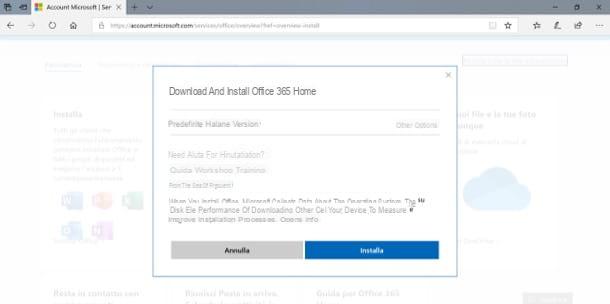
Once the Office installation file download is complete, open the .exe file that you downloaded from the Microsoft website, click on the button Yes in the pop-up window on the screen and wait for all the components necessary to install Word and the other programs that are part of the Office 365 suite to be downloaded from the Internet.
Once the installation is complete, remember to activate the suite following the procedure I described to you in this other guide (basically you need to log in with the Microsoft account used to activate Office 365).
In case you want to cancel your subscription before the Office 365 trial expires (and therefore avoid charges on the payment method you have chosen), go to this page, log in to your Microsoft account (if necessary ) and click on the item first Stop recurring billing or cancel subscription and then on the rumors Manage billing, Modification, Turn off recurring billing e Confirm cancellation.
How to download Word on Windows 10

You have a PC equipped with Windows 10? Then know that you can also download Word directly from Microsoft Store. To use the application, however, it is necessary to subscribe to Office 365 or make a one-time purchase of 135 euros, valid only for Word (therefore not for the other applications of the suite).
To proceed, open the Microsoft Store, by clicking on the shopping bag icon with the Microsoft logo on the taskbar, write "Microsoft word" in search bar at the top right, press Submit on the keyboard and click on the Word icon, in order to go to its download page. Alternatively, you can reach the application download page by clicking here.
Successively click on your button Buy Office 365 and, on the page that opens, select the plan that best suits you. Once this is done, click on the button Buy it now and follow the instructions I gave you in the previous chapter to complete the installation of Word.
If you have opted for the purchase of the standalone version of Word, instead, after going to the download page of the application, click on the button Buy it now at the top right, press the button Complete transaction and follow the on-screen instructions to continue (essentially you will need to log in with your Microsoft account and complete the purchase by providing a valid payment method).
How to download Word via product key

You have a product key for the standard version of Office (the one that does not require the payment of a monthly subscription) but you no longer have the installation support of the suite? No problem: by connecting to this page of the Office website by logging into your Microsoft account and entering the product key in your possession, you can download the installer of the version of Office for which you are licensed and install it on your PC.
How to download Word for Mac
Would you download Word for Mac? No problem: the famous Microsoft word processing software is also available for macOS and its download can be done in various ways: via the Microsoft website, by activating the Office 365 trial, from Mac App Store or by entering the product key of Office Home & Student.
How to download Word for free
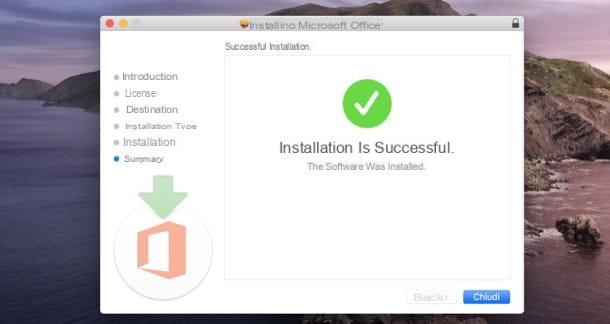
If you are going to download Word for free and then try the Office 365 trial, know that you will have to follow more or less the same instructions that I gave you a few lines above, in the chapter dedicated to Windows.
Connect, therefore, to this page, click on the link Try free for 1 month and, on the page that opens, click on the green button Try free for 1 month. Then log into your Microsoft account (or, if necessary, create one on the spot), click on the item It starts now! Add a payment method you see on the screen and add a payment method among those accepted: credit card, prepaid card o PayPal.
Now, click on the button Subscribe and, on the page that opens, click on the link Install Office, located on the left. Then click the button twice in a row Install present in the box that appeared on the screen and the download of the installer will start automatically.

Once the download is complete, open the package .pkg you have obtained and follow the instructions that appear on the screen to complete the installation of Office. Then click on the buttons Continue (twice in a row) e Acceptselect il disco target suite, click the buttons Continue e Install and indicates the administration password on the Mac to complete the procedure. After installing Word and the other Office suite programs, remember to activate them by logging into your Microsoft account. More info here.
Instead, to cancel the subscription before the trial expires and avoid unwanted charges, go to this page, log in to your Microsoft account (if necessary) and first click on the item Stop recurring billing or cancel subscription and then on the rumors Manage billing, Modification, Turn off recurring billing e Confirm cancellation.
Mac App Store

If you want, you can download Word directly from the Mac App Store: even if the application download is free, its use still requires the subscription of an Office 365 subscription.
To proceed, open the Mac App Store (the icon depicting the "A" bianca his azzurro background placed on the bar Dock) and, in the window that opens, search "Microsoft Word" using the search bar at the top left. If you are reading this article directly from the Mac on which you intend to install Word, click here and then press the button View in the Mac App Store, to go directly to its program download page.
To start the Word download, click on the button Ottieni / Installa and, if requested, confirm the download via touch ID or with Password of your Apple ID. After the installation is complete, to use Word, you will need to log in with the Microsoft account used to subscribe to Office 365.
How to download Word via product key

If you have one product key for the standard version of Office (the one that does not require an Office 365 subscription), you can download the relevant installation package by connecting to this page of the Office website by logging into your Microsoft account and entering the product key in you possesso.
How to download Word on smartphones and tablets
We conclude this guide by seeing how to download Word on smartphones and tablets. I remind you that you can download and use Word for free only on mobile devices that have a screen size equal to or less than 10.1 ″; otherwise an Office 365 subscription is required.
How to download Word for free on Android
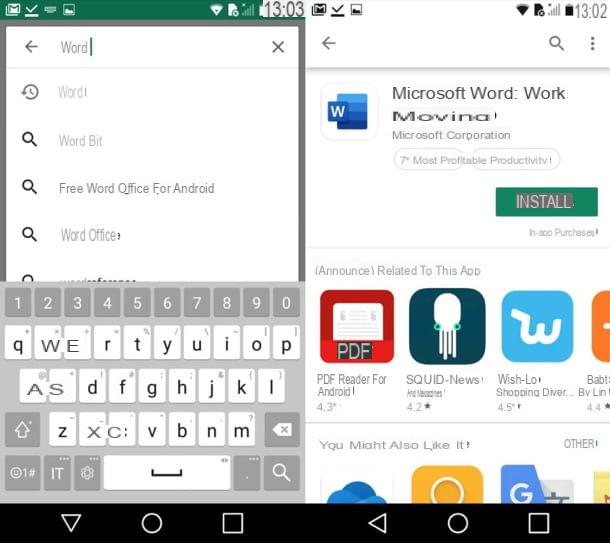
If you want download Word for free on Android, start the Play Store (the colored ▶ ︎ symbol located on the home screen or in the drawer), tap on the icon magnifying glass and type “word” in search bar at the top of the screen.
Alternatively, if you are reading this article from the device on which you want to install Word, you can go to its download page by tapping on this link.
Once you are on the Word tab, tap the buttons Install e Accept, to start its download and installation. Easier than that?
How to download Word for free on iPhone and iPad
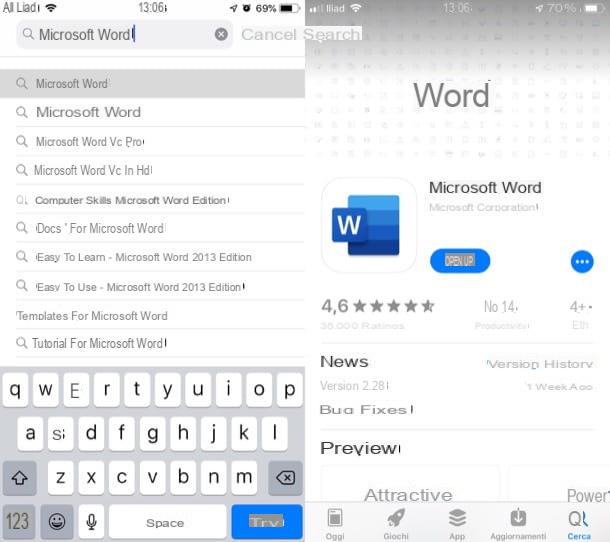
If you are going to download Word for free on iPhone and iPad, you must first start theApp Store (the icon of the stylized "A" on a blue background on the home screen), press on the card Search, at the bottom right, type “word” in search bar present on the screen and press onicona dell'applicazione in the search results. Alternatively, if you are reading this article from the device on which you want to install the Word app, you can go to its download page by pressing this link.
Once you are on the Word tab, tap the button Ottieni / Installa, wait for the app to download and install on your device. Please note that you may need to authenticate with the Face ID, touch ID or the Password dell'ID Apple.
If you want more information on Word and how to use it, you can read all the guides I have dedicated to the famous Microsoft program.
How to download Word

























