Instagram it is the most used social network of the moment. Every day, millions and millions of users use it to upload Photo and video. It often happens to find some really interesting, original content published and difficult to find on other platforms.
Through special applications and sites it is possible to run the image download, a topic that we have already dealt with several times previously. What if we wanted to download videos from Instagram to PC instead? As we have seen, use a personal computer to navigate between photos and videos can sometimes be much more rewarding than doing it with a smartphone.
Precisely for this reason today we have decided to analyze this topic and explain how download Instagram videos from PC in complete tranquility. To do this we will use an option that is now very dear to us, which has already allowed us to carry out the download videos from YouTube More and more times. Are you ready to discover it?
To consult this article quickly and easily we have decided to insert a small index, which will help you find the right paragraph for your purposes.
- Download Instagram videos to PC via web services
- How to find the link of an Instagram video
- Applications to download Instagram videos on PC
- Other alternatives to download Instagram videos on PC
- Tips and tricks
Download Instagram videos to PC via web services
Downloading Instagram videos on PC with convenient websites can be the fastest and most effective solution. It allows you to complete this operation without the need to install applications or tools and having only an Internet connection available.
As usual, we will provide you with several alternatives, among which you will then choose the best one according to your needs. But first of all you need to be able to locate the link of the Instagram video. If you don't know where to start, in the next paragraph you will find what you are looking for.
How to find the link of an Instagram video
A bit like what happens on YouTube, to download an Instagram video on PC you will need the corresponding link. Unlike what happens for the mobile version, where everything is much more complicated, in this case it will be enough go to the Instagram video post you want to download and copy the URL in the address bar.
Before doing so, however, remember, once the video is displayed, to click in the right corner, where they are present three dots and choose the item go to post.

Only in this way will you be able to access the complete link of the movie and be able to use it for your own purposes.
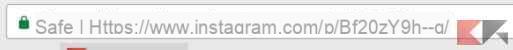
Weinstag
This website, whose name is not easy to pronounce, is one of the best alternatives to download Instagram videos on PC. Its operation is really simple and gives the possibility to download images as well.
- Once connected to Weinstag, all you have to do is paste the link of the video in the box where the writing is present “Enter url”.

- Now scroll down the page slightly and check the box “Download now”. After loading and opening a new page, always scrolling a little, you just have to click on “Save this video” and wait for the download to finish.
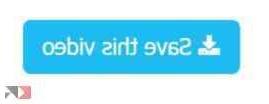
Downloadvideosfrom
Another very interesting alternative to download Instagram videos on PC is represented by Downloadvideosfrom. Originally born to download content from Facebook, this online tool lends itself very well to our purpose and does its job very well.
- Once connected to the official page, as for the previous alternative, just paste the link of the movie in the space marked with "Enter the Facebook url you want to download".

- In this case, however, the possibility is offered to download both the audio part and the video part, an alternative that will surely make most of you happy. To do this, simply choose by clicking on Download MP3 or Download MP4.
- With the MP3 version you will only have the audio track of the movie available, while the MP4 format will allow you to download it completely.
Applications to download Instagram videos on PC
Similarly, we could not fail to consider the possibility of downloading Instagram videos on PC through an application. In this case we have chosen one that in our opinion has all the credentials to become your most faithful companion and remain installed on your computer for a long time. Do you want to know what it is?
YouTube by click
To be truly functional, an application to download videos from Instagram must be light, free and easy to use. These are precisely the characteristics that distinguish YouTube by click.
- The first step you need to take is to connect to the Official site and press the button download present in the center of the page.

- Once the download is complete, go to the folder where you usually download your content and double click on the application icon. Installation is really simple and you will be guided step by step through the procedure.
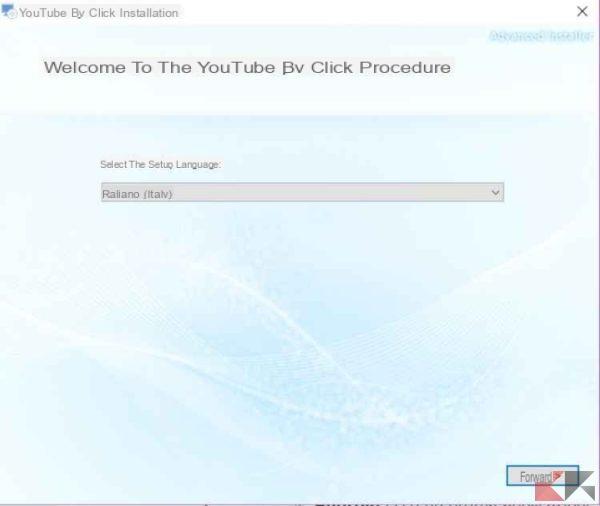
- Now go to the desktop and launch YouTube by click. The interface that you will find in front of you is really pleasant to use and to complete the download of an Instagram video on PC you will have to complete the four steps that you find indicated above.
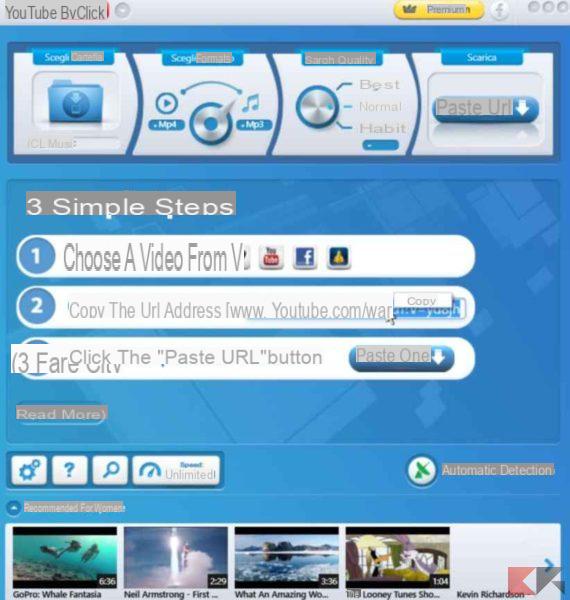
- It is simply a matter of choosing the download folder, format and quality of the video. Then all you have to do is click on paste Url and proceed to download.

Other alternatives to download videos from Instagram on PC
After these two web services that allow you to download Instagram videos on your PC, we decided to test the operation of other sites that we usually use to download videos from Youtube.
The result is that they also work perfectly for downloading Instagram content. It follows that you will have the opportunity to use them freely to have the funniest clips on the web available on your computer. In this paragraph we will leave you the link to the best online services, but remembering that you can always consult ours in-depth article to understand all the details.
- Savefrom.net
- Keepvid
- Videograbby
- ClipConverter
Are you an Instagram fan? Don't miss this content!
If you have been following us for some time, you know very well that in recent times we have produced many guides on Instagram. This social network, in our opinion, has reached and surpassed Facebook in terms of quality of interactions. Precisely for this reason, whether you want to discover the latest tricks and functions, or gain many followers in a short time, we are sure that among these you will find the article that best suits your needs.
Conclusions
As you have seen, download Instagram videos on PC it's really quick and easy. You won't even need to download an application, unless you want to use the alternative we showed you a little while ago. This means speed, simplicity and the ability to complete this operation wherever you are in the world. Don't forget to follow ours official Instagram account, where you can find the latest news from the world of technology and much more.


























