- YouTube Music/Premium
- Other solutions to download playlists from YouTube on Android and iOS / iPadOS
How to download playlists from YouTube for free
If you want download playlists from YouTube for free acting from your computer, I invite you to refer to the programs for Windows, macOS and Linux that you find listed below. They are very easy to use and the results are guaranteed. Seeing is believing!
JDownloader (Windows / macOS / Linux)

If you need to download playlists from YouTube, the first useful tool I suggest you try is JDownloader. In case you have never heard of it, it is an excellent download manager that allows you to download files from hosting services (also supports Premium accounts) and “capture” multimedia files from any Internet site, including YouTube. It's free and works on Windows, macOS, and Linux.
To download JDownloader on your computer, connect to the program website and click on the first operating system logo installed on your computer and then on the first download link that appears below.
When the download is complete, if you are using Windows, april il .exe file obtained, click on the button Yes in the window that appears on the desktop and waits for all the components necessary for the operation of the software to be downloaded from the Internet, then click on the buttons OK e Next (four times in a row). Then conclude the setup by pressing the buttons Skip e Finish.
Stai using MacOSInstead, open the package .dmg downloaded just now, start theexecutable contained within it and, in the window you see appear on the screen, click on the buttons OK e Next (for four consecutive times). Finally, click on the button Finish. When requested, also enter the Password you use to log into your Mac.
Wait, therefore, for the JDownloader window to appear on the screen, then copy theURL of the playlist of YouTube you want to download and click on the button Process Playlist?. Then go to the tab Capture Links of the program and press on the button Play which is located at the top left, in order to start the download of all the videos in the list. If in doing so you are asked to install the program FFMPEG, accept.
If JDownloader fails to automatically "capture" the URL of the playlist, you can proceed "manually", as follows: right-click with the mouse anywhere on the tab dedicated to capturing links, select the option Add new web links from the context menu, paste the video list link in the field next to the icon with the magnifying glass with the (+) in the new window displayed (otherwise enter it yourself) and click on the button Continue, then start the download procedure as I have already explained to you.
Once the download is complete, you will find the videos in the folder Download computer, saved in MP4 format. If you wish, you can change the location for the output, by accessing JDownloader preferences via the top menu and clicking on the button Shop by Department at the item Download folder in the section General. For more information, read my specific guide on how to use JDownloader.
4K Video Downloader (Windows / macOS)
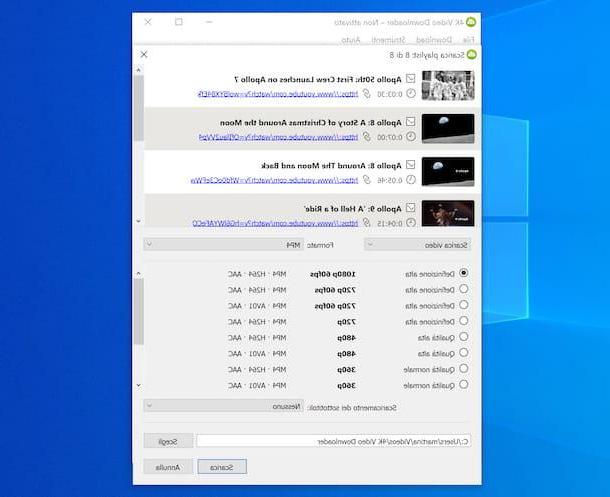
Another tool that I suggest you take into consideration to perform the operation object of this tutorial is 4K Video Downloader. It is undoubtedly one of the best downloaders for YouTube videos. It supports different video file formats as output (MP4, MKV and more) and also allows you to extract only the audio tracks from the videos and, therefore, to download playlists from YouTube MP3, as well as in OGG or M4A format. The software can be used for free, but has a limitation that prevents you from downloading playlists made up of more than 25 videos (or rather, it allows you to download only the first 25 videos and then stops). To cope with this and unlock other extra functions you need to activate the Premium version (which is paid and costs 14,64 euros). Note that it works on both Windows and macOS, so it can also be considered an excellent solution for download playlists from YouTube Mac.
To download 4K Video Downloader on your computer, connect to the software website and click on the button Download 4K Video Downloader.
Once the download is complete, if you are using Windows, april il .msi files obtained and, in the window appears on the desktop, click on the buttons Run e Next. Then, check the box relating to acceptance of the terms of service and complete the setup by pressing the buttons NEXT (twice in a row), install, Yes e Finish. Then start the program, selecting the relevant one collegamento added to Start menu.
It was used MacOSInstead, open the package .dmg ottenuto e trascina l 'program icon in the folder Applications Of computer. Next, right click on it and select the item apri from the menu and in the window that opens, in order to start the software, however, going around the restrictions imposed by Apple against software from non-certified developers (an operation that must be performed only at the first run).
Now that, regardless of the operating system, you see the software window on the screen, copy theURL of the playlist YouTube you want to download, then click on the button Paste the link placed at the top.
At this point, indicate whether you want to save the contents of the playlist as a video or audio file by selecting the option, respectively Download video o Extract audio from the drop-down menu located at the bottom left; choose the output format from the menu Size placed on the right; select the quality you prefer from the section below and, in the specific case of downloading as a video, also indicate whether you intend to download subtitles or not through the additional menu present.
Finally, select the folder for the output by clicking on the button Choose and his bottone award Extract to start the download procedure. Easier than that?
How to download YouTube playlists online
You don't want or can't install new programs on your computer and would like me to show you solutions for download playlists from YouTube online? I'll settle you immediately. Below, in fact, you will find those that, in my opinion, represent the best Web services useful for the purpose. Have fun and have a good download!
loader.to
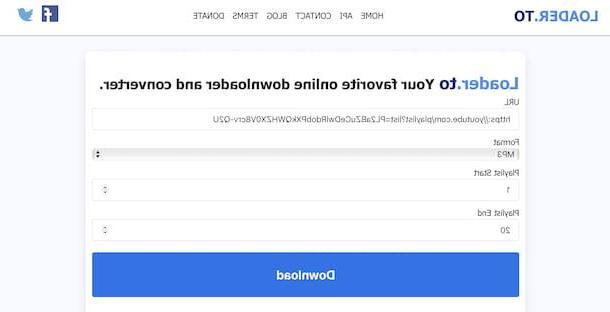
To download playlists from YouTube from the web, I suggest you turn to loader.to, a free online service that works without registration. Allows you to save videos on YouTube, either individually or as a group, as a video or audio file. It works from any browser and operating system and is very simple to use.
To use Loader.to, connected to the home page of the service, copy theURL of the playlist of YouTube you want to download and paste it into the field URL. Then serve the drop-down menu Size to select the format in which you want to save the videos on the PC, indicate the video from which you want to start the download and the one in which you want to stop them using the fields Playlist Start e Playlist End and click your bottone Download to start the procedure.
When the process is done, click on the button Download appeared under the preview of the movies to download the ZIP archive with the videos or the related audio tracks part of the YouTube playlist inside. If you have not made any changes to the default browser settings, the compressed archive will be saved in the folder Download Of computer.
Other solutions to download playlists from YouTube
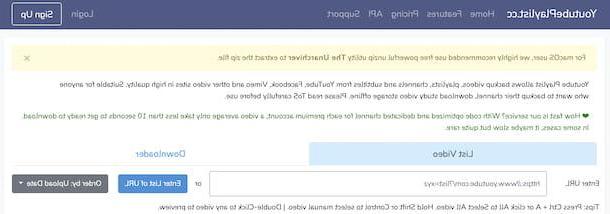
In case you are not satisfied with the online service to download playlists from YouTube that I have already told you about, you can consider using one of the alternative solutions which I have proceeded to include in the list below.
- YouTubePlaylist.cc - the name leaves no room for many doubts: it is a service that allows you to download individual videos and entire playlists from YouTube, so that you can then save them in MP4 format, even in 1080p, or in MP3. It's free, but it allows up to 4 downloads per day (otherwise it has prices starting at $ 3,99 for 5 days). Registration is not mandatory, but without creating an account you cannot download videos longer than 30 minutes.
- KeepVid - it is a free web service that allows you to download entire playlists in MP4 format. It's super easy to use, has a nice user interface, and requires no registration. What more could you want?
- 9xbuddy - online service that allows you to download playlists from YouTube in different formats and resolutions. It also allows you to download the audio track only. It's free and requires no registration.
How to download playlists from YouTube on Android and iOS / iPadOS
Finally, let's move on to the mobile side and let's find out how to download playlists from youtube to android and iOS / iPadOS. If this interests you, please read on. Find the instructions right below.
YouTube Music/Premium

If you are interested in the audio content of playlists, the first solution to download them on mobile devices that I want to tell you about is the one officially proposed by Google. I mean YouTube Music, a music streaming service accessible from apps for Android and iOS / iPadOS (as well as from a computer, from the related Web version) thanks to which you can easily access the vast library of music videos available on YouTube, including playlists.
You can download and use it for free, but to get the possibility to download playlists or individual songs offline you need to subscribe to a subscription of 9,99 euros / month (or 14,99 euros / month for the family plan, usable up to 6 people) after 3 months of free trial. In addition to the download function, the subscription also includes the possibility of listening to the songs in audio-only mode (therefore without audio) in the background and the removal of advertisements.
download playlists from YouTube Music, first install the relevant app on your device: if you are using Android, visit the dedicated section on the Play Store and press the button Install; if you are using iOS / iPadOS, visit the dedicated section on the App Store, press the button Get, quindi quello Install and authorize the download via Face ID, touch ID o password dell'ID Apple.
Then, all you have to do is start the app by selecting the relevant one icon that has been added to the home screen and activate a subscription by following the instructions on the screen (later you can manage the subscription by pressing on your profilo's photo top right and then on the item Paid subscriptions).
Then, you have to search for a playlist of your interest (you can limit the search results to the playlists using the appropriate button at the top), press the button with the three dots vertically placed next to its title and select the item Download from the menu that appears below.
The downloaded songs become available on the tab Collection application. If you feel you need more information about it, you can check out my tutorial dedicated specifically to how YouTube Music works.
If you want to download the videos as well, you need to subscribe YouTube Premium, which with a free trial of 1 month and then 11,99 euros / month offers all the functions of YouTube Music plus the ability to download YouTube videos from the mobile app. .
Other solutions to download playlists from YouTube on Android and iOS / iPadOS
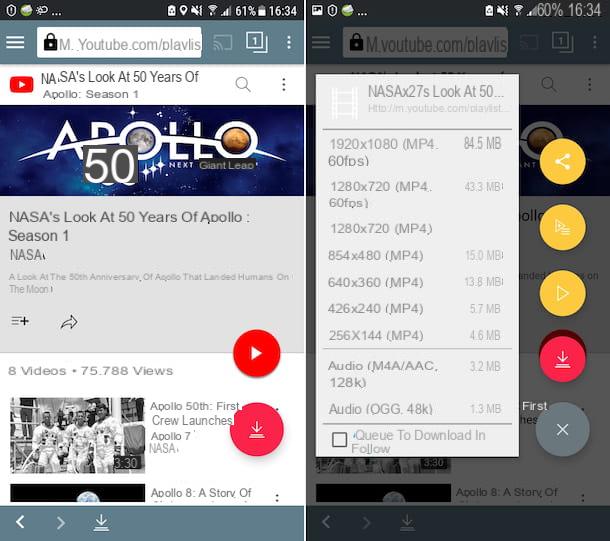
The solution officially offered by YouTube to download playlists did not convince you particularly and you would like me to report some alternative solutions? Then take a look at the following useful apps right away, I am sure you will be able to find something that will satisfy you.
- TubeMate (Android) - app for Android smartphones and tablets completely at no cost that allows you to download individual videos and entire playlists from YouTube and convert them into various formats, both video and audio, including MP3 at 128 kpbs and 256 kpbs. Note that it is not available on the Play Store, which is why after downloading the related APK package it is necessary to install it by enabling support for unknown sources, as I explained to you in my guide on the subject.
- Videoder (Android) - this is another Android app that allows you to download videos and audio tracks from YouTube. It has a very simple user interface to use, supports a wide range of output formats, and also guarantees download of playlists. Even in this case, it is an external solution to the Play Store.
- Total files (iOS / iPadOS) - is a file manager with integrated browser and download manager specific for iPhone and iPad that is capable of automatically “capturing” the videos present in any web page, allowing them to be downloaded locally. It does not allow automatic download of playlists on YouTube, so the various videos must be downloaded individually, but it is the only alternative actually valid on iOS / iPadOS, considering the restrictions applied by Apple towards this kind of solutions. Basically it is free, but eventually it is available in a paid variant (at a cost of € 5,49) that removes advertisements and offers other extra functions.
Caution: illegally downloading copyrighted audio and / or video content is a crime. This guide was written for demonstration purposes only. It is absolutely not my intention to encourage piracy. Therefore I take no responsibility for the use you will make of the information contained therein.
How to download playlists from YouTube

























