Do you need a new free online storage space for your phone or computer, and want to try Google Drive, the storage and synchronization service offered by Google? Perfect: in this article we will explain to you how to download google driveno matter what device you use, be it an Android smartphone, an iPhone, a PC or a Mac.
Index:
- How to download Google Drive on Android
- How to download Google Drive on iPhone
- How to download Google Drive on PC
- How to download Google Drive on Mac
- Google Drive per Deskotp
- Conclusions
How to download Google Drive on Android
To carry out the Google Drive download on an Android phone open the Google Play Store, type the name of the application in the search field, then tap on the first result and press the "Install" button that appears next to the desired app. The speed of the download depends on the speed of your Internet connection, however, it usually takes a few seconds.
Note: On some phones, Google Drive is already pre-installed, so you won't need to download it a second time. To check its presence, check the folder called "Google" or go to Settings, from here then to "Applications" and scroll until you find Drive.
Important: if you have a Huawei smartphone, we invite you to read the guide on how to install Google apps on Huawei HMS smartphones.
How to download Google Drive on iPhone
You can download and install Google Drive on iPhone directly from the App Store. First of all, open the Apple store, press on "Search", tap the search field, then write the exact name of the application and tap the first useful result. Then tap on "Get" to start the download.
Note: before downloading the app, the system may ask you to enter your Apple ID and password, or to press the right side button twice consecutively.
How to download Google Drive on PC
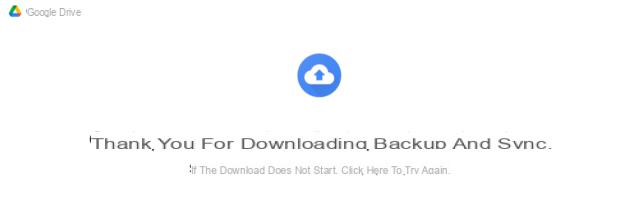
If you have a PC with a Windows operating system, download the program Backup and synchronization available on the Google Drive download page (link).
First go to www.google.com/intl/it_it/drive/download/, then locate the box "For individual users" and under "Backup and synchronization" click on "Download". Immediately after, the "Google Drive Terms of Service" screen will open, where you will be asked to accept them: to do so, just click on the "Accept and download" button. Once you have accepted the terms of use, the file download will start automatically installbackupandsync.exe. Now you just have to launch the executable file and follow the installation wizard.
Note: At the end of the installation, you will be asked to log in with a Google account before you can start using the service. In case you still don't have it, we invite you to read our in-depth study on how to create a Google account.
How to download Google Drive on Mac

If you have a Mac you can download Google Drive through the program Backup and synchronization available on the "Download" page of the official website of the service. It will recognize which system you are using, and will allow you to automatically download the installbackupandsync.dmg file.
First connect to the Google Drive website, click on "Individual users" and select "Download". In the new screen, locate the "For individual users" section and click on the "Download" link located under "Backup and synchronization", then press "Accept and download" to accept the terms of service. At this point the system will automatically launch the download of the executable file installbackupandsync.dmg. To complete the installation, simply drag it to the Applications folder.
Google Drive per Deskotp
The alternative to the Backup and Sync program is Drive per Desktop, the solution that Google has designed for those who work in teams. Also in this case the download is available in the “Download” section, next to the app designed for individual users.
Conclusions
Our guide on how to download Google Drive for free ends here. If you feel that the 15 GB of storage offered by Drive is not enough and you always want to rely on Big G, we suggest you take a look at Google One, a paid service that starts from 100 GB up to 2 TB.
You might also be interested: Comparison of cloud storage services, which is the best?


























