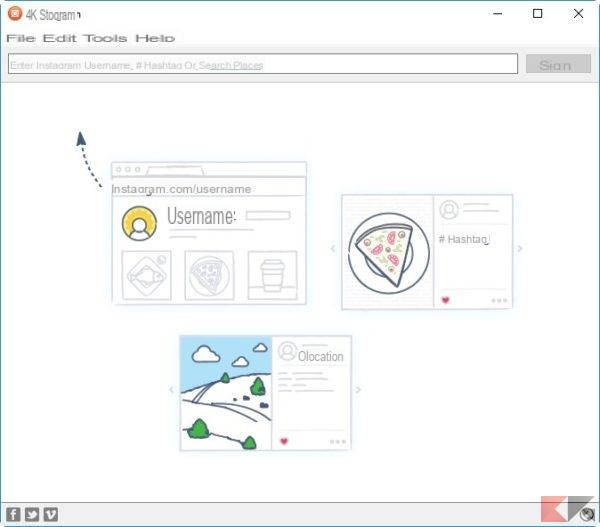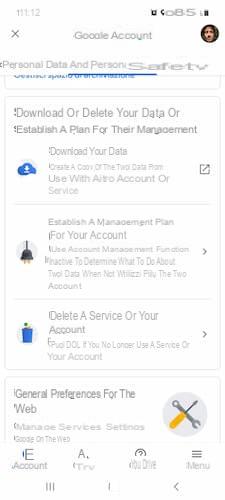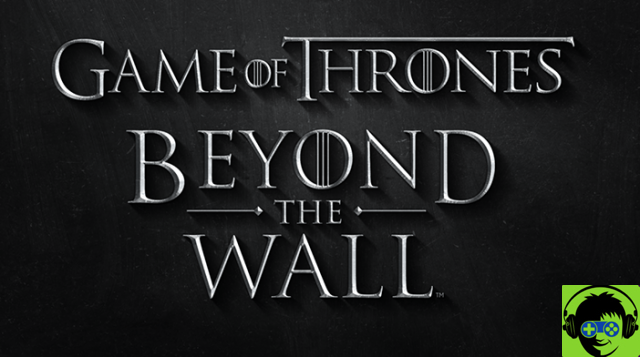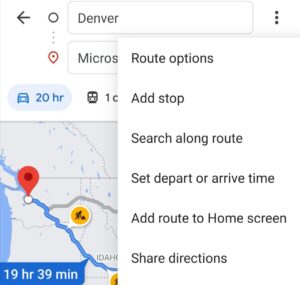TikTok (Android | iOS | Web) is an app for sharing funny videos between users, who in turn can upload pre-recorded content or start a live stream with another person. This way you can reach your followers and increase engagement. Starting a double stream on TikTok is very simple. And that's what we will teach on this page.
Although the live streaming feature has been present in TikTok for a long time, the ability to share the live stream with a friend or follower still depends on some minimum requirements.
The first of these, and which curiously isn't told by TikTok, is that only accounts with at least 5.000 follower can use the double live function. So not everyone will be able to do a live broadcast. In fact, individual lives are only available for profiles that have at least 1.000 followers, with some exceptions where the account reaches 500 followers.
It is worth noting that Instagram, which has been focusing much of its efforts on fighting TikTok for months, does not impose any restrictions on the live function. That is, any user, regardless of the number of followers, can open the camera and make a live stream at any time.
How to do a live on TikTok as a couple
Make sure your TikTok account meets the minimum requirements mentioned above and follow the instructions below.
Step 1: open TikTok and from the home page, tap the "+" button at the bottom center of the screen.

Step 2: still at the bottom, drag to the right and go to the “LIVE” option.
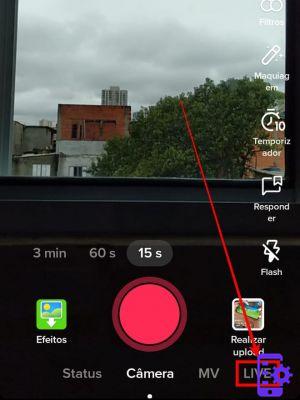
Step 3: you can add a cover, caption and topic (subject) to your broadcast using the options at the top of the screen.

Step 4: select “Start LIVE” to start the live broadcast.

Step 5: with live in progress, touch the infinity symbol (“∞”). The position of the icon may vary to the right or left depending on the version of the mobile phone's operating system.
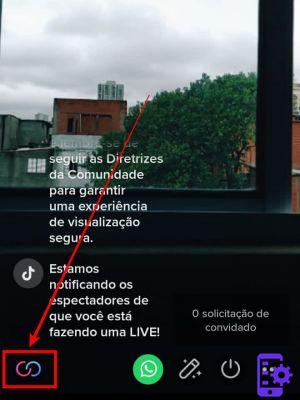
Step 6: select "Add Host".
 TikTok has two options for common lives. Since we will only use one person, select the first card (Screenshot: Caio Carvalho / Canaltech)
TikTok has two options for common lives. Since we will only use one person, select the first card (Screenshot: Caio Carvalho / Canaltech)Step 7: you'll see a list of other TikTok users, including your friends and suggestions provided by the social network itself.
Find the person you want to invite to your live and, next to their name, tap "Invite".

Step 8: the person on the other side will have 20 seconds to accept the invitation. When that happens, it will go live, starting the double broadcast.
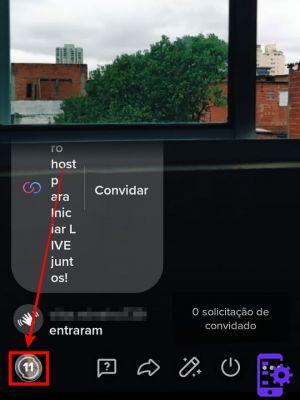
Step 9: at the end of the broadcast, TikTok shows a summary with some statistics of the live, including how many people have watched, new followers, etc.
That's all! You have now learned how to double stream on TikTok.
21