How does your friend always be flawless in the photos he post on social networks? Is it possible that all his shots are practically perfect? Well, I wouldn't be so sure. Most likely it makes good use of photo editing programs and / or photo editing apps. How do you say? You would like to "unmask him" but you have no idea how to discover retouched photos? Do not worry: if you want I can explain how to solve the "mystery" by using ad hoc programs that are completely free and online services that can be used directly from the browser.
Before going into the heart of this tutorial, however, I would like to make some necessary clarifications. The solutions that I will list in the next paragraphs are not infallible: if a photo has been artfully modified, perhaps by a professional who works in the field of photo editing, it may not be so easy to distinguish it from an authentic photo. In short, using the programs and online services that I am about to suggest to you, you can only assume that a shot has been modified, but you cannot be absolutely sure. So far all clear? Well, then I'd say we can get started.
Make yourself comfortable, take all the time necessary to concentrate on reading the next paragraphs and implement the "tips" that I will give you. I am convinced that, with a little patience, you will at least be able to get an idea of the authenticity of the photos you are analyzing. I wish you happy reading and I wish you a big good luck in your investigations!
JPEGsnoop (Windows)
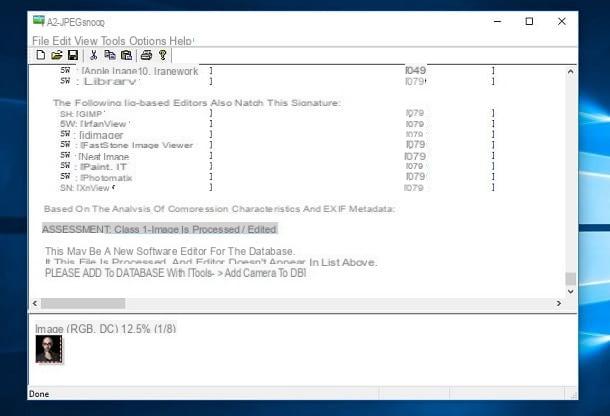
A delle prime soluzioni che ti consiglio di provare per discover retouched photos è JPEGsnoop, a program for Windows that is completely free and very easy to use. It has an internal database that compares photos with a large number of compression signatures, which is particularly useful in determining whether a photo has been edited or not. Before explaining how it works, let me guide you through its installation.
For starters, go to the JPEGsnoop website and click on the link Click to Download .ZIP which is located at the bottom of the page, immediately under the heading Download the Latest Version of JPEGsnooop! to download the software to your PC. When the download is complete, open the archive JPEGsnoop_vx_x_x.zip, extract its contents to any folder and start the program JPEGsnoop.exe.
In the window that opens, read the license agreement to use the software, put the check mark on the box located next to the item I have read and agree to the terms above and, finally, click on the button OK located at the top right.
Now, in the main program window, click on the item Open Image… from the menu Fillet, choose the image you want to analyze and click on the button first apri and then on the button OK to start the actual analysis of the photo.
At the end of the procedure, go to the bottom of the message that appeared in the main window of JPEGsnoop to read the response: if you find the written Class 1 – Image is processed/edited o Class 2 – Image has high probability of being processed/edited, there is a high probability that the image has been retouched. If, on the other hand, the writing appears Class 3 – Image has high probability of being original, the image is most likely original. If unfortunately the program fails to understand if the photo has been retouched or not, the message will appear Class 4 – Uncertain if processed or original.
Izitru (Online / iOS)

Don't you have any desire to "flood" your PC by installing new programs? No problem: you can contact online services, completely free, thanks to which you can analyze the photos and try to find out if they have been retouched or not. One of them is Izitru, a web service (also available in the form of a free application for iOS) that performs forensic tests to find any artifacts in the photos: let's find out together how it works.
To try to discover photos retouched with Izitru, first connect to its home page and load the JPEG image you want to analyze by clicking on the yellow button upload Image, placed in correspondence with the wording Try It!.
Once the photo has been uploaded, all you have to do is wait for it to be processed by the service (the analysis process should take exactly 60 seconds). If at the end of the countdown you are not automatically redirected to the page containing the analysis results, click on the link click here located in the center of the page.
On the page that opens, you will be shown the result of the analysis: if the photo is marked with a green ball and presents the wording High Trust Original file from camera, it means it is original. If, on the other hand, a yellow ball with the wording Potential file modification, there is a high probability that it has been modified.
Furthermore, at the bottom of the page, you can find a sort of "report" in which you are explained why the service has reached the outcome just shown to you and, where available, there are also the so-called metadata of the photo (the device from which it is taken, the place and date of the shot, etc.).
FotoForensics (Online)
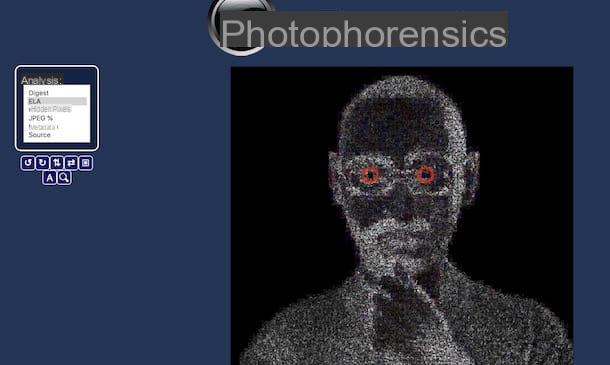
Another online service that I suggest you try is FotoForensics, which is free and can be used on the most popular web browsers (as long as they are updated to their latest versions). Unlike Izitru, FotoForensics does not give an outcome at the end of the analysis: it is the user who has the task of analyzing the various parameters of the shot through the processing done by the service and then draw his conclusions.
Before explaining how the service works, however, I want to tell you that the images uploaded to this site could be made public (as indicated in the FAQ section of the FotoForensic website). If you want to preserve your privacy it is advisable to use FotoForensic Lab, which however is intended for commercial use.
If you decide to use FotoForensics despite these compromises related to privacy, linked to its main page, click on the button Choose file located in correspondence with the wording Upload File and proceed to upload the photo you want to analyze by clicking on the gray button Upload File. Alternatively, you can paste the URL of an image from the Internet into the text field Image URL and then click on the gray button Upload URL. I remind you that you can upload photos in JPEG, PNG WebP format with a maximum size of 8MB.
Once you have uploaded the "suspicious" photo, select one of the items in the box Analysis (located at the top left) in order to analyze its various parameters: Digest, to view some properties of the photo such as its dimensions, its format, the type of colors and so on; SHE (Error Level Analysis), to carry out the analysis that allows to highlight areas that have different levels of compression (if they are present, the photo has obviously been retouched); JPEG%, to understand if the photo quality has been improved via software or Metadata, to get complete information about the device from which the photo was taken, the shooting parameters used, and so on.
If you are not very familiar with the forensic analysis tools provided by FotoForensics, consult the insights and tutorials on the service's website: there you will find detailed explanations and practical examples that will help you understand how to correctly read the results of the analyzes performed. .
Google Images (Online)
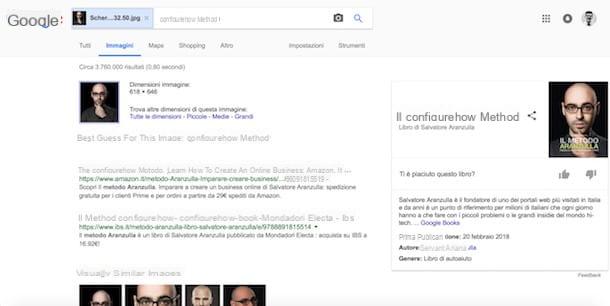
Do you suspect that a photo downloaded from the Internet has been retouched? In that case you can resort to Google Images to remove this doubt. The well-known search engine, in fact, allows you to search by images, thanks to which it is possible to find images similar to those loaded and, sometimes, to go back to the original one that can be used to make a comparison with the (potentially) retouched one.
To carry out the search by images, connected first to the main page of Google Images, click on the icon camera located on the search bar, click on the button Upload an image and upload it using the button Choose File / Browse.
Within a few seconds, Google will offer you some images that are very similar to the one you uploaded and you can view them by clicking on the link Visually similar images. You just have to go in search of the original image and compare it with the one you uploaded to see if it has actually been retouched or not.
If you are interested in knowing some more details on how to search by images, please read the in-depth analysis I have dedicated to the subject: there you will find many other services that could be useful to you.
How to discover retouched photos

























