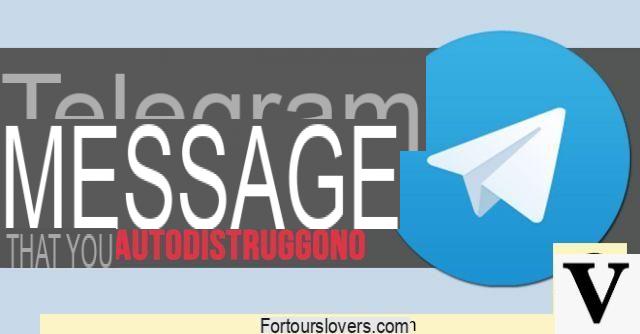
9
Chat apps have now entered our daily life and are used by billions of people to exchange messages with friends, relatives or even co-workers. All major messaging platforms, that is WhatsApp, Telegram and Signal, protect these conversations with the end-to-end encryption, but sometimes you need an even higher level of security.
In such cases, Telegram self-destructing messages can be very useful, i.e. messages that disappear after a certain amount of time and can no longer be read either by those who sent them or by those who received them. These messages, therefore, after the time set by the sender, disappear into thin air without neither of the two users of the conversation having to do anything. Telegram offers two options of this type: self-destructing text messages, which require you to start a secret chat, and self-destructing photos and videos, which can also be used in normal chats. Here's how to use both functions on Telegram.
Telegram: how to start a secret chat
It is possible to use self-destructing messages on Telegram only within one secret chat. To start one on Android we have to tap on the pen-shaped icon and choose "Nuova Segreta Chat“, Then select the contact to open the chat with.
To launch a secret chat on the iPhone, you must instead tap on the name of the profile with which we want to chat and then select More> Start Secret Chat. In both cases, the conversations will be encrypted, it will not be possible to take screenshots (the app will prevent us from doing so) and there will be no trace of the conversation on the Telegram servers. And most importantly, you can choose to have the text messages automatically destroyed.
Telegram: messages that self-destruct
Once the secret chat is started we can send self-destructing messages on Telegram. The procedure is the same on both iPhone and Android: just tap on thetimer icon and choose how long after the message will be destroyed.
You can choose an inclusive time between 1 second and 1 week, but in any case the timer will start only when the recipient of the message has read it.
Telegram: photos and videos that self-destruct
On Telegram you can also send photos and videos that are destroyed automatically and you don't need to open a secret chat to do this. Again there will be a timer, which clicks as soon as photos or videos are displayed.
To do all this on Android you need to tap on the attachments icon, the paper clip-shaped one, and choose the photo or video to share from the gallery. After selecting the content, a timer icon will be shown, exactly as seen for text messages.
On the iPhone, however, you need to tap on the attachment icon of the entire conversation, choose the content and hold down until the timer appears.
How to create self-destructing messages on Telegram

























