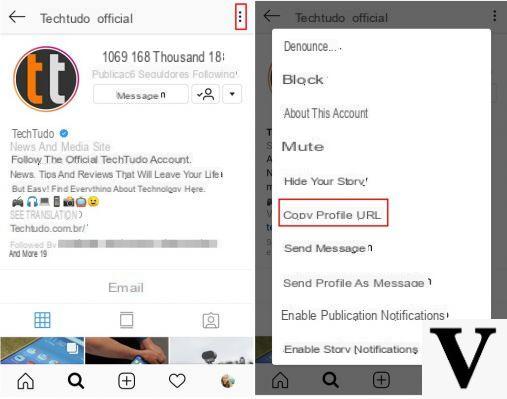
Instagram is a very valid social platform nowadays especially for promote their image. With this guide today we will explain how to copy instagram links, whether you want to insert somewhere the link to your profile or a photo or video always present on the popular network. Let's not waste any more time and get straight to the point.
Content index
- How to copy Instagram links from Android and iOS
- How to copy Instagram links from Windows 10 PC
- How to copy Instagram links from the web
- In case of problems and doubts
How to copy Instagram links from Android and iOS
If your intent is to copy the link of an Instagram profile of a user or that of a post from your smartphone / tablet Android o iOS, then you can rely on the procedure listed below:
- Grab your smartphone / tablet Android o iPhone / iPad and press the icon of Instagram to open the app.
- Once this is done, head to the Profile of the account from which you want to take the link by first pressing on magnifying glass (present below) and then typing the username in the field Search placed at the top.
- In the next step, tap on 3 dots present at the top right and choose Copy the profile URL give the menu to compare.
- After doing this, you just need to paste and send the link just copied via your favorite application (eg. WhatsApp o Telegram). On the contrary, if you always want to take advantage of the famous social network to send links, rather than choose Copy the profile URL, click on Send the profile as a message and then tap on Send in correspondence with the username to which you want to send the link from the menu that appears or search for it through the field Search.
copy the links of an Instagram post (be it a photo or a video) from your device Android o iOS, then do it like this:
- Open the app of Instagram and locate the image or video of your interest.
- Once this is done, press on 3 dots present at the top right of each post and choose Copy link from the menu that opens or Shared on Messenger / Share on WhatsApp if you want to take advantage of the other two applications owned by Facebook.
If you would like copy the link of a photo or clip posted by yourself, then you have to do it like this:
- From the main screen of the social network, press the icon Profile located at the bottom right and then identify the post in question.
- After tapping on, press on 3 dots placed at the top right and choose Copy link o Share on Messenger o Share on WhatsApp according to your needs.
When publishing a photo or video, you can directly share the content on Facebook, Twitter o Tumblr pressing on the relative toggle.
How to copy Instagram links from Windows 10 PC
Many of you will surely know that the developers of Instagram have designed an application that can be used on the operating system of Microsoft. Of course, also through the latter you can copy links from someone else's profile and a post.
Having said that, let's see how to copy the link of an Instagram profile:
- Open the social network app from Home or by typing its name in the search bar present at the bottom left.
- Once the software has started, press on magnifying glass located at the bottom and search for the desired profile by typing its username in the field Search placed at the top.
- Once this is done, click on 3 horizontal dots placed at the top right and choose Copy the profile URL or Share this profile if you want to share it with another contact, always via the popular social network.
To copy the links of a post on the social platform (we always talk about a video or a photo) from yours PC Windows 10, follow the steps listed below to the letter:
- Always open the Instagram and locate the image or video of your interest from the home screen.
- Then click on 3 horizontal dots placed at the top right of each post and choose Copy link o Share on Facebook according to your needs.
As for your posts, unfortunately you cannot copy the link but it is only possible to share on Facebook, Twitter o Tumblr being published by clicking on the relevant ones toggle or copy the link by clicking on Copy link present under the section Or.
How to copy Instagram links from the web
Instead use the dedicated app on yours PC Windows 10 favorite Instagram Web or you have a Mac, then you can, in a very simple way, copy the link of your profile, that of another user or that of the published posts.
We see how to copy your Instagram link:
- Open your default browser (ex. Chrome, Firefox e Safari) and connect to the official website of the social network.
- After successfully logging into your account, you can copy your profile link by clicking on the icon Profile located at the top right, make a single click with the left mouse button in the address bar and use the key combination Ctrl + C (your Windows) or Cmd + C (on Mac) to copy the links.
The same procedure can be done to copy the links of someone else's profile. You just need to type the username of the chosen person in the field Search (present above) e copy the URL present in the address bar of the chosen browser.
In case you wanted to copy links of a post from Instagram Web, then just take into consideration the steps listed below:
- Always connect to the website of the social network using the default browser and look for the post (photo or video) that you want to copy on the home page.
- At this point, click on the icon sharing present just below the image or video (located next to the heart and the message icon) and choose your preferred method from the menu Share (Share on Facebook, Share on Messenger, Share on Twitter, Share by email o Copy the link).
If you want to copy a post directly from a profile, then in that case follow the steps below:
- From the field Search at the top, type the username of the person you want copy the link of the post.
- From the profile, click on the image or video in question and then click on 3 horizontal dots which you find at the bottom right (next to the field Add a comment…).
- From the small window that opens, choose Copy the link or Share and then Share on Facebook, its Messenger, its Twitter or via email according to your needs.
Alternatively, you can copy the link directly from the profile of the user who posted it, simply from the address bar using the key combination Ctrl + C (your Windows) or Cmd + C (your Mac).
In case of problems and doubts
If for some strange reason you encounter difficulties in the copy the link of a profile or a post present on Instagram, then we advise you to read our guide on how to contact Instagram assistance in order to get in touch with the service provided by the popular social network.
Other useful articles
To conclude, below we have decided to offer you some of the latest guides published on our website dedicated to the popular photographic social network:


























