Online services to convert TXT to Word
CloudConvert
If you are interested in understanding how to convert TXT to Word by acting directly online, I suggest you contact CloudConvert. It is an online service capable not only of converting various types of documents into Word, including TXT files, but also of acting on videos, images, songs, ebooks and all other types of files created with Microsoft Office or LibreOffice. The service is extremely fast in processing data, allows you to act on several elements at the same time and does not have annoying upload limits.
If you think this solution might interest you, the first thing you need to do in order to convert TXT to Word is to click here so that you can immediately connect to the main web page of the service. Next, locate the section 1. select filesclick on your button Select files and select the document or documents in TXT format to convert into Word directly from the computer currently in use. Eventually you can select the files on which to act also from a specific URL, from Dropbox, from Google Drive, from OneDrive or from Box simply by pressing the arrow icon pointing down placed next to the button Select files and then choosing the reference solution.

Then indicate the format in which you intend to convert the text file previously selected by the computer using the drop-down menu located under the heading 2. select output format and choosing first document and then doc o docx depending on the final result you intend to obtain.

Then press the button Start conversion, wait for the text files to be converted and download the final PDFs by clicking on the download button that appears next to their names. If necessary, before clicking the button Start conversion you can check the box Notify me when it is finished to receive a specific notification when the procedure by which to convert TXT to Word is completed and / or you can check the box Save file to my and select dropbox, Google Drive, OneDrive o Box to save the converted file on one of the cloud storage services in your possession and compatible with the tool.
Convertio
Another great online service thanks to which you can convert TXT to Word is Convertio. This Web service, at no cost and for the use of which it is not mandatory to register, allows you to convert all the most popular types of documents into other formats in a very simple and intuitive way.
If this solution interests you, the first step you need to take to convert TXT to Word is therefore to click here so that you can connect to the main web page of the Convertio website. Then drag the file in TXT format you want to transform into Word directly into the browser window and wait for the document upload to start and complete. Alternatively, you can upload the file to convert by choosing it from your computer by clicking on the red button with it written on Choose from your computer which is placed in the center of the screen or you can select it from your Dropbox or Google Drive account by clicking on the icon of the service of interest and logging in to it. If the TXT format file you intend to convert to Word is online you can also click on the link icon attached to the red button and indicate the web address of the document.

Then, move the cursor to the drop-down menu located next to the item in, select the option Document and then click DOC o DOCX depending on the final result you intend to obtain. To conclude, click on the red button with it written on it Converted.

Then wait a few moments for the conversion procedure to be started and completed, then click on the green button Download located at the top right to download the document transformed into a Word file on your document.
Online Converter
If the solutions to convert TXT to Word that I proposed in the previous lines were not to your liking and if you are still looking for a web service that allows you to do this in a simple and fast way, I suggest you do not throw away the check and try to take a look at Online Convert. This is an exceptional online service that allows you to convert files into other formats directly from the browser, totally free and without requiring any registration from the user.
To convert TXT to Word using Online Converter, click here to connect to the main page of the service, move the mouse cursor to the item Document converter, presses on the drop-down menu and select the item Convert to DOC or Convert to DOCX depending on what your needs are.

Then click the button Choose file to select the TXT format file on your computer that you want to convert into Word file. Alternatively, you can select the file to act on also from your Dropbox account by simply clicking on the appropriate button Choose from dropbox.

Proceed by clicking the button Convert file at the bottom of the page and wait for the conversion procedure to start. Once the conversion is complete, a new web page will open and the download of the converted TXT file in DOC or DOCX format will automatically start on your computer. In case the download does not start automatically do not worry, you can force the execution of the simple operation by clicking on the green item direct download link.
Program per convertire TXT in Word
Word
Also Microsoft Word is a great solution to convert TXT to Word. If you have any version of Office installed on your computer (if you remember correctly I explained how to download the Microsoft productivity suite in my guide on how to download Microsoft Office) you can then use Word to open your documents in TXT, modify them freely and then save them as DOC or DOCX files. Generally the result is guaranteed even if, this is good to keep in mind, it is not always possible to keep the layout of the original files.
To convert TXT to Word just open Microsoft Word on your computer, navigate to the menu Fillet, click on apri and select the file you want to act on. Later, accept that the document will be imported into the program and, once the upload is complete, export it as a file in DOC or DOCX format by selecting the item Save with name from the menu Fillet. Very simple right?
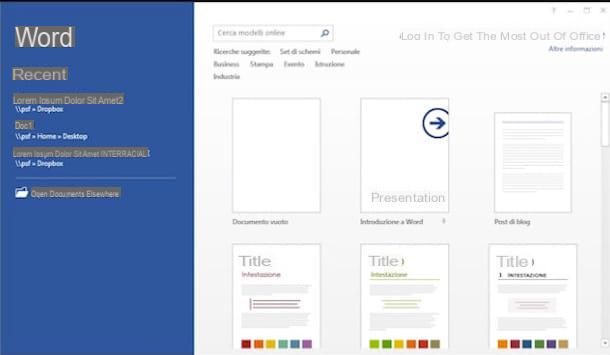
Pages
If you have a Mac and you are interested in understanding how to convert TXT to Word you can instead turn to Pages, the commercial software for word processing and desktop publishing made available directly by Apple for OS X thanks to which it is possible to write texts, create brochures, posters and… of course export text documents from one format to another. Keep in mind that even in the case of Pages, the result is usually guaranteed but the layout of the original files is not always maintained.
If Pages is installed on your Mac and you are interested in exporting TXT to Word using this application, proceed as follows. To begin with, start Pages by clicking on its icon attached to Launchpad or to the folder Applications then move the cursor to the item Fillet present at the top left of the menu bar and click Apri ... from the menu that is shown to you. Then select the TXT format file on your Mac that you want to convert into Word file.
Wait a few moments for the document to open in Pages, then click on the item again Fillet placed in the upper left part of the menu bar, it moves the cursor to the item Export like and then click Become…. Through the new window that at this point will open on the desk, presses on the item Advanced options, indicate the exact format you intend to convert the file to by choosing between . Docx or .doc (compatibile with Word 1997-2004) from the drop-down menu that is shown to you and then click on the button Forward….

Then fill in the field located next to the item Save col nome: typing the name you intend to assign to the document, specify the exact location on your computer where you want to save the converted file and then click the button Export.
How to convert TXT to Word

























