In our blog we have seen how to connect and manage the main smartphones and tablets to the computer, for example how to connect Samsung to the PC / Mac or how to connect iPhone to the PC / Mac. But not to be overlooked at all, there are also the devices Windows Phone such as the Nokia LUMIA. As a “Windows” device, connecting the Lumia to the Windows PC it becomes almost trivial, while a separate discussion must be made for the connection and management of the Lumia from Mac OS X.
Below we see all the ways to connect a Lumia to your PC or Mac and manage data (both via USB cable and in Wi-Fi and wireless mode).
Way 1. Connect Lumia to your Windows PC via USB cable
Surely the easiest and fastest way is to connect the Lumia to the Windows computer via USB cable. Once the connection is made go to "My Computer" (or "My PC") and here you will notice the presence of the disk related to your Lumia:

Double click on the device drive and you will be able to access its internal memory and then be able to view, manage and copy photos, video files, audio files, etc ...
Way 2. Connect Lumia to PC via WindowsPhone App Desktop
Download and install the Windows Phone Desktop App on your Windows PC. With this app you can connect and manage your Lumia data from your computer. Connect the Lumia to the PC via USB and start the program. Here is the main screen:

By clicking on Phone at the top right you can see the contents on your smartphone. At the bottom instead you will see an indicator that says the free space in the phone memory. To synchronize data between Lumia and PC you simply have to choose the files you want to copy to the Lumia and click on Synchronize. If you want to export the photos (or music, videos, etc.) to your PC, just click on the Phone item of the application (top right), choose the type of file to transfer to your computer and click on Synchronize.
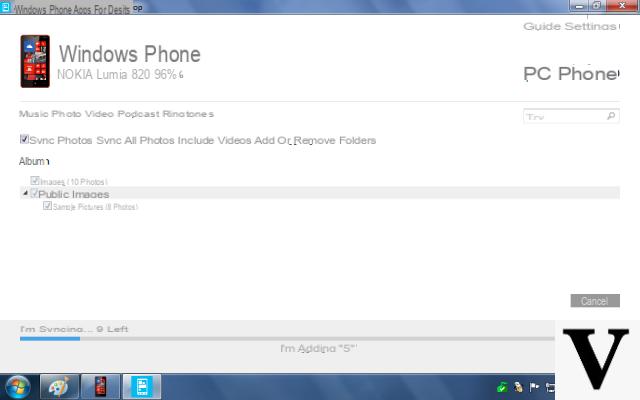
Way 3. Connect Lumia to Mac OS X (or PC) via OneDrive
The sore point for users with a WindowsPhone like the Lumia is that connecting to a Mac is difficult. Until recently there was an app called WindowsPhone for Mac that allowed you to manage the device from the Mac, but now it is no longer available in the Apple Store.
If you want to transfer files from your Lumia to Mac, the two methods you should try are:
- Connection via USB cable
- Data connection and synchronization via OneDrive
OneDrive is a popular "Cloud" service provided by Microsoft and with it you can synchronize Lumia data on OneDrive and then from OneDrive you can download them to your Mac.
Each Nokia Lumia smartphone has the ability to activate the OneDrive Cloud service in the settings.

Once you have activated the "auto synchronization" of data on OneDrive, your photos, videos, etc. .. will be uploaded online to OneDrive. This way, by logging into OneDrive from your Mac you can download photos, videos and other data.
With OneDrive you can also sync your lumia contacts. In this regard, read the guide as sync Lumia Contacts to OneDrive
Way 4. Connect Lumia to PC via Wi-fi with Easy Transfer
Thanks to the app Easy Transfer you can connect your Lumia to your PC via Wi-Fi and manage various data from your computer. Therefore, no USB cable is needed and the only important thing to check is that both the Lumia and the computer are connected under the same Wi-Fi network.
Once you have started the Easy Transfer app you will see a QR Code that you will need to scan with your Nokia Lumia to be able to establish the Wifi connection:

Once the connection is made, the following main screen will appear:
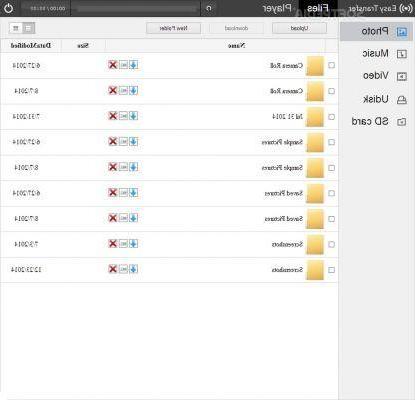
You will then be able to start managing photos, music, videos and data saved on the SD card of your Lumia
All the methods described above are valid for those who want to connect Lumia to the PC / Mac and transfer the various data. If, on the other hand, you intend to move data from Lumia to another smartphone, read the following guides:
- How to transfer data from Lumia to iPhone
- How to transfer data from Lumia to Android (Samsung, Huawei, HTC, LG, etc ...)
How to Connect Lumia to PC or Mac -


























