Do you have an old disused Facebook page or are you looking to rejuvenate it? The first step is to change her name, ma how to change Facebook page name? Many have asked us for it and therefore, here is the complete guide!
In reality the procedure is really very simple is you will complete it in 2-3 very simple steps, however, we recommend that you follow the procedure with a PC or smartphone by requesting the desktop version of Facebook from the browser. Let's start:
Change Facebook page name
First, go to the Facebook site with your PC or via a smartphone and log in to your account (more precisely, the account with which you created the Facebook page to which you want to change your name):

At this point you will find yours in front of you Home Facebook: focus your attention on the bar at the top (where the notifications appear in short) and click on the small arrow icon at the top far right:
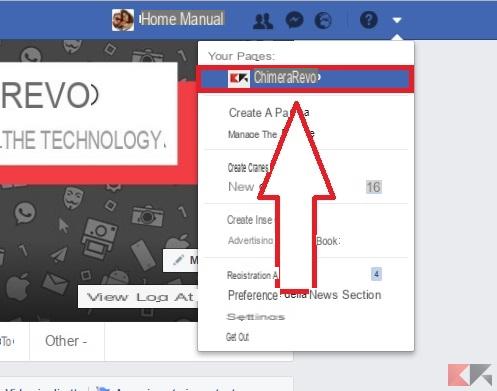
Doing so will open a small drop-down menu where they will be shown to you all pages associated with that account. In the example above there is only one associated Facebook page (that of ChimeraRevo): click on it and move on to the next step!

Now that you have arrived on the page, to change the name of the Facebook page all you have to do is click on "Information" located on the left side of the page, just below the profile picture (as in the photo), and you will come to a similar page:
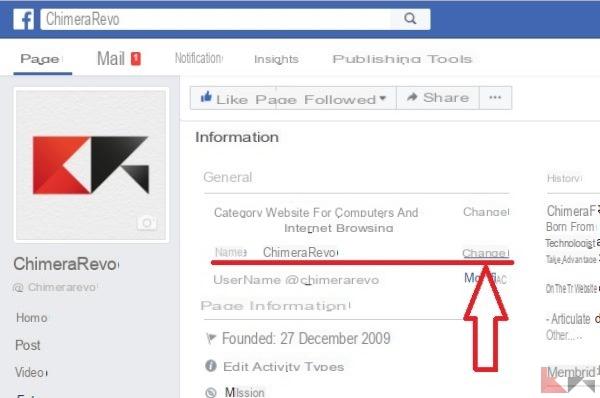
At this point the procedure is practically finished: to change the name of the Facebook page you will notice that under the "General" section your page name is shown and, by clicking on "Edit" to its right you can change it to your liking!
Finally a pop-up will appear where you will have to accept the change made saving the changes, and that's it! Simple isn't it? Ah and remember, name change approval can take up to 3 days.
Can't change your name?
Sometimes it happens that you are unable to change your Facebook page name, and the causes can be many. So let's analyze all the possible solutions:
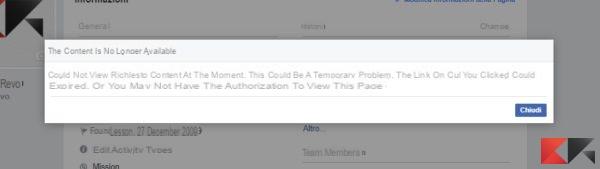
- Page Administrator: Ediors, moderators, analysts (and so on) do not have the rights to change the page name. Only the admin can do it, make sure you are using the admin account of the Facebook page.
- Temporary problem: Facebook may have caused a temporary error, so you may want to try again later or possibly from a different device than the one you are using.
- The page name does not change: as mentioned above, waiting times are approximately 3 days. If more time has passed you could try to re-submit the request but beware of the words / symbols used in the name because they could violate terms.
- How many times can you change your name? “Technically” there is no maximum number of times to change the Facebook page name, however repeating the procedure too often (perhaps in a short time) could lead to problems.
In short, have you managed to change the name of your Facebook page? If there are any problems or you need clarification, leave a comment below and we will get back to you as soon as possible!
How to change your Facebook page name


























