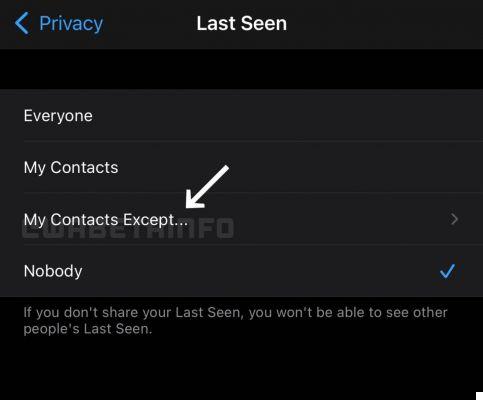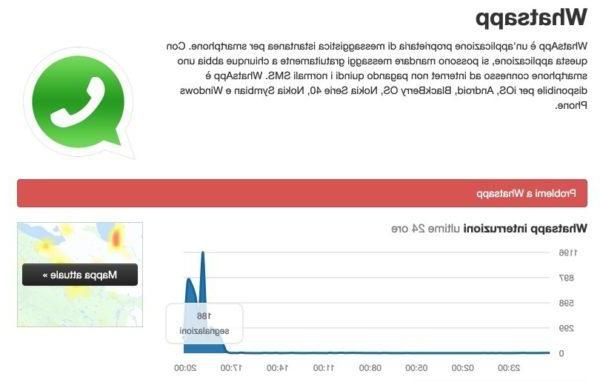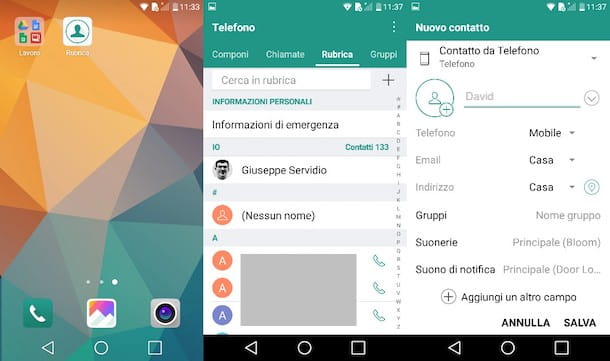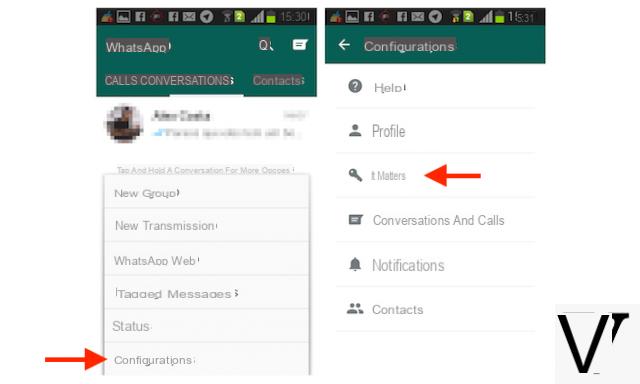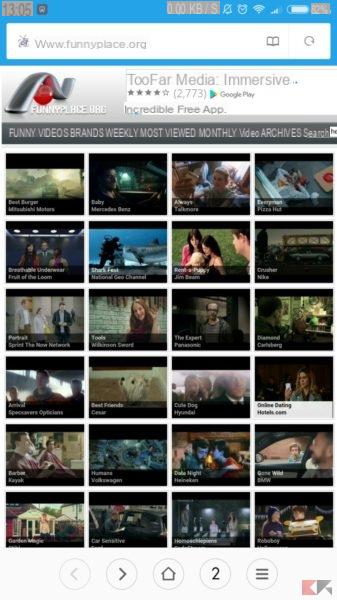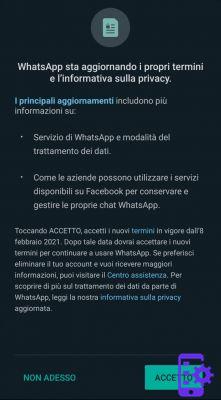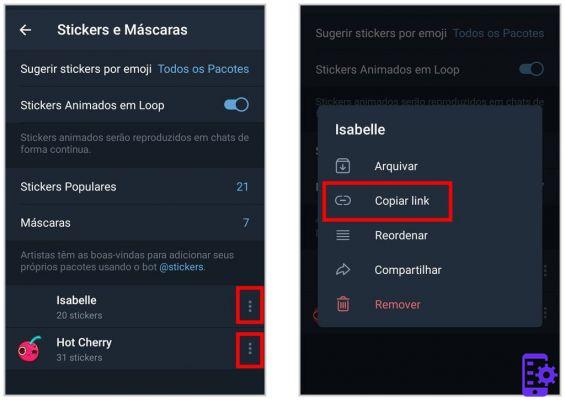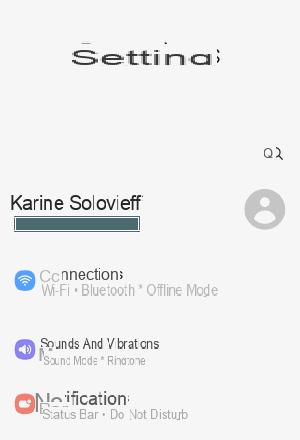To date, Whatsapp is undoubtedly considered one of the best instant messaging apps out there. We are certainly in front of a super application that with the passage of time, thanks to new updates that have introduced new features, has increasingly managed to increase its user base. In today's tutorial we have decided to propose you step by step how to change phone number of whatsapp account. The procedure is really very simple and in the end we are faced with a guide suitable for those who have recently used Whatsapp and do not know where to put their hands.

Changing the phone number of the Whatsapp account: here is the whole procedure that needs to be followed
If you recently changed your phone number, but the same smartphone was kept, you don't need to uninstall and reinstall Whatsapp. Fortunately, there is a simple setting inside that allows you to easily and quickly migrate your account to a different phone number. In Whatsapp, you must first go to settings, then to account and then finally click on the Change number item and that's it.
The last step that remains to be taken is to verify the new number and that's it. In the groups to which you are invited, a message will appear to everyone regarding the change of the Whatsapp security code regarding the end-to-end encryption of Whatsapp.
The guide has already finished. As you have seen, changing the phone number of the Whatsapp account is really easy. Obviously, if you have any difficulties or have any questions, do not hesitate to write to us so that we can give you support immediately.
32