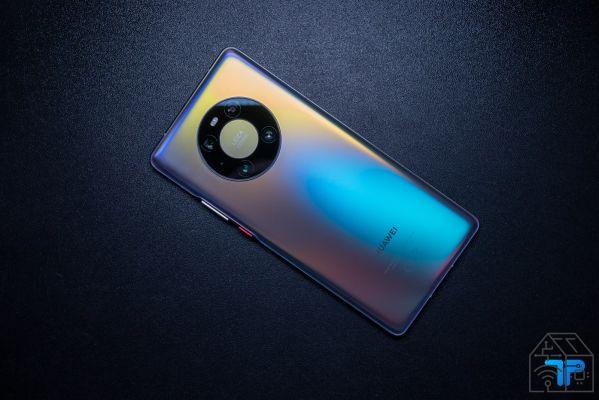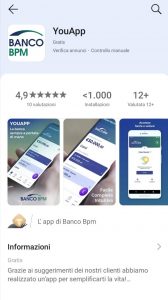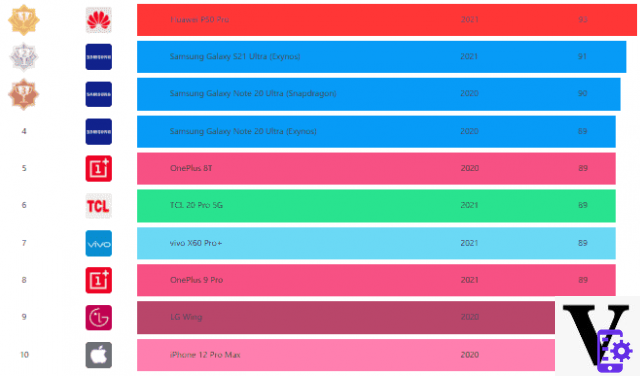The P20 Lite from Huawei is one of the best-selling devices of this 2018 and certainly the merit is to be attributed to the excellent design it boasts but above all to the excellent technical characteristics with which it is equipped, able to guarantee very important performances on every occasion. A really well made device by the Chinese giant appreciated by millions of users who have released positive opinions.

That said, in today's guide, let's see how to change the order of navigation keys or activate the dock on Huawei P20 Lite. We are facing a trivial procedure that we are sure all of you will be able to follow without the slightest problem, at least we hope so.
Huawei P20 Lite: here is the complete procedure on how to change the order of the navigation keys or activate the dock
I navigation buttons that appear at the bottom of the P20 Lite display can be easily changed in order. Let's see together step by step the entire path that must be followed:
- Go on Settings → Navigation system and you will see the available options;
- In the navigation bar you can customize the order of the keys to your liking;
- In the navigation dock, a system is activated or deactivated in order to quickly switch between screens.
As you have seen, changing the order of the navigation keys or activating the dock on Huawei P20 Lite is really simple. For doubts or problems write to us. For the rest we advise you to stay tuned with us that many other tutorials await you!
307