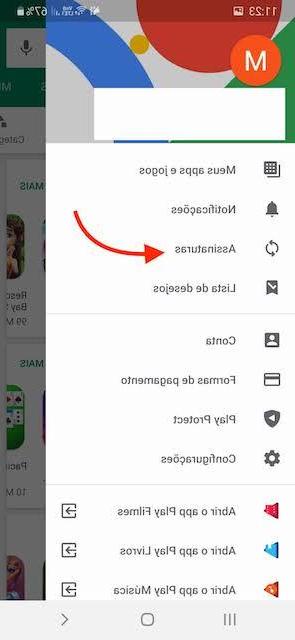
You have tried DAZN, but have you noticed that the service offered is not for you? DAZN is certainly the most talked about application of the moment, both for better and for worse. For the uninitiated, this is an online video streaming service from sport events. It has made headlines for the very affordable offer and for the package of contents that can be used. In fact, the web streaming platform will allow you to watch Serie A and Serie B at a very low cost.
If you are not satisfied with the service offered, it is possible cancel your DAZN subscription on iPhone and iPad in complete tranquility with a few simple steps.
Cancel DAZN subscription on iPhone and iPad
The monthly subscription fee amounts to 9,99 per month and you can take advantage of a free trial month, so you can try the service at no additional cost. The only way to register is to sign up for a subscription with Apple Pay. Once the free trial period has ended, however, the amount for the following month will be automatically charged.
You can deactivate the DAZN service at any time in a few simple steps.
- Open the app DAZN;
- Move to the section More info, the one with the icon depicting three horizontal lines;
- Select the item My Account;
- At this point a browser window will open with the login to the DAZN site;
- Log in by entering your credentials;
- On the new screen, scroll down to the section Payment;
- Select the item Cancel subscription;
- At this point the Apple subscription management page will open;
- Select the option Manage your subscriptions;
- Select the item apri;
- Finally click on the option Cancel trial period o Cancel subscription.
Once this is done, you have successfully canceled the DAZN subscription on iPhone and iPad. If you have canceled your subscription because the service offered was not to your liking, we recommend that you consult our guide on the best sites to watch football in streaming.
Other interesting guides
Was the guide on how to unsubscribe from DAZN on iPhone and iPad useful? So why not take a look at our related guides which you will surely find of interest to you?


























