With the advent of Windows 10 one of the most hated operations by everyone has been completely automated; we're talking about updates. Although this is convenient, users are forced to make updates on their device without the possibility of disabling the latter. Fortunately, through the use of a convenient tool, you can disable Windows 10 updates. In this guide we will show you therefore how to block updates on windows 10.
How to block updates on Windows 10
The first thing to do for block updates on Windows 10 is to download the stopUpdates1o software. Once you have downloaded and opened the zip package, you will need to run theinstaller in order to install stopUpdates10 on your Windows 10 PC. Once the installation is complete, click on the appropriate icon and start the program. Thanks to an intuitive interface, to block updates on Windows 10 just click on the item Block Windows Updates! and wait for the software to make the necessary changes to the system.
 How to block updates on Windows 10 5">
How to block updates on Windows 10 5">
Through this tool the following features will be blocked:
- running Windows Update at regular intervals;
- the six-monthly version changes;
- notifications for new updates.
How to roll back Windows 10 automatic updates
In case you want restore the automatic updates on Windows 10, all you have to do is use the same tool and press the button Roll Back Updates. In this way the changes previously made to your PC will be canceled and Windows 10 will be able to download all the missing updates and install them.
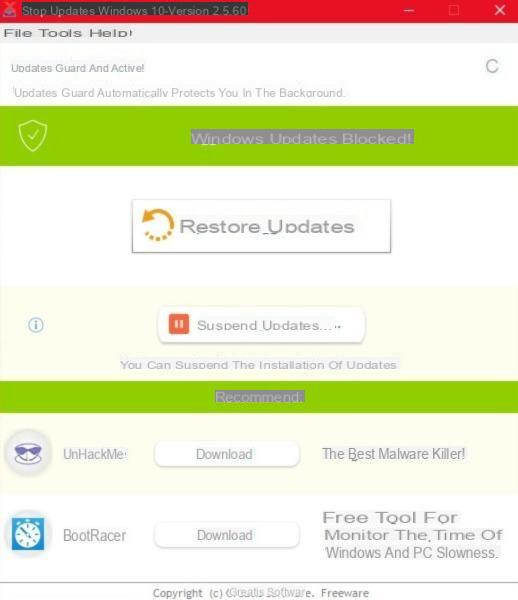 How to block updates on Windows 10 6">
How to block updates on Windows 10 6">
Our advice is to update Windows 10 at least once a week so that you are immune from viruses and malware.
Doubts or problems? We help you
If you want to stay up to date, subscribe to our Telegram channel and follow us on Instagram. If you want to receive support for any questions or problems, join our Facebook community


























